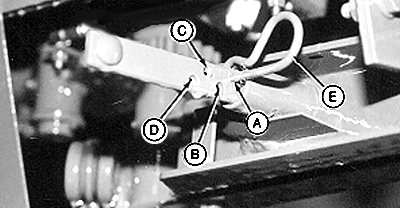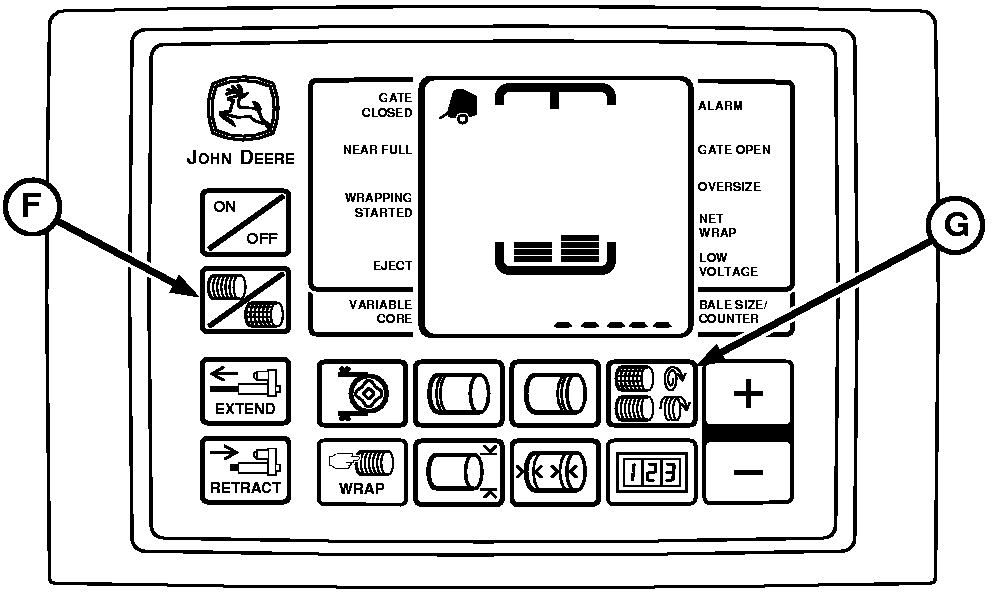Setting Twine Spacing
|
|
|
|
|
|
|
Set Mechanical Twine Arm Spacing: The monitor-controller maintains twine spacing for various bale diameters at rated PTO speed. 1. Set distance between the twine arms by installing spring pin (E) in the desired position:
2. When operating at rated PTO speed, the monitor-controller twine spacing setting should be the same as the mechanical twine arm spacing. 3. When operating less than rated PTO speed, set monitor-controller twine spacing setting less than mechanical twine arm spacing. This number will vary with different PTO speeds. Check twine spacing on bale and adjust monitor-controller setting to get desired twine spacing. Set Monitor-Controller Twine Spacing: 1. Turn tractor key to ON position. Do not start tractor engine. Turn monitor-controller ON. |
2. Press TWINE SPACING key (G). Press PLUS or MINUS keys until desired twine spacing, 1.0-10.0 in. (2-26 cm), appears in digital display. Use the following chart as a guideline. Monitor-controller settings may vary with crop conditions and between balers.
NOTE: Two wraps are suitable for most crops, but three or more wraps are needed for:
If machine RPM is less than rated PTO speed, use the following chart as a guideline for desired wraps. |
OUMX005,000004A -19-23JUN03-1/2 |
|
3.
Six seconds after last adjustment, setting will be entered into memory. Be sure monitor-controller twine spacing setting and mechanical twine arm spacing setting agree with each other.
4. Turn monitor-controller OFF. Turn tractor key to OFF position. Remove key. |
||||||||||||||||||||||||||||||
OUMX005,000004A -19-23JUN03-2/2 |