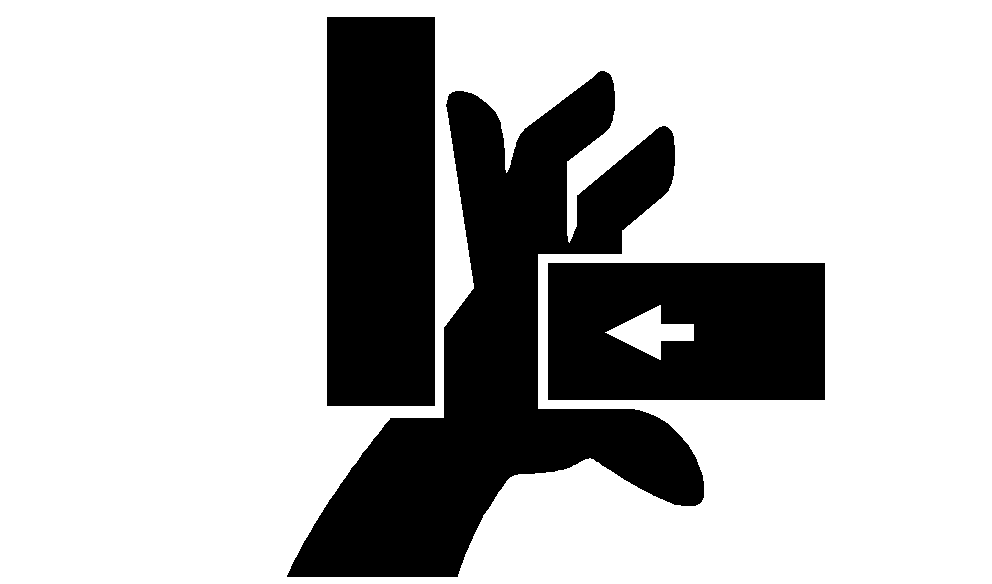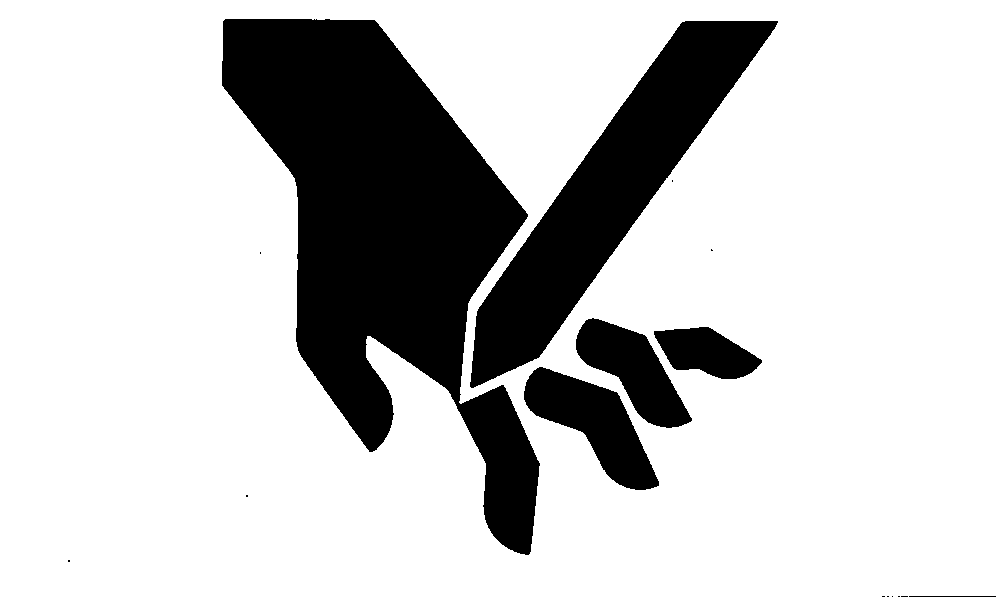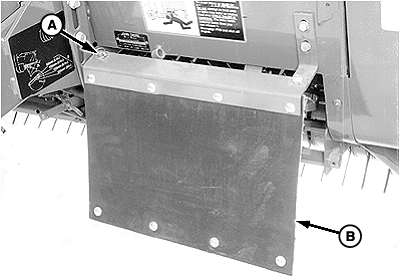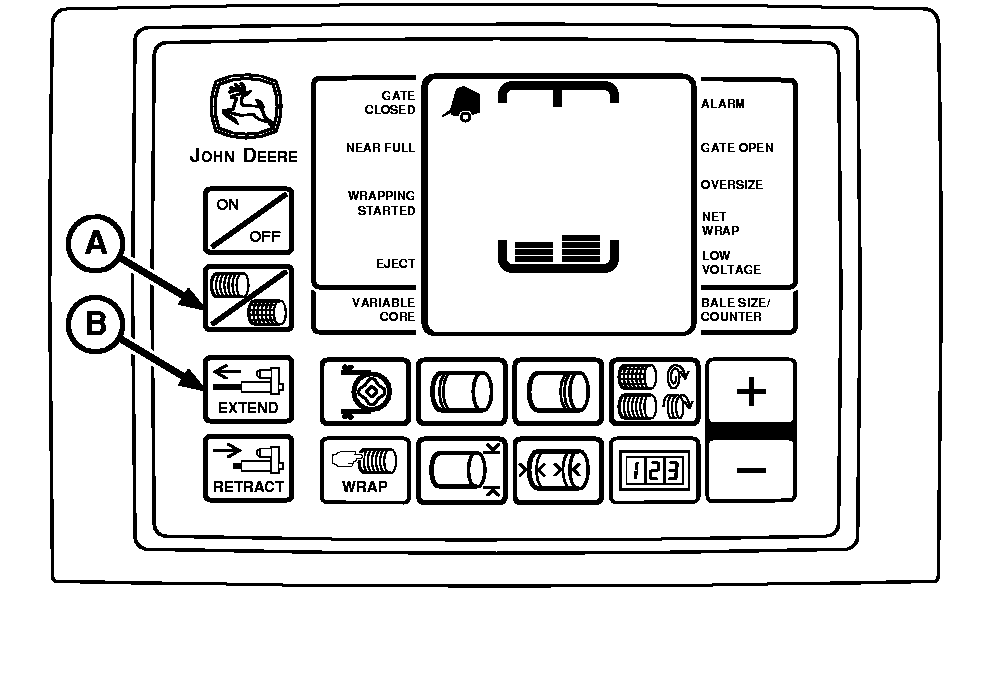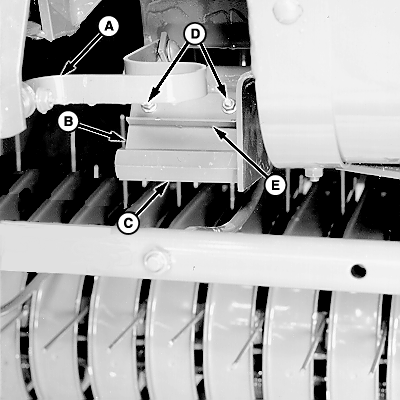Checking and Adjusting Twine Cutter Knife
If there is crop material which is holding twine arms from moving freely during twine arm cycle, it is recommended that twine arms be manually positioned to release any "hold" they may have on the crop material. Turn off power to twine arms. This will help to make the unplugging operation easier and prevent twine arms from moving unexpectedly while your hands may be in the path of the twine arms. Stay out of the path of twine arms at all times when power to twine arms is ON. Twine knife has two cutting edges. Be careful when working around the knife. It is sharp. IMPORTANT: Make sure cutter anvil is properly adjusted before adjusting knife. (See ADJUSTING TWINE CUTTER TO TWINE ARM in this section.) Do not operate twine arm with pickup in raised position, or damage to pickup teeth may occur. NOTE: Make sure knife edge is straight. If not, rotate, replace, or sharpen knife. If knife edge is less that 3 mm (1/8 in.) from rear of hex flat, the knife has become too short due to sharpening. Invert or replace knife, if necessary. 1. If equipped with a MEGATOOTH™ pickup; Remove quick-lock pin (A) and rotate left-hand curtain (B) away from front frame.2. Remove crop material from knife and hex anvil area. |
|
OUMX005,0000070 -19-02OCT00-1/4 |
|
3.
Move twine arms behind twine cutter as follows:
Hydraulic Twine Wrap; 1. Start tractor engine.2. Operate tractor hydraulics to move twine arm in position. 3. Shut off tractor engine. Remove key. Electric Twine Wrap; |
OUMX005,0000070 -19-02OCT00-2/4 |
|
2. Turn monitor-controller ON. 3. In TWINE mode, press monitor-controller EXTEND key (B) to move twine arm behind twine cutter. 4. Turn monitor-controller OFF. Turn tractor key to OFF position. Remove key.
|
|
OUMX005,0000070 -19-02OCT00-3/4 |
|
4. Pull cutter strap (A) forward until knife (B) contacts hex anvil (C). If full length of knife does not contact hex anvil, adjust knife. To adjust knife: a. Loosen nuts (D). b. Pull angle (E) down until full width of knife (B) contacts hex anvil (C). Knife edge should be near center of hex flat. c. Tighten nuts (D). Pull cutter strap forward to make sure full width of knife contacts hex anvil. If not, repeat adjustment procedure. d. Check twine cutter-to-twine arm clearance. (See ADJUSTING TWINE CUTTER TO TWINE ARM this section.) 5. If equipped with a MEGATOOTH™ pickup; Rotate left-hand curtain toward front frame and secure with quick-lock pin. |
|
OUMX005,0000070 -19-02OCT00-4/4 |
 CAUTION:
Twine arms can move unexpectedly when twine arm power is on. Stay out of the path of twine arms at all times when twine arm power is on. During service or adjustment procedures for twine arms or twine cutter mechanism, turn off power to twine arms BEFORE placing your hands in the path of twine arm travel.
CAUTION:
Twine arms can move unexpectedly when twine arm power is on. Stay out of the path of twine arms at all times when twine arm power is on. During service or adjustment procedures for twine arms or twine cutter mechanism, turn off power to twine arms BEFORE placing your hands in the path of twine arm travel.