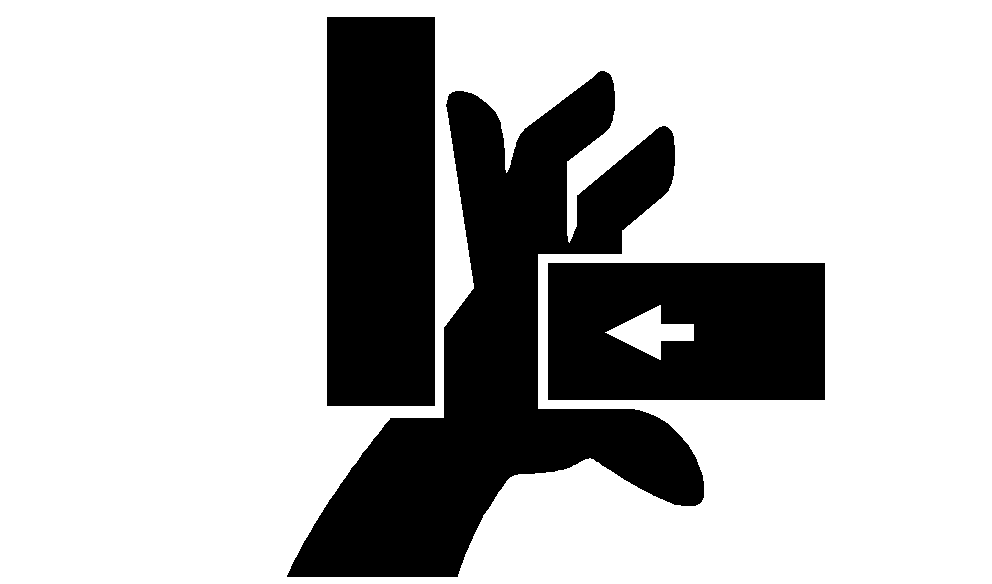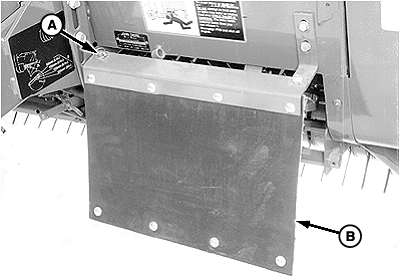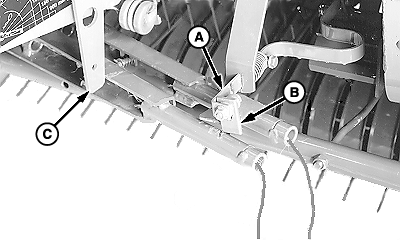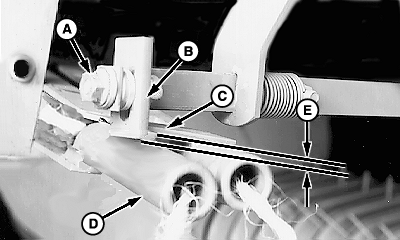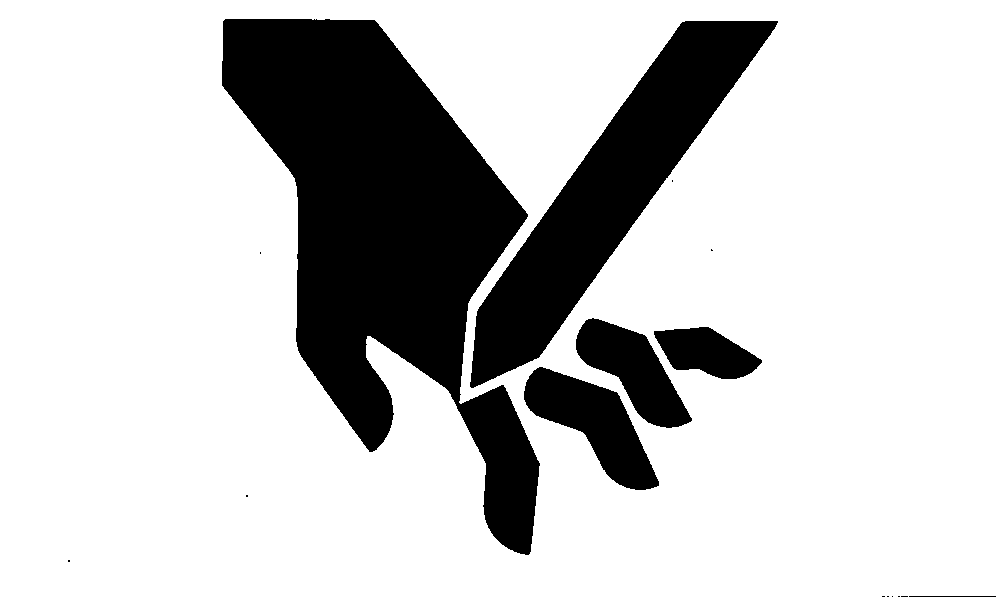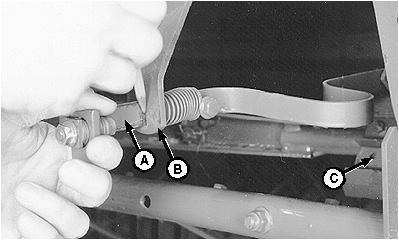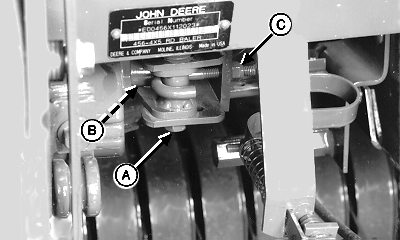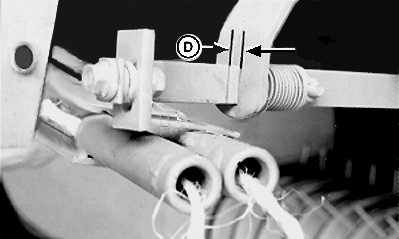Twine Electric Actuator Installation Adjustment
If there is crop material which is holding twine arms from moving freely during twine arm cycle, it is recommended that twine arms be manually positioned to release any "hold" they may have on the crop material. Turn off power to twine arms. This will help to make the unplugging operation easier and prevent twine arms from moving unexpectedly while your hands may be in the path of the twine arms. Stay out of the path of twine arms at all times when power to twine arms is ON. NOTE: 457 and 457S are illustrated for the following procedure. On the 557, actuator is installed on right-hand side. If electric actuator has been removed or replaced, or the twine cutter tension adjustment cannot be made by moving washers on the cutter strap, make the following adjustment: |
|
OUMX005,0000072 -19-02OCT00-1/6 |
|
1.
If equipped with MEGATOOTH™ pickup, remove quick-lock pin and rotate curtain away from front frame.
|
|
OUMX005,0000072 -19-02OCT00-2/6 |
|
2.
Adjust cutter strap (A) by putting two washers in front of contact tab (B) and four washers behind contact tab (B). Make sure twine arm stop (C) is in the down position.
3. Turn tractor key to ON position. Do not start tractor engine. Set monitor-controller selector switch to TWINE symbol to turn monitor-controller ON.
|
|
OUMX005,0000072 -19-02OCT00-3/6 |
|
4.
Press monitor-controller RETRACT key and move twine arms until twine arm (D) lightly contacts tab (B) and strap (C).
5. Set monitor-controller selector switch to OFF (centered) position. Turn tractor key to OFF position. Remove key. 6. Loosen nut (A) and adjust tab (B) to obtain dimension (E) between bottom edge of tab (B) and bottom side of strap (C) according to specifications. Keep tab (B) vertical and tighten nut (A). Specification
7. Turn tractor key to ON position. Set monitor-controller selector switch to TWINE symbol to turn monitor-controller ON. 8. Move twine arms completely forward using monitor RETRACT key. 9. Set monitor-controller selector switch to OFF (centered) position. Turn tractor key to OFF position. Remove key. 10. Check overlap dimension (E). Front twine arm must pass under tab (B). If necessary, adjust tab (B). Light contact between tab (B) and front twine arm (D) is acceptable. 11. Turn tractor key to ON position. Set monitor-controller selector switch to TWINE symbol to turn monitor-controller ON. 12. Move twine arms behind twine cutter using monitor-controller EXTEND key. 13. Set monitor-controller selector switch to OFF (centered) position. Turn tractor key to OFF position. Remove key. |
|
OUMX005,0000072 -19-02OCT00-4/6 |
|
14. Pull cutter strap (A) gently forward until knife (C) contacts hex anvil. Remove slack, but DO NOT deform cutter strap. 15. Mark along cutter strap (A) at support (B), as shown.
|
|
OUMX005,0000072 -19-02OCT00-5/6 |
|
|
|
|
|
|
|
16.
Loosen cap screw (A and B).
17. Loosen J-bolt nut (C). 18. Move cap screw (A) to end of slot toward actuator. 19. Tighten cap screws (A and B) just enough so actuator pivot can be moved by hand, but with some resistance. 20. Turn tractor key to ON position. Set monitor-controller selector switch to TWINE symbol to turn monitor-controller ON. 21. Using monitor-controller RETRACT key, move twine arms to home position. 22. Set monitor-controller selector switch to OFF (centered) position. Turn tractor key to OFF position. Remove key. 23. Tighten J-bolt nut (C) to obtain dimension (D) between mark on cutter strap and strap support according to specifications. Specification
24. Tighten cap screw (A) to specifications. Specification
|
25. Tighten cap screw (B) to specifications. Specification
26. Turn tractor key to ON position. Set monitor-controller selector switch to TWINE symbol to turn monitor-controller ON. 27. Using monitor-controller RETRACT key, cycle twine arm to home position (actuator fully retracted). 28. Set monitor-controller selector switch to OFF (centered) position. Turn tractor key to OFF position. Remove key. 29. Check twine cutter dimension (D). 30. If dimension (D) is less than specified, loosen cap screws (A and B). Tighten J-bolt nut (C) until dimension (D) is obtained. Tighten cap screws (A and B). If dimension (D) is more than specified, loosen cap screws (A and B). Loosen J-bolt nut (C) until dimension (D) is obtained. Tighten cap screws (A and B). 31. If equipped with MEGATOOTH™ pickup, rotate curtain toward front frame and fasten with quick-lock pin. |
OUMX005,0000072 -19-02OCT00-6/6 |
 CAUTION:
Twine arms can move unexpectedly when twine arm power is on. Stay out of the path of twine arms at all times when twine arm power is on. During service or adjustment procedures for twine arms or twine cutter mechanism, turn off power to twine arms BEFORE placing your hands in the path of twine arm travel.
CAUTION:
Twine arms can move unexpectedly when twine arm power is on. Stay out of the path of twine arms at all times when twine arm power is on. During service or adjustment procedures for twine arms or twine cutter mechanism, turn off power to twine arms BEFORE placing your hands in the path of twine arm travel.