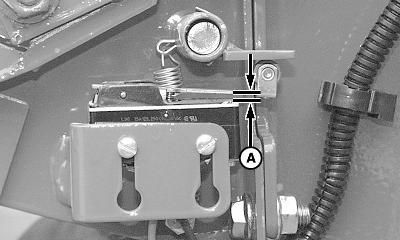Final Adjustment of Net Wrap Switch-In Field1. Make level firm bale in chamber with monitor-controller in net mode. Stop tractor before auto wrap cycle begins.2. Set number of wraps of net to "3". 3. With PTO running at rated speed, press WRAP key. After five seconds, turn monitor box switch to "OFF" position.
4. Unhook harness at tractor. 5. Open shield to access cut-off switch. Net should hold the actuator flap in a horizontal position. NOTE: Flap spring should be forward (towards front of baler) on it's anchor. |
OUO6038,0000272 -19-20DEC00-1/2 |
|
6.
Adjust switch to ensure roller arm-to-flap clearance (A) is within specifications.
Specification
7. Reconnect wire harness. 8. Start tractor. Turn on PTO. Then Press WRAP key. Net should cycle and cut-off normally. IMPORTANT: Failure to press WRAP key will result in continuous feeding of net and no cut-off. 9. Set monitor to number of wraps desired. |
|
OUO6038,0000272 -19-20DEC00-2/2 |
 CAUTION:
Shut off tractor PTO, engine, place in park, and remove key.
CAUTION:
Shut off tractor PTO, engine, place in park, and remove key.