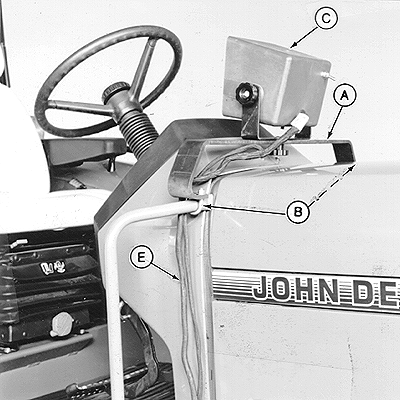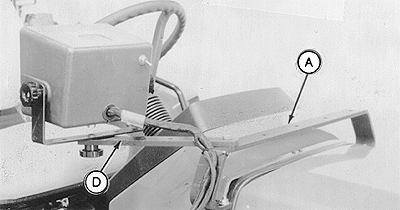Installing BALEWATCH™ Monitor on 6000 Series Open-Station Tractor1. Install bracket (A) over tractor hood. Fasten with two U-bolts (B), four washers, and four nuts.2. Install monitor (C) on bracket in convenient location. Fasten with knob and round-head bolt.
3. Route wiring harness (E) down hood. Fasten harness to U-bolt (B) with tie band. (Tie band not provided).
|
|
|
BALEWATCH is a trademark of Deere & Company | OUO6059,0000055 -19-06SEP00-1/2 |
|
4.
Route harness under corner of platform (A), behind booster battery terminals (B), on top of shifter cable bracket, and up around corner of platform and control console (C).
5. Plug BALE WATCH ™ harness power plug into tractor convenience outlet. 6. Route baler plug to rear of tractor.
|
|
|
BALE WATCH is a trademark of Deere & Company | OUO6059,0000055 -19-06SEP00-2/2 |