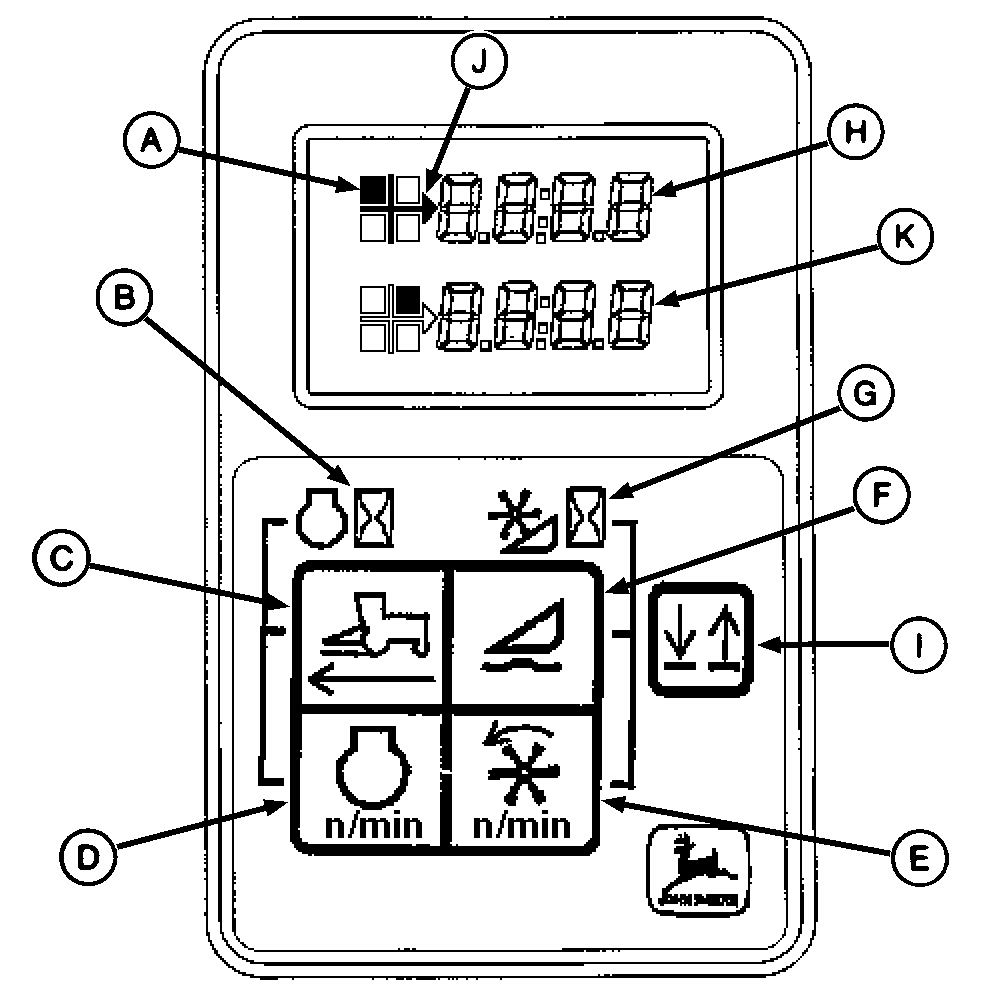Operating Dual Digital DisplayWhen the key is turned on, the dual digital display will show the functions selected the last time the windrower was operated. NOTE: Any combination of functions may be displayed in the upper (H) and lower (K) displays. Platform float (F) could be shown in the upper display and platform hours shown in the lower display. The digital indicator (J) arrows shows on which display the function selected will be shown. Press and hold display selector (I) until display indicator (J) arrow is pointing at either the upper display (H) or lower display (K). Select function to be displayed and press symbol. Square (A) will move to show the function displayed. Press and hold display selector (I) until display indicator (J) arrow is pointing at the other display. Select function to be displayed and press symbol. Square will move to show the function displayed. Pressing ground speed (C) and engine speed (D) at the same time will display the engine hours. Pressing float pressure (F) and (E) at the same time will display the platform hours. |
|
AG,OUO6038,1051 -19-08OCT99-1/1 |