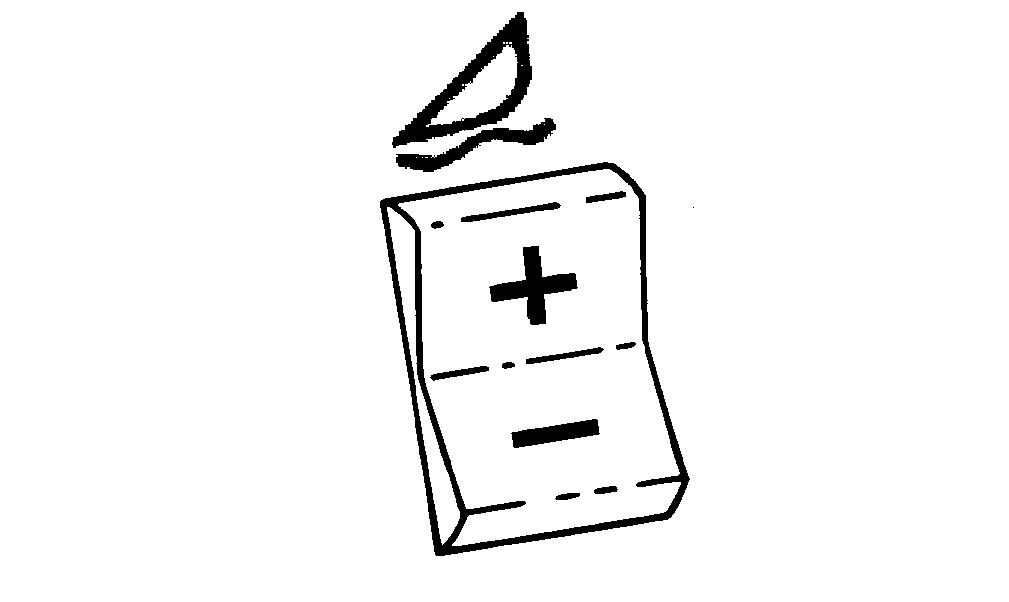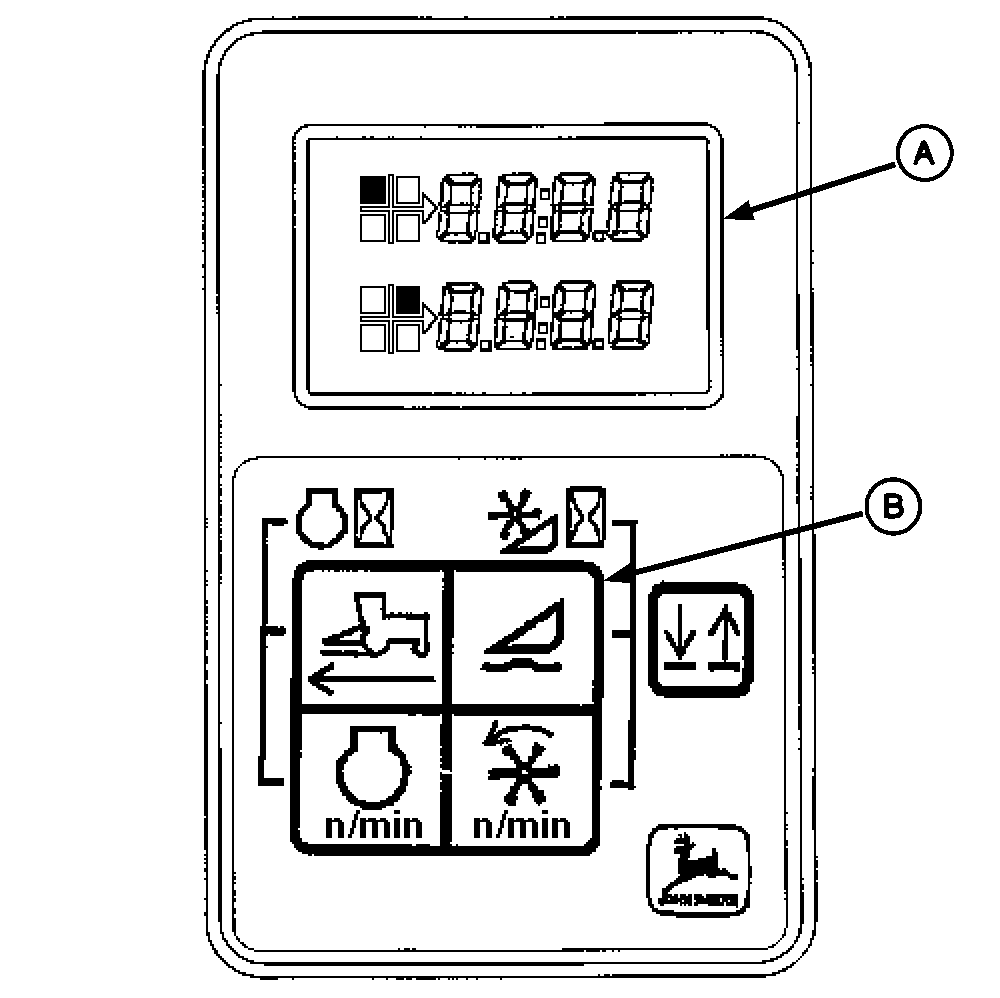Adjusting Platform FloatNOTE: At light float settings, if the platform has been in the raised position for any length of time, when lowered, the platform may lower slowly or may not lower all the way to the ground. This is due to the temperature difference in the accumulator. Once the platform has lowered and operation has begun, the float function will function normally. To avoid platform lowering slowly, lower platform to the ground when windrower operation is stopped for any length of time. Use the highest pressure setting, which will allow the platform to remain firmly on the ground without bouncing and follow uneven ground without gouging or scraping. |
|
AG,OUO6038,1100 -19-08OCT99-1/3 |
|
NOTE: Once the platform float has been set, the system will keep the setting after the windrower has been stopped. Platform float pressure is displayed (A) in increments of 10 psi. 1. With platform on the ground, start windrower and allow engine to operate at idle rpms. 2. Press platform float function (B) on digital tachometer. IMPORTANT: To minimize damage to the sickles, guards and header in rocky conditions, increase float pressure, as needed, for these conditions. To minimize the amount of soil and sand being fed into the platform and excessive buildup on the gauge shoes and cutterbar wear plate, increased float pressure is recommended when in extremely loose or sandy soil and a field with gopher mounds. 3. Press and release "+" on float switch until the recommended pressure setting is reached. Specification
|
|
AG,OUO6038,1100 -19-08OCT99-2/3 |
|
IMPORTANT: Platform float, at each end of the knockdown bar, should never exceed 1112 N (250 lb force). 4. Check the platform float by lifting at each end of the knockdown bar. 5. Adjust float pressure as needed to attain the desired platform float. 6. With the platform on the ground, press float function (B) and hold (approximately 5-10 seconds) until the letter A is displayed on the digital display (A). This sets the float pressure warning to activate at 75% of the displayed value.
|
|
AG,OUO6038,1100 -19-08OCT99-3/3 |