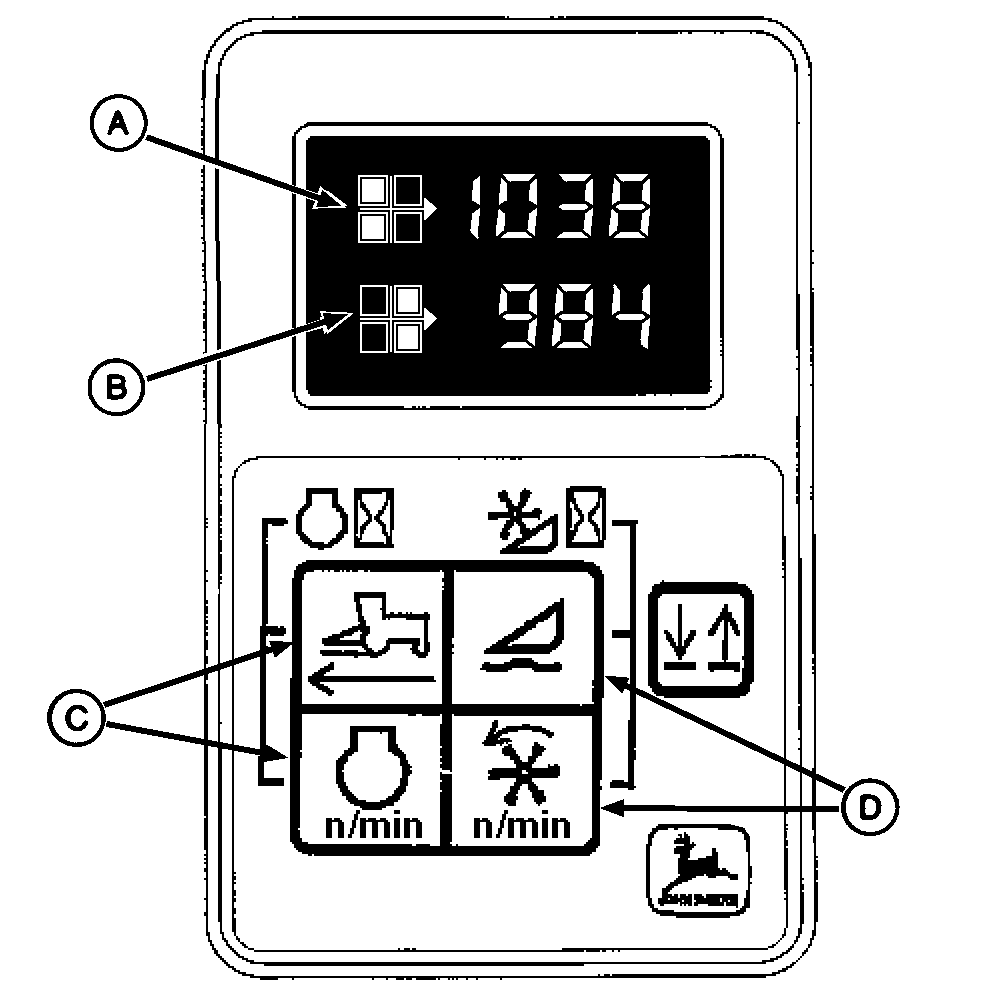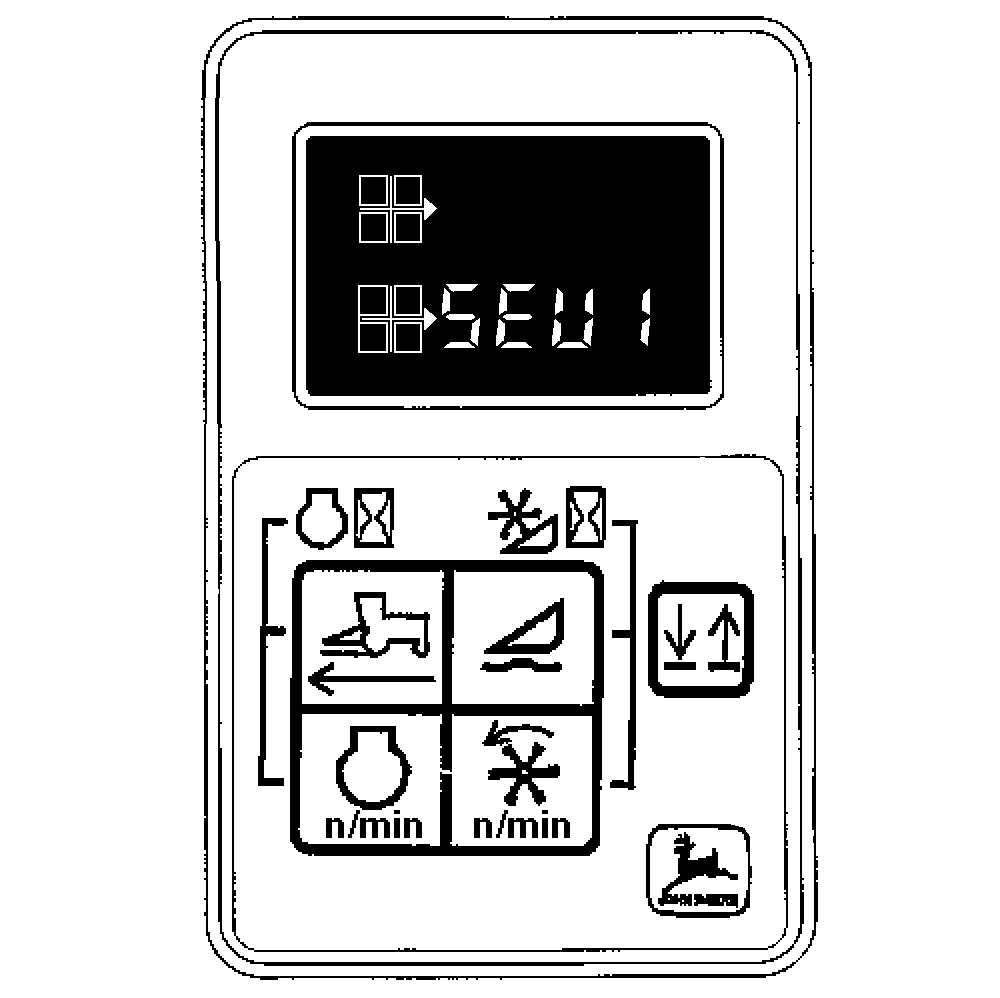Service Interval DisplayUse operating hours display as a guide when performing the required service interval on the windrower. Every 50 hours of engine operation, the characters "SEV 1" will appear on the lower tachometer display (B) indicating service is needed. Both engine and platform hours can be displayed at the same time.
NOTE: For resetting the tachometer after service completion, see the decal on the inside of the armrest compartment cover. After completing the service, reset the tachometer by pressing the "ENGINE RPM" and "FLOAT PRESSURE" switches simultaneously and turning the key to "ON" (third position). The service interval timer can also be reset if service is performed between 45 and 50 hours but not prior to 45 hours. If service "SEV 1" appears, pressing any of the four switches will suppress the message until the next time the ignition switch is turned on.
|
|
AG,OUO6038,1722 -19-03APR00-1/1 |