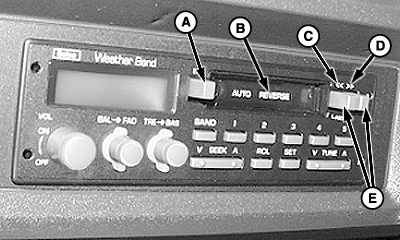Deere-Delco AM/FM Stereo Radio with Weatherband and Cassette Player-Model B
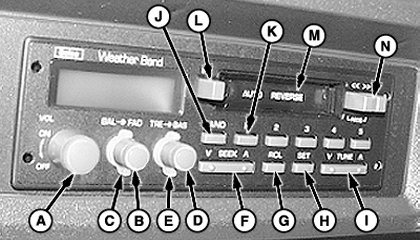
|
|
|
|
|
|
The radio is an AM/FM stereo, weatherband radio with clock, and a cassette player. The radio features seek, tune, recall, five AM/FM preset memories, off/on knob and volume, bass/treble/fade balance, band switch and set controls. The player features auto-reverse with fast forward and reverse. On-Off and Volume KnobTo turn radio on and increase the volume, turn ON-OFF control knob (A) to the right. Turn knob to the left to turn radio off. Balance/FadeNOTE: Balance/Fade/Treble/Bass controls have a detent at the center position. The left-right stereo balance is adjusted by turning balance control knob (B) in the corresponding direction. Using the tab behind BAL control, adjust FAD control (C) to right to FADE toward rear speakers. Adjust to left to FADE toward front speakers. Treble/BaseTurn the TRE control (D) to left to decrease treble and to the right to increase treble. Turn the BASS control |
tab (E) to left to decrease bass and to the right to increase bass.
Seek
Press SEEK (F) to automatically search for next higher or lower listenable station and stay there. It will find the next station each time you press the button. RCL (Clock Frequency)If time-of-day is not on display, press RCL (G). Press and hold SET button (H) and at the same time press and hold the down arrow side of TUNE (I) until the correct hour appears. Press and hold SET button (H) and at the same time press and hold the up arrow side of TUNE (I) until the correct minutes appears (seconds will set to 00 when adjusting minutes). If radio is turned on and time is displayed, press RCL (G) to display radio frequency. The radio will automatically switch to stereo when tuned to an FM stereo station. Stereo indicator light ST will be displayed with frequency display. |
AG,OUO6038,1735 -19-04APR00-1/4 |
|
Manual Tuning Up/Down
Each time up arrow on TUNE button (I) is pressed, selector will move to next higher frequency. Each time down arrow on TUNE button (I) is pressed, selector will move to next lower frequency. When manual tuning switch is held down for approximately 0.5 second, tuner will move in desired direction at the rate of ten frequencies every one second. When tuner reaches the end of the frequency band, a 'wrap around' to opposite end of the band will occur, and movement will continue until switch is released. ClockIf time-of-day is not on display, press RCL (G) button. Press and hold SET button (H) and at the same time press and hold the down arrow side of TUNE (I) until the correct hour appears. Press and hold SET button (H) and at the same time press and hold the up arrow side of TUNE (I) until the correct minutes appears. (Seconds will set to 00 when adjusting minutes.) BandNOTE: The last station heard on each band will be stored in memory. When switching back to that band, it will automatically return. |
Press BAND switch (J) to select desired band AM, FM or Weatherband. Push ButtonsFive AM, FM and Weatherband stations can be stored for immediate recall by pressing PRESET push buttons (K). Set ButtonNOTE: If the SET function is activated and no further action occurs, the set function is automatically cancelled after five seconds. The SET button (H) is used to store stations in each of the preset memories as follows:
|
AG,OUO6038,1735 -19-04APR00-2/4 |
|
Inserting Tape
Insert tape into door (B) marked AUTO REVERSE. Raised portion of the cassette is positioned to the right. NOTE: The arrows (C) or (D) point in the direction the tape is playing. ProgramPress both direction buttons (E) simultaneously. The direction arrows will change in the graphic display and the player will change direction. Fast ForwardView the direction arrow. Press direction button (E) with arrow pointing in the same direction to activate fast forward. Lightly press other button to cancel fast forward and return to playing speed. Fast ReverseView the direction arrow. Press direction button (E) with arrow pointing in the opposite direction to activate fast reverse. Lightly press other button to cancel fast forward and return to playing speed. Tape EjectPress EJT button (A) firmly to eject tape. NOTE: When the tape is ejected the radio becomes operative. It is not necessary to eject a tape when leaving the cab, a solenoid removes internal pressure automatically. WeatherbandThe weatherband is a service of the Voice of the National Weather Service. It provides continuous broadcasts of the latest weather information directly from National Weather Service offices. Taped weather messages are repeated every four to six minutes and are routinely revised every one to three hours, or more frequently if needed. Most of the stations operate 24 hours daily. The weather radio network frequencies are: |
|
AG,OUO6038,1735 -19-04APR00-3/4 |
|
|||||||||||||
AG,OUO6038,1735 -19-04APR00-4/4 |