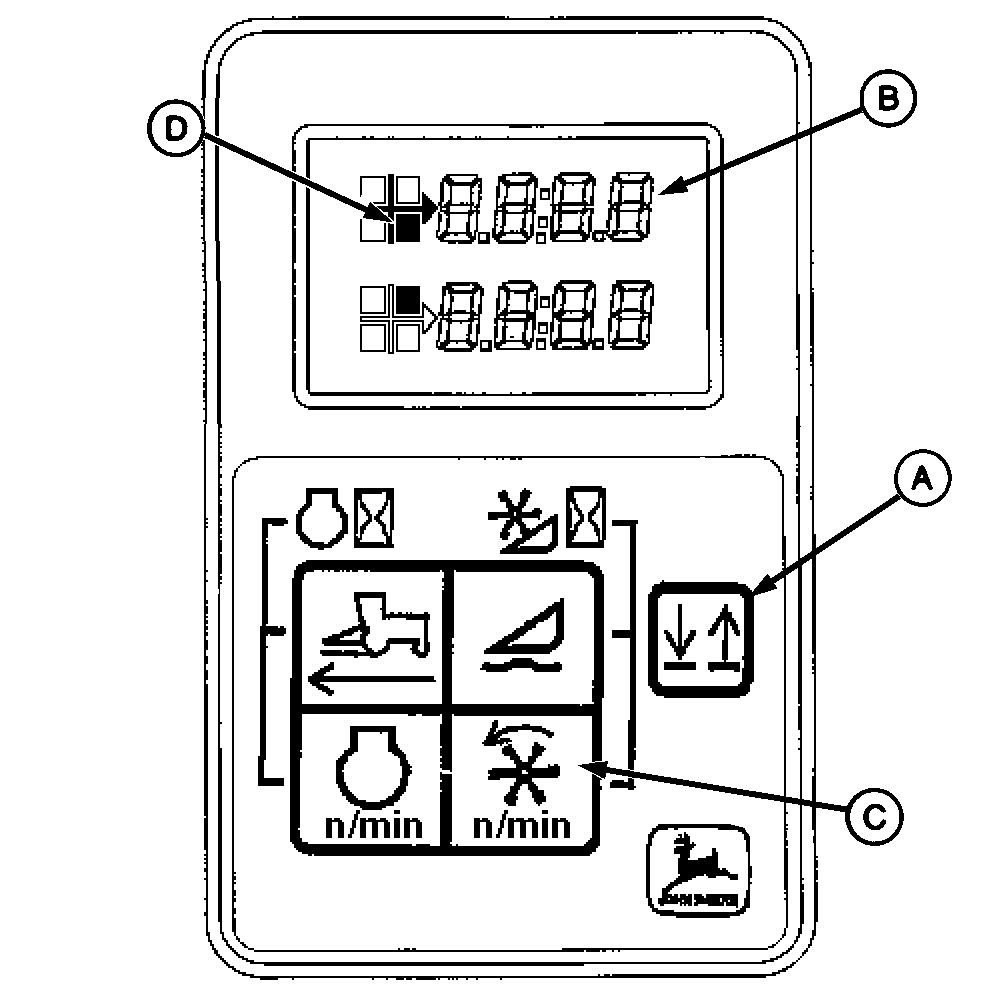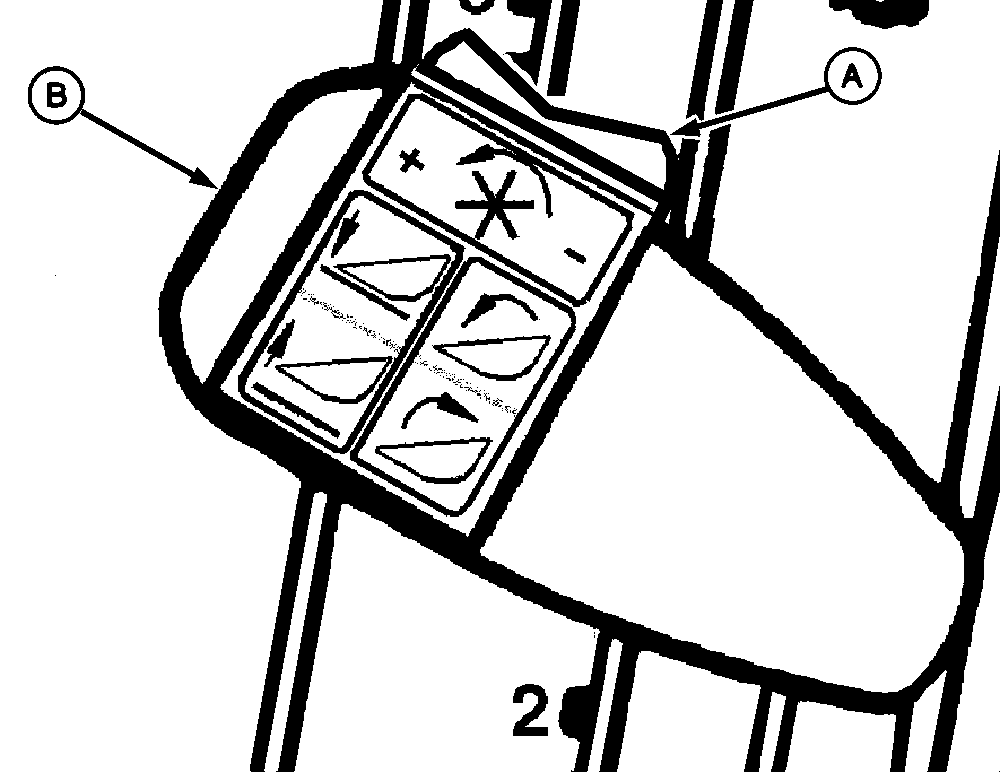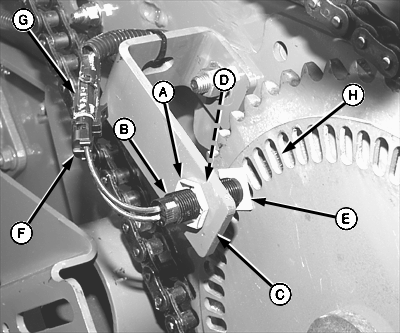Operating Hydraulic ReelReel Speed Display1. After the windrower has been started, but before starting in the field, set the reel speed digital display as follows:
2. Engage platform and verify reel speed is displayed.
|
|
AG,OUO6038,1736 -19-04APR00-1/3 |
|
Adjusting Reel Speed
The reel speed switch (A) is located on the hydrostatic control lever (B). Pressing the + will increase reel speed and pressing the - will decrease reel speed. Recommended Reel Speeds for Desired Ground Speed
|
|
AG,OUO6038,1736 -19-04APR00-2/3 |
|
Adjusting Reel Speed Magnetic Pickup
IMPORTANT: The end of the magnetic pickup (B) must be over the center of the slots (H) on the slotted disk. It may be necessary to adjust the position of the bracket (C). The end of the magnetic pickup (B) must be within 1-3 mm (0.039-0.118 in.) of slotted disk. Use a piece of cardboard (E) as a spacer to aid in setting this distance. 1. Loosen lock nuts (A and D). 2. Position a piece of cardboard (E), 2 mm (3/32 in.) thick, between the magnetic pickup and slotted disk. 3. Adjust lock nuts (A and D) holding the magnetic pickup in position. Remove the piece of cardboard (E). 4. Using a feeler gauge, check the clearance between the magnetic pickup and slotted disk. Adjust if needed. |
|
AG,OUO6038,1736 -19-04APR00-3/3 |