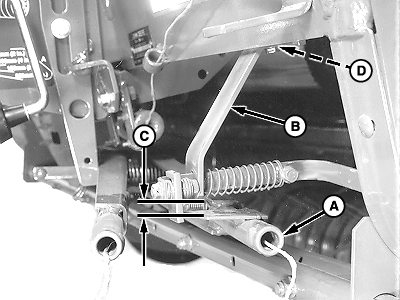Adjusting Clearance Between Cutter Link Support and Twine ArmIMPORTANT: Do not operate twine arms with pickup in raised position, or damage to pickup teeth may occur. 1. If equipped with MegaTooth ™ pickup, remove quick-lock pin and rotate left-hand curtain away from front frame.2. Turn tractor key to ON position. Press ON/OFF key to turn monitor-controller ON. 3. Press and briefly hold TWINE/NET key to select TWINE mode. |
|
|
MegaTooth is a trademark of Deere & Company | AG,OUMX005,1531 -19-06NOV08-1/2 |
|
4.
Press EXTEND or RETRACT key to move twine arm (A) under cutter link support (B).
5. Turn monitor-controller OFF. Turn tractor key to OFF position. Remove key.
Stay out of the path of twine arms at all times when power to twine area is ON. 6. Measure clearance (C) between bottom edge of cutter link support (B) and top of twine arm strap. Clearance (C) should be within specifications. Specification
7. Change shims by loosening two self-tapping screws. 8. Remove end play at front of cutter link support toward center of baler. Tighten screws. 9. If equipped with MegaTooth ™ pickup, rotate curtain toward front frame and fasten with quick-lock pin. |
|
|
MegaTooth is a trademark of Deere & Company | AG,OUMX005,1531 -19-06NOV08-2/2 |
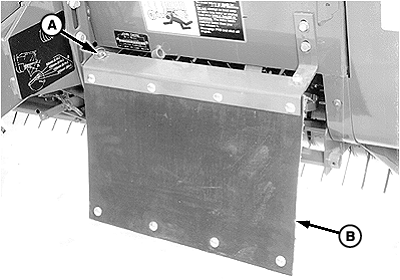
 CAUTION:
Twine arms can move unexpectedly. Keep hands out of twine arm path to avoid crushing. Turn off power BEFORE servicing or adjusting twine arms or twine cutter mechanism.
CAUTION:
Twine arms can move unexpectedly. Keep hands out of twine arm path to avoid crushing. Turn off power BEFORE servicing or adjusting twine arms or twine cutter mechanism.