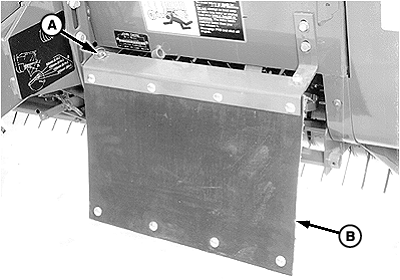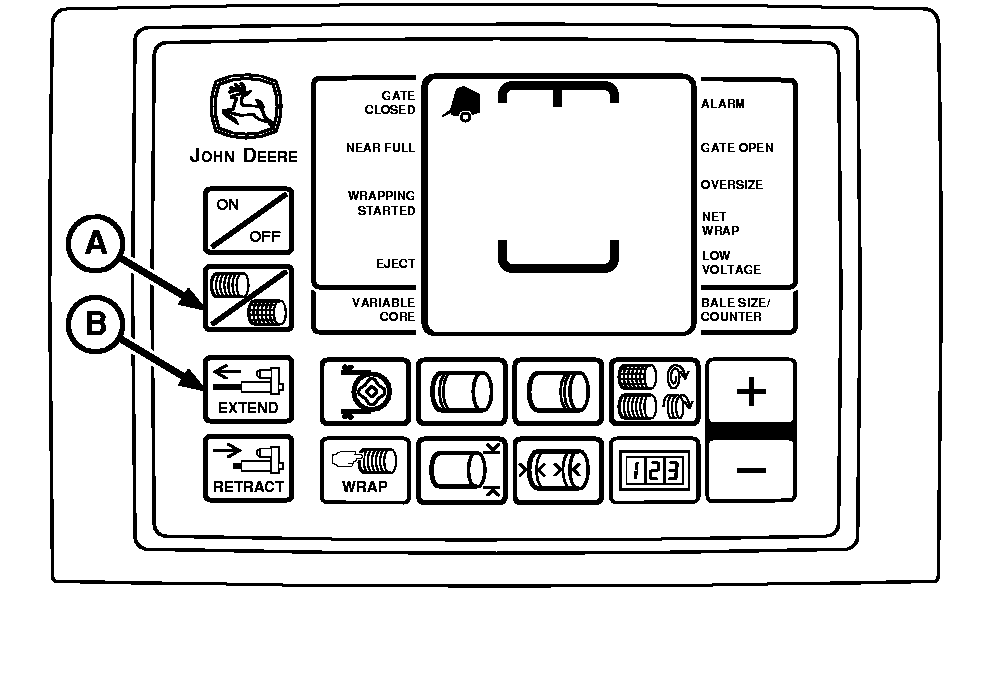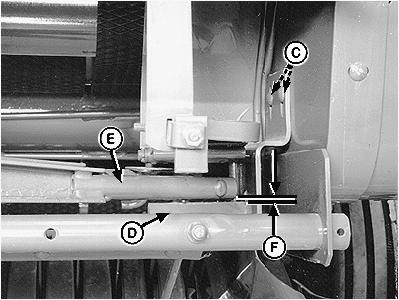Adjusting Twine Cutter-to-Twine Arm1. If equipped with MegaTooth ™ pickup; Remove quick-lock pin (A) and rotate left-hand curtain (B) away from front frame.
Stay out of the path of twine arms at all times when power to twine ares is ON.
2. Remove crop material from knife and hex anvil area. |
|
|
MegaTooth is a trademark of Deere & Company | AG,OUMX005,1533 -19-06NOV08-1/2 |
|
3.
Turn tractor key to ON position. Do not start tractor engine. Press ON/OFF key to turn monitor-controller ON.
4. Press and briefly hold TWINE/NET key to select TWINE mode. 5. Press monitor-controller EXTEND key (B) to move front twine arm tube until centered over hex anvil. 6. Turn monitor-controller OFF. Turn tractor key to OFF position. Remove key. 7. Loosen nuts (C). 8. Adjust twine cutter assembly, so clearance (F) between knife hex anvil (D) and front twine arm tube (E) is within specifications. Twine cutter bracket should be level ( parallel with bottom edge of frame ). Specification
9. Tighten nuts (C). 10. If rear twine arm contacts bottom side of knife support and minimum clearance in Step 7 is obtained, bend twine cutter bracket so hex anvil is parallel to twine arm. 11. Check knife adjustment. (See CHECKING AND ADJUSTING TWINE CUTTER KNIFE in this section.) 12. If equipped with MegaTooth™ pickup; Rotate left-hand curtain toward front frame and secure with quick-lock pin. |
|
AG,OUMX005,1533 -19-06NOV08-2/2 |
 CAUTION:
Twine arms can move unexpectedly. Keep hands out of twine arm path to avoid crushing. Turn off power BEFORE servicing or adjusting twine arms or twine cutter mechanism.
CAUTION:
Twine arms can move unexpectedly. Keep hands out of twine arm path to avoid crushing. Turn off power BEFORE servicing or adjusting twine arms or twine cutter mechanism.