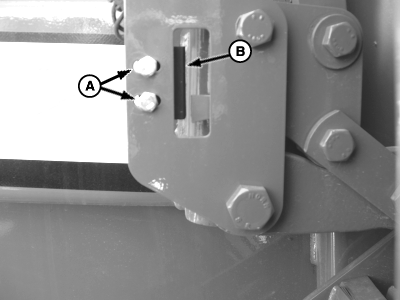Replace Gate Latch Proximity Switch(es)1. Turn monitor-controller OFF. Turn tractor key to OFF position. Remove key.2. Remove mounting hardware (A) and switch (B). 3. Disconnect wire harness from switch. 4. Remove switch from mounting bracket. 5. Install new switch in reverse order of removal using the following special instructions:
|
|
OUO6085,00004C3 -19-06NOV08-1/1 |