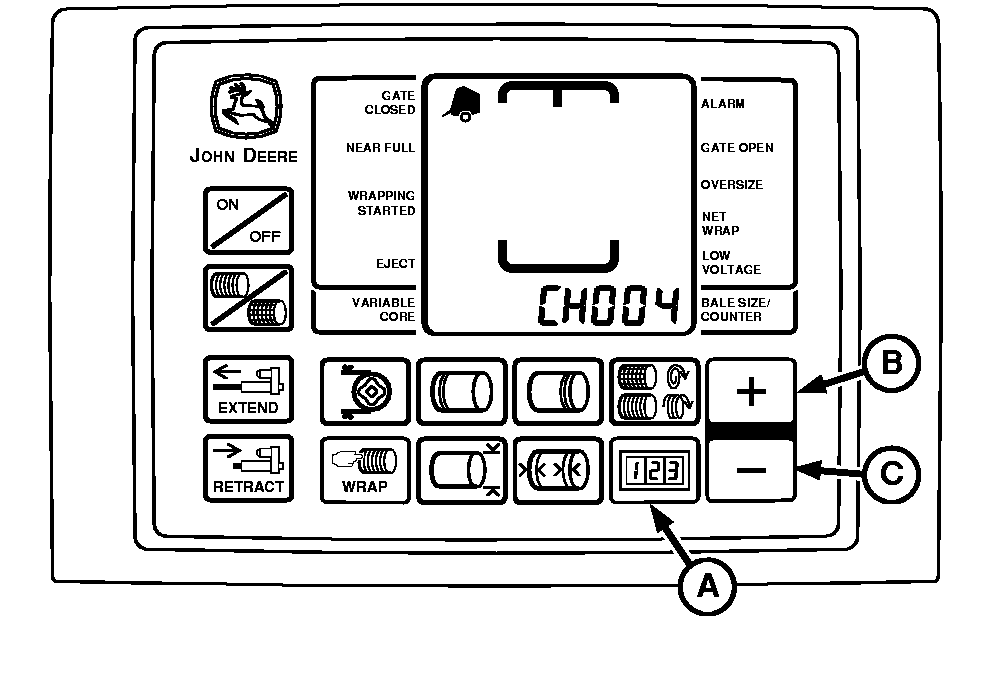Setting Cinch Wrap (Advanced Operational Function) (Channel 004)Cinch Wrap is a feature that may decrease loose twine and improve twine spacing on the left-hand side of the bale. It places a wrap of twine approximately 25 cm (10 in.) away from the left-hand end wrap location prior to applying the set number of end wraps.
To Access Special Wrap Program: 1. Turn tractor key to ON position. Do not start tractor engine. 2. Press and hold COUNTER key (A). Turn monitor-controller ON. 3. Continue to hold COUNTER key (A) and press PLUS key (B) until CH004 appears in digital display. 4. Release COUNTER key (A) and view current setting (see chart).
5. Turn monitor-controller OFF to enter setting into memory. 6. Turn tractor key to OFF position. Remove key. |
|
PP98408,0000095 -19-13MAY09-1/1 |