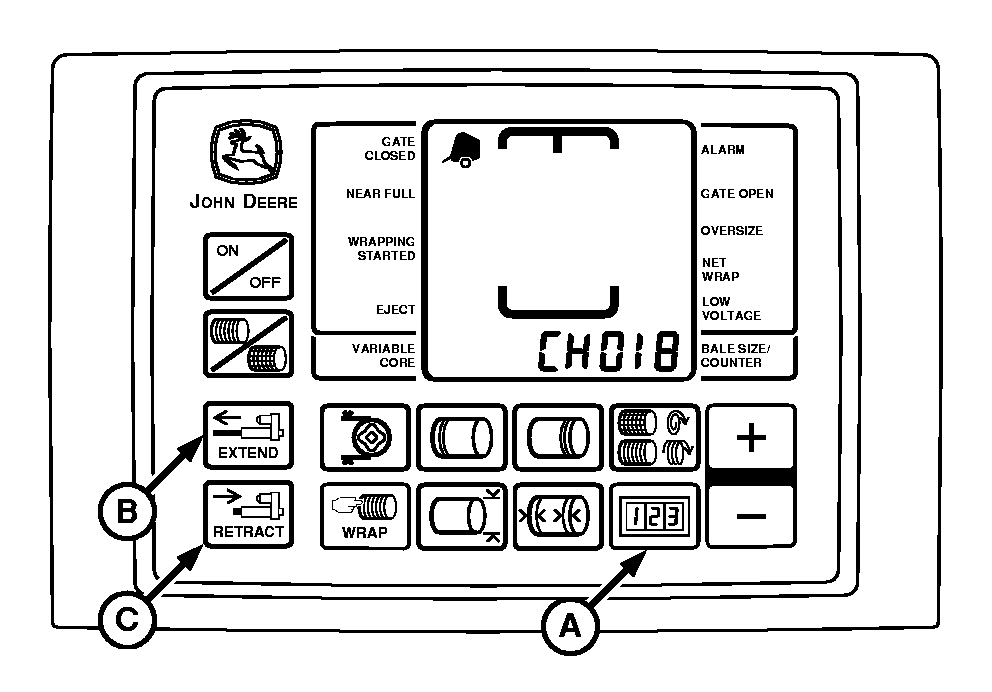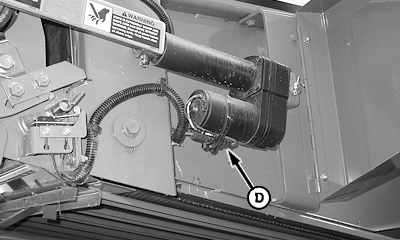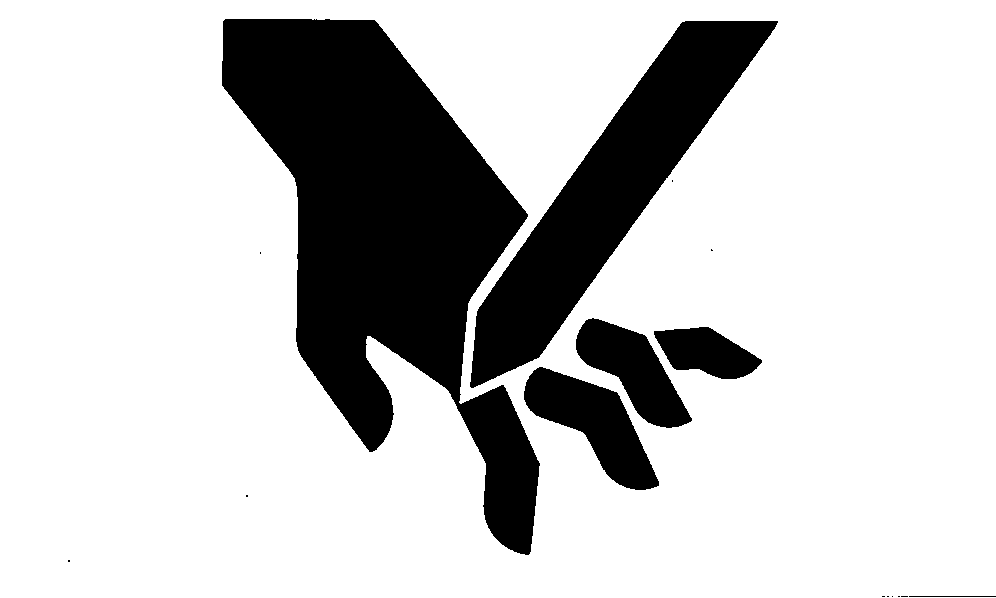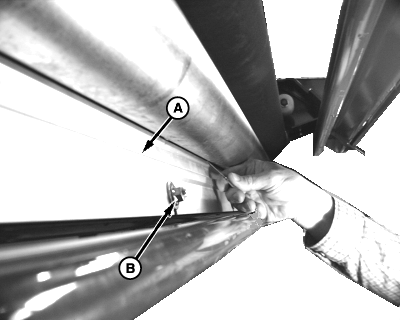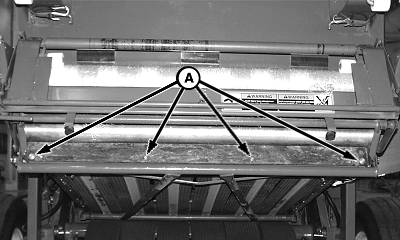Removing and Installing Knife1. Turn tractor key to ON position. Turn monitor-controller ON.2. Ensure monitor is in NET mode. Turn monitor OFF. 3. Press and hold COUNTER key (A) while turning monitor-controller ON. CH001 will appear in the digital display. 4. Continue to hold COUNTER key and press PLUS key to advance to CH018 . Release COUNTER key. 5. Press and hold EXTEND key (B) to move counterknife angle to the up position.
6. Turn monitor-controller selector switch to OFF. Turn tractor key to OFF position. Remove key. Disconnect monitor-controller power plug from power source or disconnect plug at net wrap actuator wiring harness connector (D). |
|
PP98408,0000184 -19-23SEP09-1/3 |
|
NOTE: Roll removed for illustration only. 7. Remove brush (A) from knife by removing four nuts (B) and washers.
|
|
PP98408,0000184 -19-23SEP09-2/3 |
|
8.
Remove four round-head bolts, washers, and nuts (A) on each end of cutoff knife. Remove knife from knife bracket.
9. Repair or replace if necessary. 10. Install knife with beveled surface up and facing rear of machine. 11. Install round-head bolts, washers, and nuts (A) so the round heads facing front of machine. Tighten to specification. Specification
12. Check proper knife-to-counterknife angle contact. (See ADJUSTING NET WRAP COUNTERKNIFE in this section.) 13. Install brush to knife by using four washers and nuts. Do not tighten at this time. 14. Install brush. (See INSTALLING AND ADJUSTING NET WRAP BRUSH in this section.) 15. Connect net actuator wiring connector. IMPORTANT: Make sure to move net wrap counterknife fully downward to "home" position. If baler is operated with counterknife at the up position, net will feed continuously during baling. 16. Turn tractor key to ON position. 17. Press WRAP key on monitor-controller to move counterknife fully downward to the "home" position. 18. Turn tractor key to OFF position. Remove key. Turn OFF monitor-controller. 19. Close net wrap cover. |
|
PP98408,0000184 -19-23SEP09-3/3 |
 CAUTION:
To avoid personal injury from unexpected knife movement, disconnect net wrap actuator wiring connector or power plug when making adjustment or working in area.
CAUTION:
To avoid personal injury from unexpected knife movement, disconnect net wrap actuator wiring connector or power plug when making adjustment or working in area.