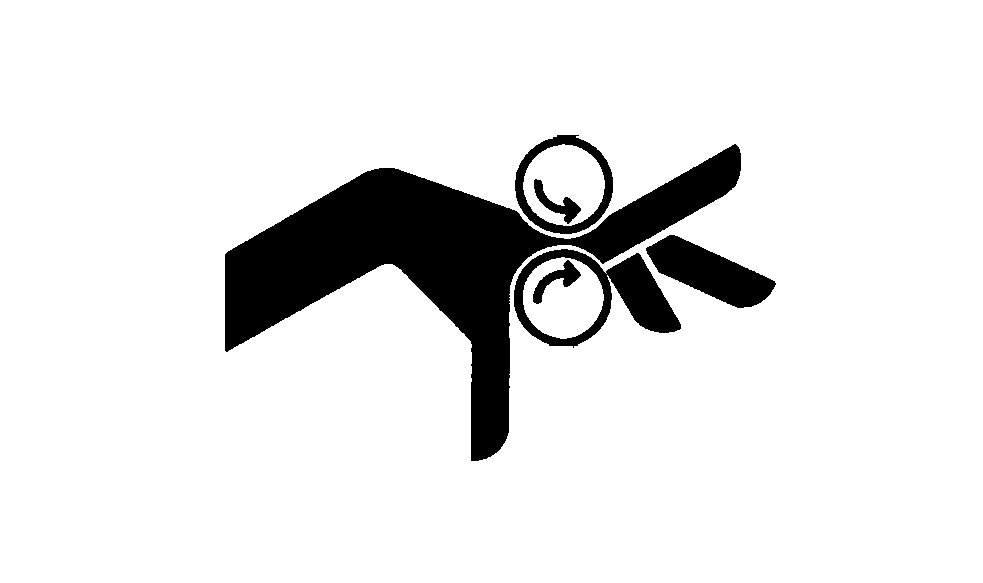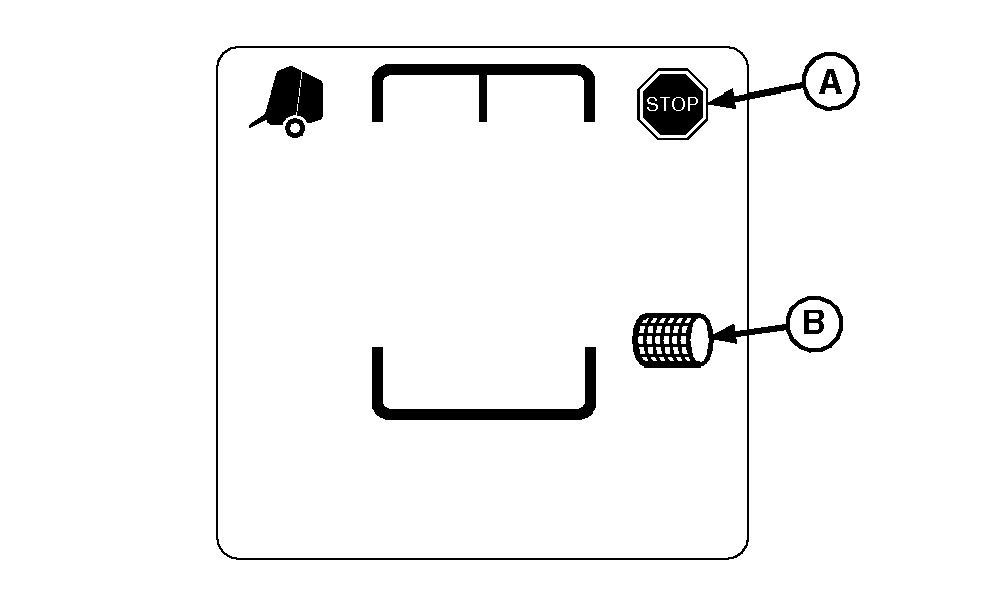Correcting Net Wrap Feeding Problems
 CAUTION:
Avoid injury from entanglement in moving rolls. Disengage tractor PTO, shut off tractor and disconnect monitor-controller power plug before servicing. CAUTION:
Avoid injury from entanglement in moving rolls. Disengage tractor PTO, shut off tractor and disconnect monitor-controller power plug before servicing.
STOP (A) and NET WRAP (B) indicators will display and the alarm will sound if net does not feed properly or if the knife does not cut the net.
-
Code 401 will display on monitor if net does not feed properly.
-
Code 402 will display on monitor if knife does not cut the net.
To correct net feeding or knife problems, perform the following:
-
Check for net material looped away from steel roll and contacting counterknife. (See CHECKING FOR LOOPED NET MATERIAL in this section.)
-
Check brake roller torque. (See CHECKING AND ADJUSTING NET WRAP FEED ROLL BRAKE in this section.)
-
Check that gap between front panel and rubber feed roll is to specification. Gap should be 3-6 mm (0.12-0.24 in.). (See CHECKING FRONT SHEET TO RUBBER ROLL CLEARANCE in this section.)
-
Check for cuts or nicks on rubber feed roll that can make net material stick to rubber roll. (See REPAIR CUTS ON RUBBER FEED ROLL in this section.)
-
Check for long or uneven tails of net material after cutoff. (See ADJUSTING NET WRAP COUNTERKNIFE and SHARPENING NET WRAP KNIFE in this section.)
-
Remove and clean brush. Dirt fills brush and prevents clean cuts. (See INSTALL AND ADJUST NET WRAP BRUSH in this section.)
-
Check that net pan is touching both outside belts and at least two of the four center belts. (See CHECKING AND ADJUSTING NET PAN PRESSURE in this section.)
-
Check if one or both crop deflector's are sticking out between the outside belts and side sheet of baler. (See CHECKING FOR BENT CROP DEFLECTORS in this section.)
|
|
 CAUTION:
Avoid injury from entanglement in moving rolls. Disengage tractor PTO, shut off tractor and disconnect monitor-controller power plug before servicing.
CAUTION:
Avoid injury from entanglement in moving rolls. Disengage tractor PTO, shut off tractor and disconnect monitor-controller power plug before servicing.