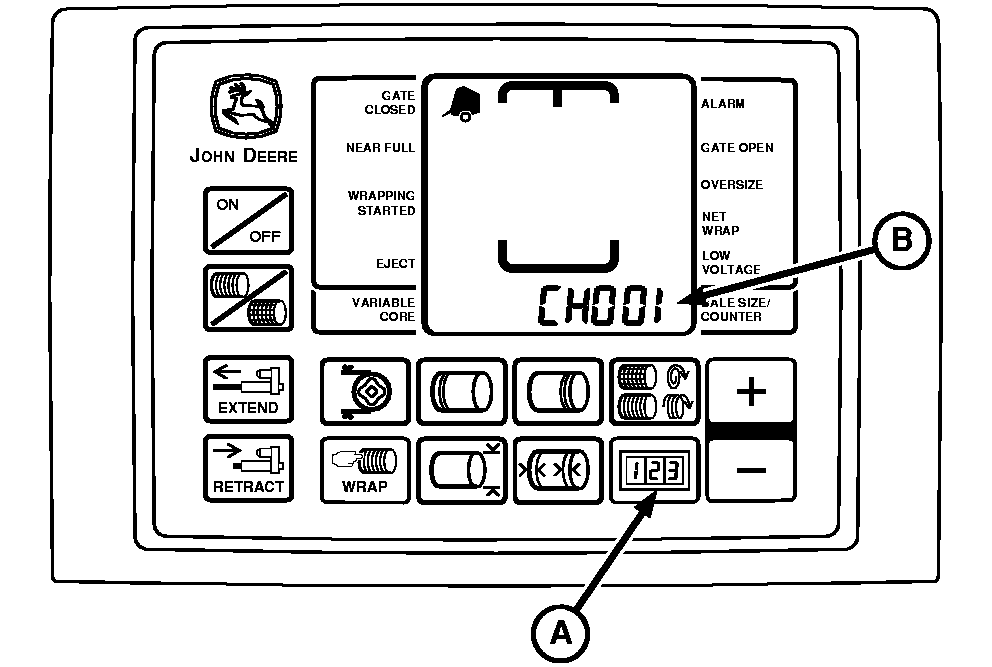Resetting BaleTrak™ Pro Monitor-Controller To Initial Settings (Channel 001)All adjustable monitor-controller settings can be simultaneously reset to initial settings using the following Procedure: 1. Turn tractor key to ON position. Do not start tractor engine.2. Press and hold COUNTER key (A) while turning monitor on. 3. Release key; digital display should show 050 . 4. Simultaneously press and hold Plus and MINUS keys until digital display changes from 050 to 099 ; then release keys. NOTE: Display change is a visual indication that adjusted set points have reverted back to initial settings. (See BaleTrak™ Pro MONITOR-CONTROLLER SETUP VALUES AND INITIAL SETTINGS, in this section, to see which settings have changed.) 5. Turn monitor off to enter initial settings into memory.
6. Turn tractor key to OFF position. Remove key. |
|
|
BaleTrak is a registered trademark of Deere & Company | PP98408,0000205 -19-10SEP09-1/1 |