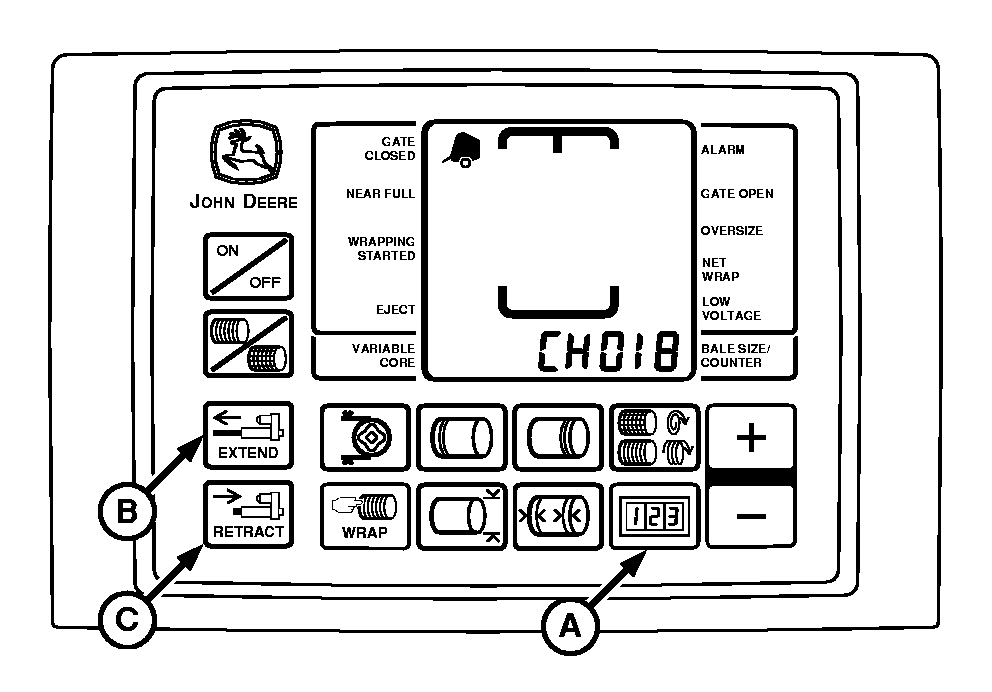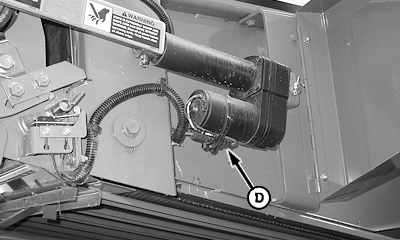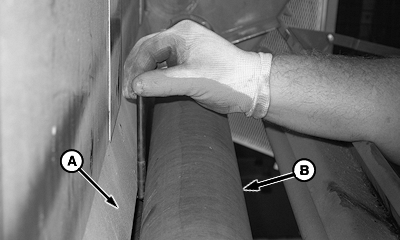Checking Front Sheet to Rubber Roll Clearance1. Open net wrap cover. Ensure brake lever is engaged.2. Remove net material. 3. Turn tractor key to ON position. Turn monitor-controller ON. 4. Ensure monitor is in NET mode. Turn monitor OFF. |
PP98408,000026A -19-29SEP09-1/3 |
|
5.
Press and hold COUNTER key (A) and press PLUS key to advance to
CH018
. Release COUNTER key (A).
6. Press and hold EXTEND key (B) to move counterknife to the up position.
7. Turn monitor-controller selector switch to OFF. Turn tractor key to OFF position. Remove key. Disconnect monitor-controller power plug from power source or disconnect plug at net wrap wiring harness connector (D).
|
|
PP98408,000026A -19-29SEP09-2/3 |
|
8.
Check dimension between front sheet (A) and entire length of rubber roll (B) with drill bits.
Specification
9. If dimension is not within specification, bend front sheet to obtain 3-6 mm (0.12-0.24 in.) clearance. (See your John Deere dealer.)
|
|
PP98408,000026A -19-29SEP09-3/3 |
 CAUTION:
To avoid personal injury from unexpected knife movement, disconnect net wrap actuator wiring connector or power plug when making adjustment or working in area.
CAUTION:
To avoid personal injury from unexpected knife movement, disconnect net wrap actuator wiring connector or power plug when making adjustment or working in area.