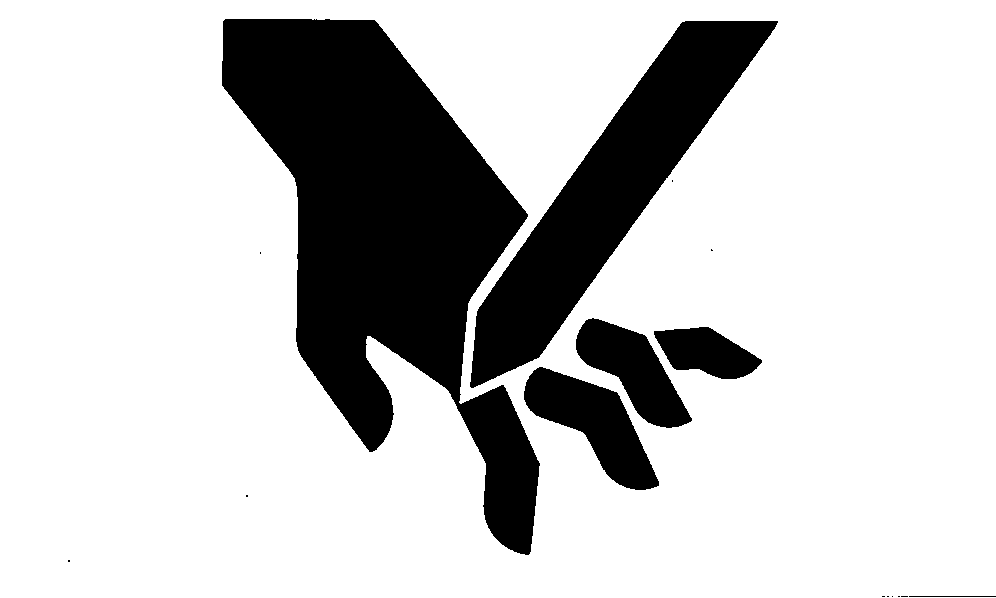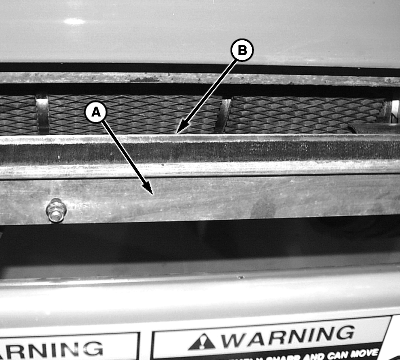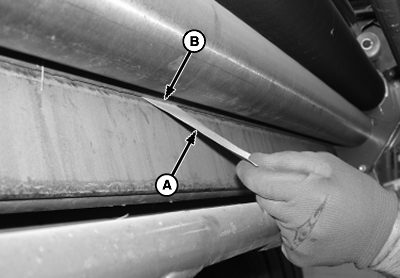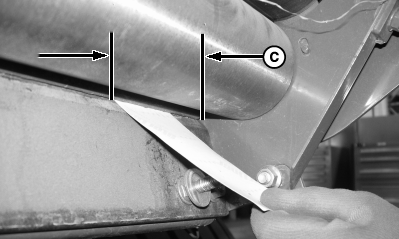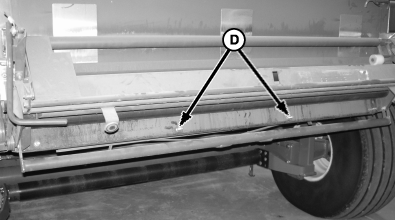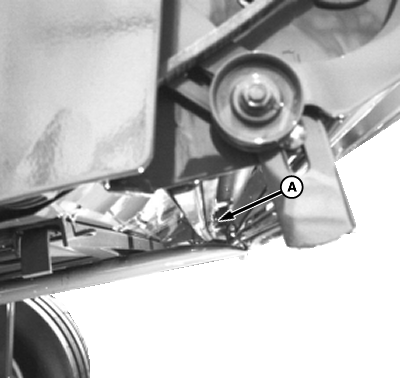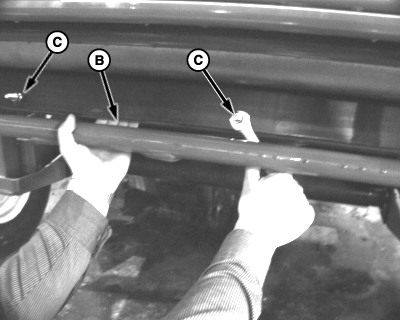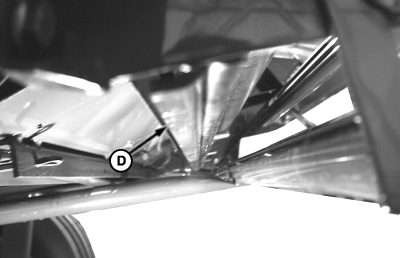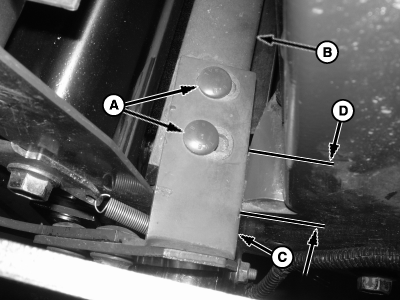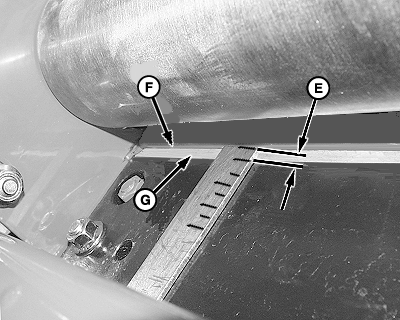Adjusting Net Wrap Counterknife
2. Press and briefly hold TWINE/NET key to select NET mode. 3. Press WRAP key to cycle surface wrap actuator and move surface wrap cut-off arm to home (downward) position. 4. Turn monitor-controller selector switch to OFF. Turn tractor key to OFF position. Remove key. Disconnect monitor-controller power plug from power source or disconnect plug at surface wrap actuator. 5. Open net wrap cover. |
|
PP98408,000026C -19-29SEP09-1/6 |
|
NOTE: Roll removed for photographic purpose only. 6. Mark brush mounting positions in order to place brush back in same position. Remove four nuts, washers and brush. Set hardware and brush aside for later use. 7. Remove brush (A) to see alignment between knife (B) and counterknife.
|
|
PP98408,000026C -19-29SEP09-2/6 |
|
8.
With a piece of note pad paper (A), approximately 50 x 100 mm (2 x 4 in.), insert paper between counterknife angle (B) and knife bevel in center area of knife. Paper must not pass in at least one point between two center bolts (D) holding knife.
9. With paper, check 102 mm (4.0 in.) area (C) at both ends of knife. Paper must not pass in at least one point within the 102 mm (4.0 in.) area. If paper passes completely through any one of the three areas, see the following checks and adjustments in Steps 10-12.
|
|
PP98408,000026C -19-29SEP09-3/6 |
|
10.
Clearance between knife and counterknife angle is excessive:
Paper passes completely through center area. Both ends are acceptable. A most likely cause is knife (A) is bowed towards front of baler.
a. Raise counterknife angle to highest position using monitor. b. Loosen six nuts that hold knife to mounting bracket. IMPORTANT: It is important to maintain straightness of knife (or a slight rearward bow), to get good net cutoff. Hold knife in a slightly bowed position while tightening nuts. Once bolts are tight, knife will remain straight. c. Near center of knife, pull knife and support rearward by hand (B) until knife is bowed approximately 2 mm (0.08 in.) NOTE: Bowing knife rearward more than 4 mm (0.16 in.) may cause center knife angle to catch on knife edge. d. Tighten center nuts (C) while holding knife in bowed position. Tighten remaining nuts. e. Recheck knife with straight edge or look down knife from side of baler. Knife should be straight (D) or bowed slightly rearward at center. f. Recheck counterknife to knife clearance. Repeat Steps 1-4 and 8-10 (a-f).
|
|
PP98408,000026C -19-29SEP09-4/6 |
|
11.
Right-hand side clearance is excessive:
Paper passes completely through the 100 mm (4.0 in.) area.
a. With paper, check if right-hand side of counterknife angle (B) or counterknife arm support (C) contacts baler frame. If contact occurs, raise counterknife angle and grind contact area of frame (D) 1-2 mm (0.04-0.8 in.) deep. b. If paper still passes completely through on right-hand side of knife, adjust two bolts (A). Mark bolt heads relative to slots as reference. Raise counterknife angle to access bolts (A). Measure distance (E) from counterknife angle edge (F) to rear edge of knife bevel (G). Distance (E) should be 6-16 mm (0.23-0.63 in.) Distance must be the same on both ends of knife. c. Recheck with paper at both ends and center. If paper passes completely through on right-hand side, repeat steps a-c. If paper does not pass in at least one point in the three areas, adjustment is complete. 12. Left-hand side clearance is excessive: Paper passes completely through 100 mm (4.0 in.) area a. Ensure right-hand side is not contacting frame. b. If right-hand side contacts frame, raise counterknife angle and grind frame 1-2 mm (0.04-0.08 in.) deep. Lower counterknife angle and recheck both ends and center with paper. c. If paper still passes completely through on left-hand side, adjust two bolts holding counter knifeangle. d. Mark bolt heads relative to slots as reference. Raise counterknife angle to access bolts (A). Measure distance (E) from counterknife angle edge (F) to rear edge of knife bevel (G). Distance (E) should be 6-16 mm (0.23-0.63 in.) Distance must be the same on both ends of knife. |
|
PP98408,000026C -19-29SEP09-5/6 |
|
e. Recheck with paper at both ends and center. If paper passes completely through left-hand side, repeat steps a-e. 13. If paper checks are acceptable, install and adjust brush. See INSTALL AND ADJUST NET WRAP BRUSH in this section. 14. Connect net actuator wiring connector. IMPORTANT: Make sure to move net wrap counterknife fully downward to "home" position. If baler is operated with counterknife at the up position, net will feed continuously during baling. 15. Turn tractor key to ON position. 16. Press WRAP key on monitor-controller to move counterknife fully downward to the "home" position. 17. Turn tractor key to OFF position. Turn off monitor-controller. 18. Close net wrap cover. |
PP98408,000026C -19-29SEP09-6/6 |
 CAUTION:
Knife is extremely sharp and surface wrap cut-off arm can move with out warning. Shut off all power before servicing knife. Keep hands clear of sharp edge.
CAUTION:
Knife is extremely sharp and surface wrap cut-off arm can move with out warning. Shut off all power before servicing knife. Keep hands clear of sharp edge.