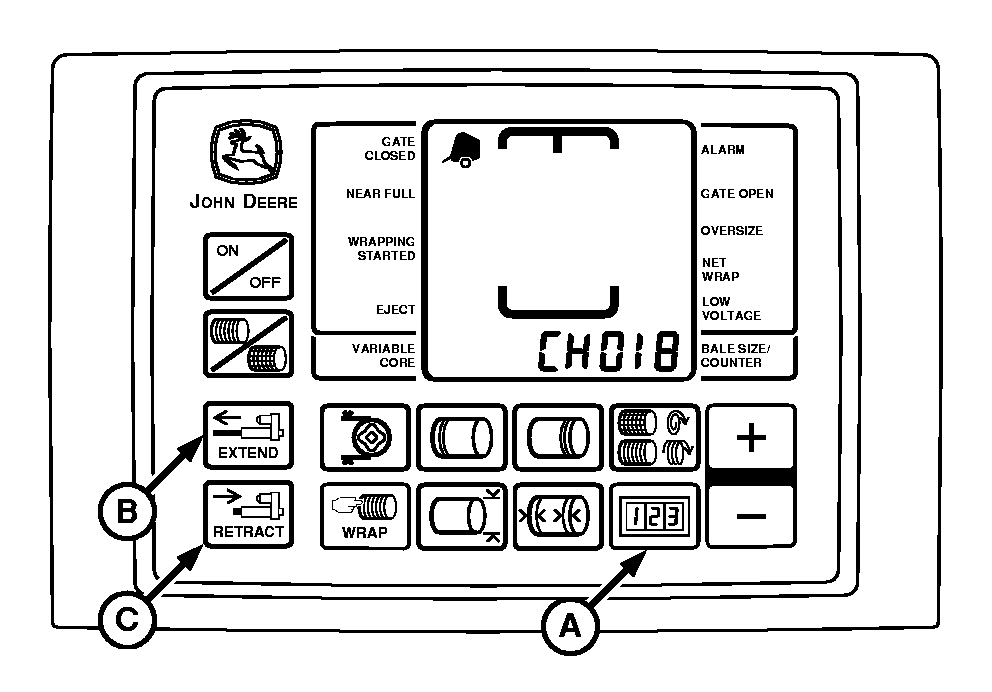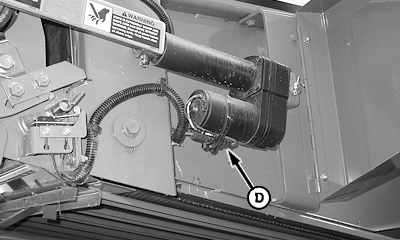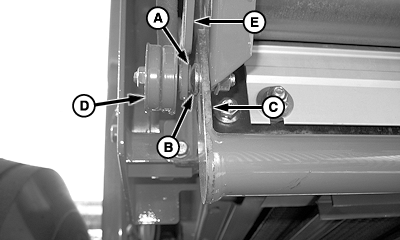Checking For Left-Hand Side Counterknife ContactIf counterknife angle does not contact knife on left-hand side or cut is poor on left-hand side, contact may be present between idler sheave bolt head and net pan bolt head or strap. |
PP98408,0000273 -19-09OCT09-1/3 |
|
1.
Open net wrap cover.
2. Engage brake lever. 3. Turn tractor key to ON position. Turn monitor-controller ON. 4. Ensure monitor is in NET mode. Turn monitor OFF. 5. Press and hold COUNTER key (A) while turning monitor-controller ON. CH001 will appear in the digital display. 6. Continue to hold COUNTER key (A) and press PLUS key to advance to CH018 . Release COUNTER key (A). 7. Press and hold RETRACT key (C) to move counterknife angle to the down position.
8. Turn monitor-controller selector switch to OFF. Turn tractor key to OFF position. Remove key. Disconnect monitor-controller power plug from power source or disconnect net actuator wiring harness connector (D). |
|
PP98408,0000273 -19-09OCT09-2/3 |
9.
If there is contact between idler sheave bolt head (A) and net pan bolt head (B) or strap:
|
|
PP98408,0000273 -19-09OCT09-3/3 |
 CAUTION:
To avoid personal injury from unexpected knife movement, disconnect net wrap actuator wiring connector or power plug when making adjustment or working in area.
CAUTION:
To avoid personal injury from unexpected knife movement, disconnect net wrap actuator wiring connector or power plug when making adjustment or working in area.