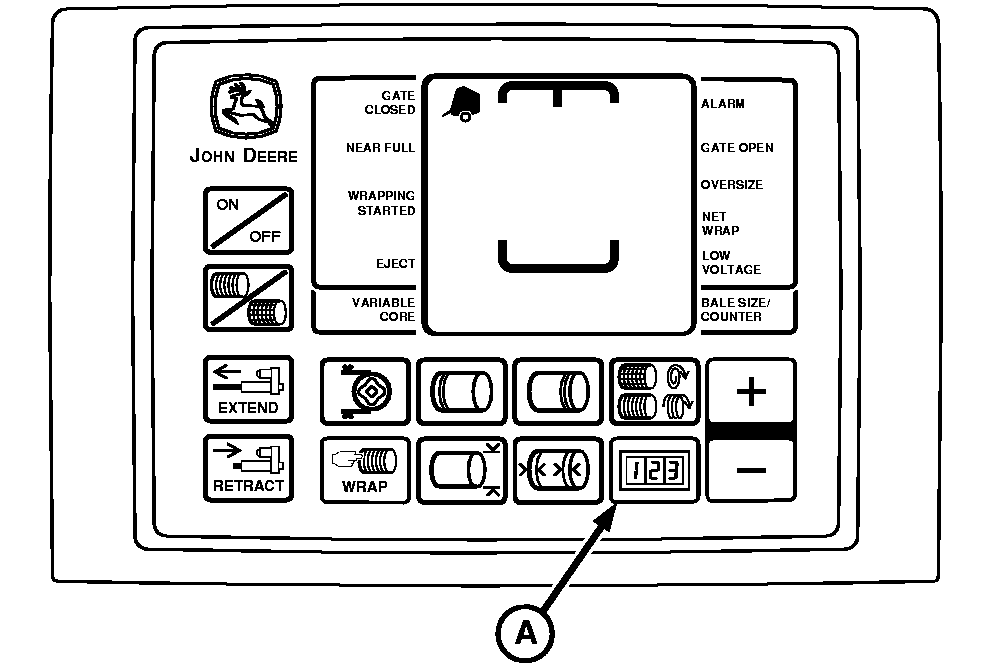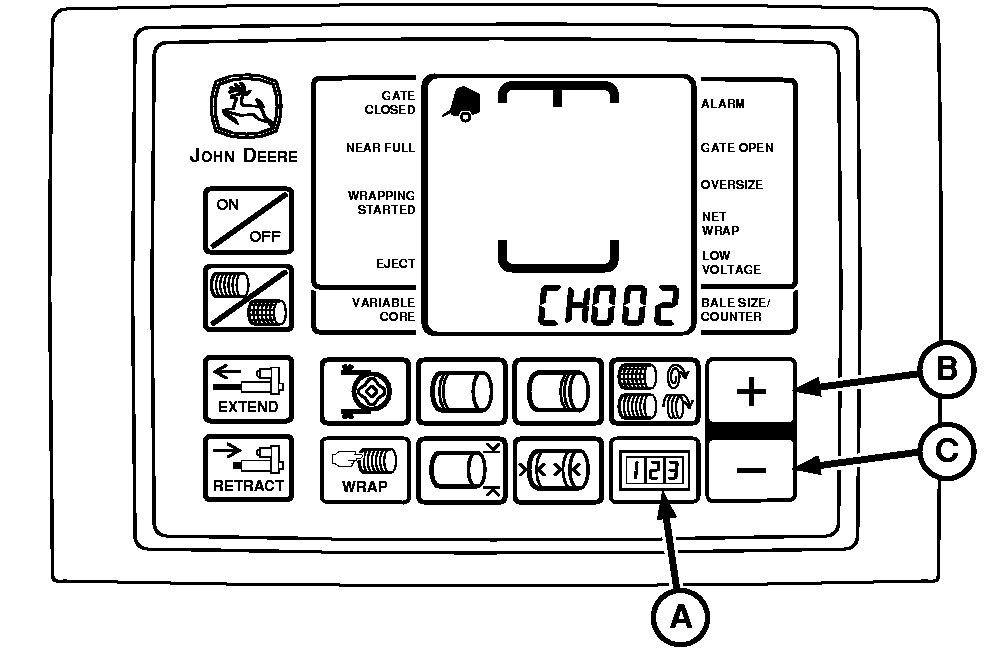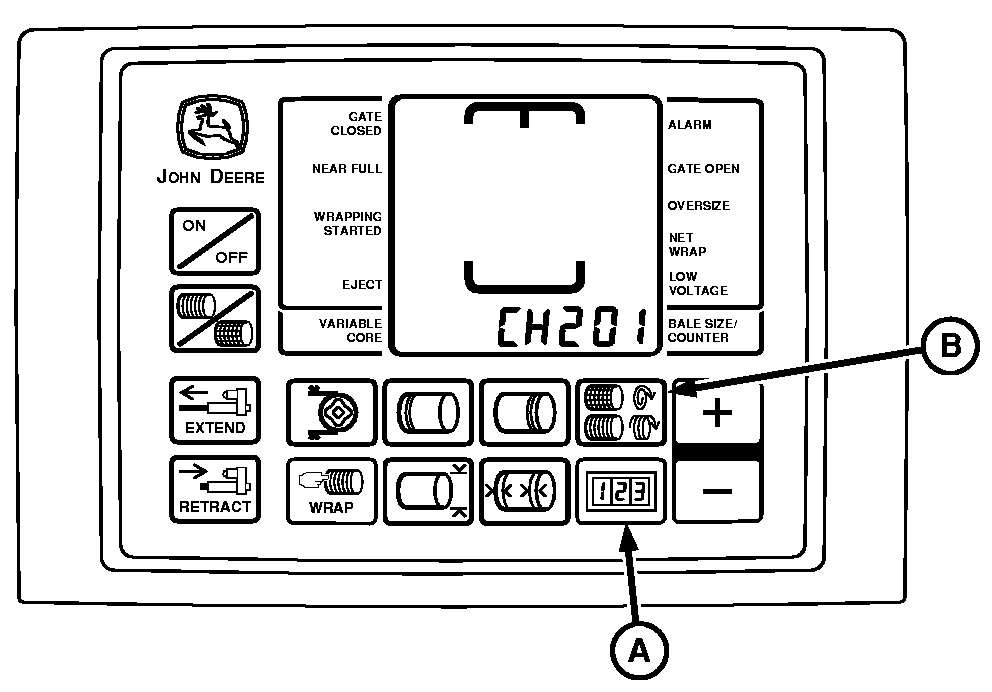BaleTrak™ Pro Monitor-Controller Customer, Setup, and Diagnostic ModesThere are three types of channelled programs:
Customer Channels (CH001-033) are used to:
Setup Channels (CH201 and 202) are used to:
|
|
|
BaleTrak is a registered trademark of Deere & Company | PP98408,00000CB -19-07OCT09-1/3 |
|
To Enter Customer Channels: 1. Turn tractor key to ON position. Do not start tractor engine. Press and hold COUNTER key (A), while turning monitor-controller ON.2. Continue to hold COUNTER key (A) and press PLUS key (B) or MINUS key (C) until desired channel appears in digital display. Release key to see the current value for this channel. To change channels, press and hold COUNTER key (A) and use the PLUS key (B) and MINUS key (C) to access other channels. 3. Turn monitor-controller OFF to enter setting into memory. 4. Turn tractor key to OFF position and remove key. |
|
PP98408,00000CB -19-07OCT09-2/3 |
|
To Enter Setup Channels: 1. Turn tractor key to ON position. Do not start tractor.2. Press and hold COUNTER key (A) and NUMBER OF WRAPS key (B) while turning monitor-controller ON. CH201 is displayed. 3. Release both keys. Bale model is displayed. 4. Press and hold COUNTER key (A) and press the PLUS key until desired channel is shown in display. 5. Turn monitor-controller OFF to enter setting into memory. 6. Turn monitor-controller ON. Baler model will appear for approximately 2 seconds. Verify model is correct. 7. Turn tractor key to OFF position and remove key. |
|
PP98408,00000CB -19-07OCT09-3/3 |