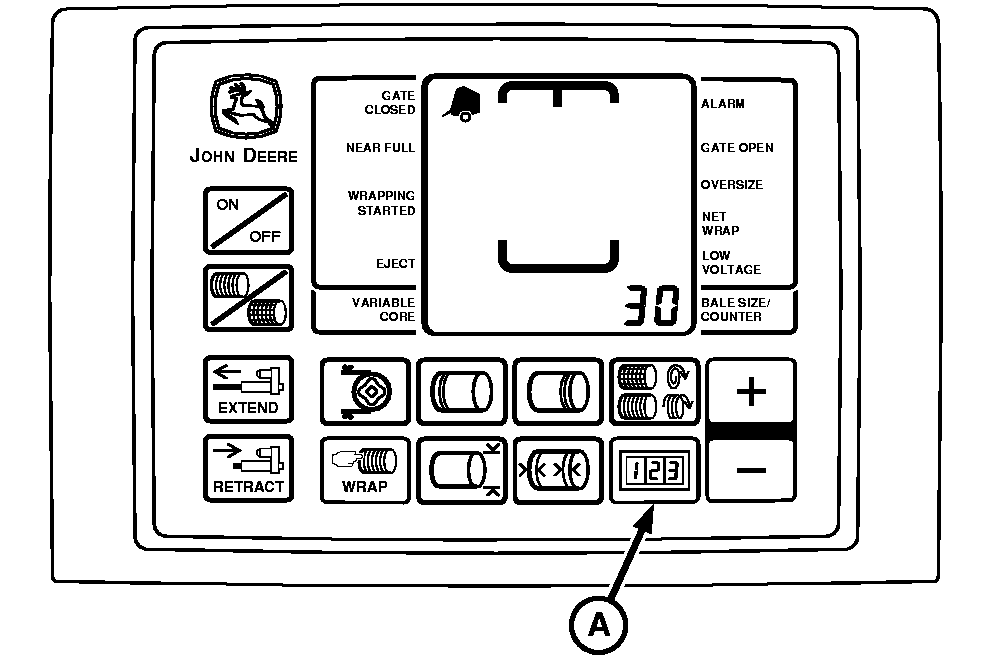Viewing and Resetting Bale CountersBaleTrak™ Pro monitor-controller is equipped with two bale counters; RESETABLE and TOTAL BALE. The RESETABLE counter can be cleared or modified as desired, while the TOTAL BALE counter cannot be reset or cleared. A wrap and gate latch open cycle will add one bale to both of the counters. To view counter memory: NOTE: When key (A) is pressed, display will show bale count for 6 seconds, then revert back to regular display. 1. Depress COUNTER key (A) once to display RESETABLE counter. 2. Depress COUNTER key twice to display TOTAL BALE counter. To clear RESETABLE counter memory: 1. Press COUNTER key (A) once, then release.2. While count is displayed, press and hold MINUS key until display shows 0000 . NOTE: Bale count in RESETABLE counter can be increased to add fields together, or decreased, to remove aborted bales (such as bales not wrapped correctly). Adding or removing bales from RESETABLE counter will not affect the TOTAL BALE counter. To change number of bales in RESETABLE counter: 1. Press and hold COUNTER key (A).2. While holding key (A), press PLUS or MINUS key to change bale count as desired. |
|
PP98408,00000CE -19-14MAY09-1/1 |