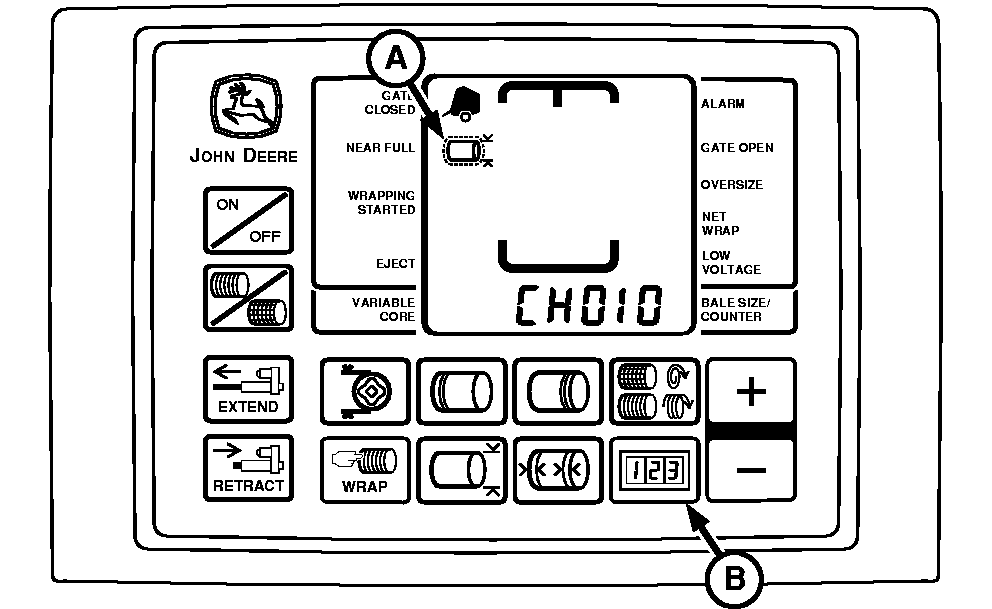Setting Near-Full Indicator Set Point (Channel 010)NEAR-FULL indicator (A) informs operator when bale has almost reached desired size, based on the bale diameter setting. The point below the diameter setting, at which the indicator comes on, is adjustable between 1-27 cm (0.5-10.0 in.), in 1 cm (0.5 in.) increments. Initial setting is 11 cm (4.5 in.). If bale diameter is set at 183 cm (72 in.) and the near-full distance is left at initial setting of 11 cm (4.5 in.), the near-full indicator will come on when bale diameter reaches 172 cm (67.5 in.). If bale diameter setting is changed, near-full indicator set point need not change, unless a different near-full distance is desired. To change near-full indicator set point: 1. Turn tractor key to ON position. Do not start tractor engine.2. Press and hold COUNTER key (B) while turning monitor-controller ON. 3. Continue to hold COUNTER key (B) and press PLUS key until CH010 appears in digital display. 4. Release COUNTER key and view current near full setting 1-27 cm (0.5-10.0 in.). NOTE: Increasing near-full distance to highest setting of 27 cm (10.0 in.) provides maximum time between NEAR-FULL indication and the wrapping cycle. Decreasing near full distance to lowest setting of 1 cm (0.5 in.) will minimize the time between the NEAR-FULL indication and the wrapping cycle. 5. Use PLUS and MINUS keys to change near-full distance to desired setting. 6. Turn monitor-controller OFF to enter setting into memory. |
|
PP98408,00000D3 -19-16JUN09-1/2 |
| 7. Turn tractor key to OFF position. Remove key. |
PP98408,00000D3 -19-16JUN09-2/2 |