Adjusting Bale Diameter Display
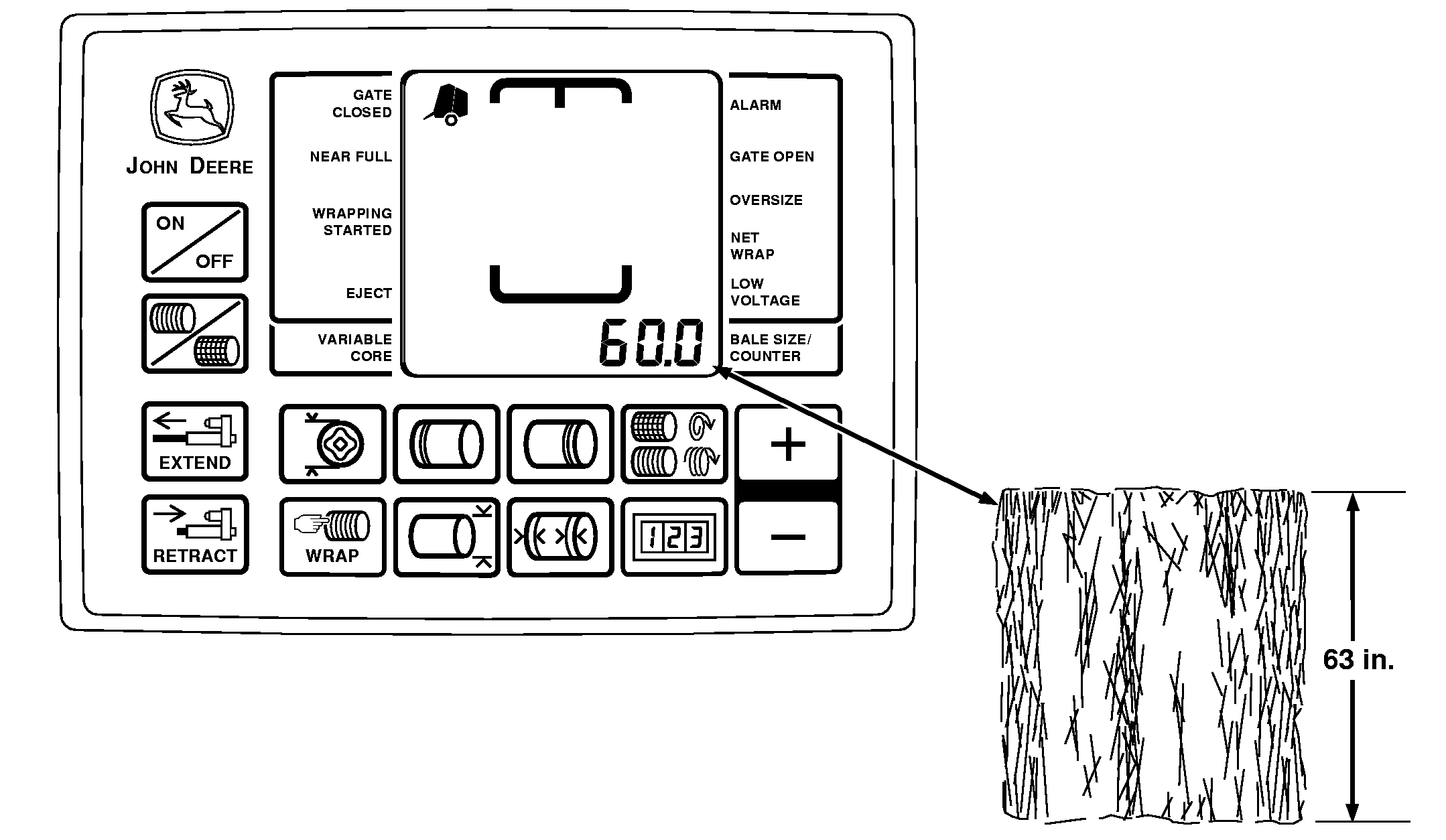
|
|
1.
Make a bale and tie.
2. Before ejecting the bale, note the monitor-controller display for bale size/diameter setting. 3. Eject the bale and compare actual size of bale to the monitor-controller bale diameter setting. NOTE: To check actual bale size, measure bale horizontally and vertically on both ends. Add the four measurements together and divide by four to determine average bale diameter. 4. Determine the actual bale size difference from the monitor-controller setting. For example, if the bale diameter setting is 127 cm (50 in.), but the actual bale measures 134 cm (53 in.), the bale is 8 cm (3 in.) larger than the monitor bale diameter setting. 5. If bale diameter setting and actual bale size do not agree, make the following adjustment: |
|
PP98408,000011B -19-16JUN09-1/2 |
| 6. Repeat Steps 1-5 as necessary. |
PP98408,000011B -19-16JUN09-2/2 |
 CAUTION:
Adjusting bale diameter sensor may cause the twine arms or net wrap actuator to cycle if set size is exceeded during the adjustment. Stay clear of these areas.
CAUTION:
Adjusting bale diameter sensor may cause the twine arms or net wrap actuator to cycle if set size is exceeded during the adjustment. Stay clear of these areas.