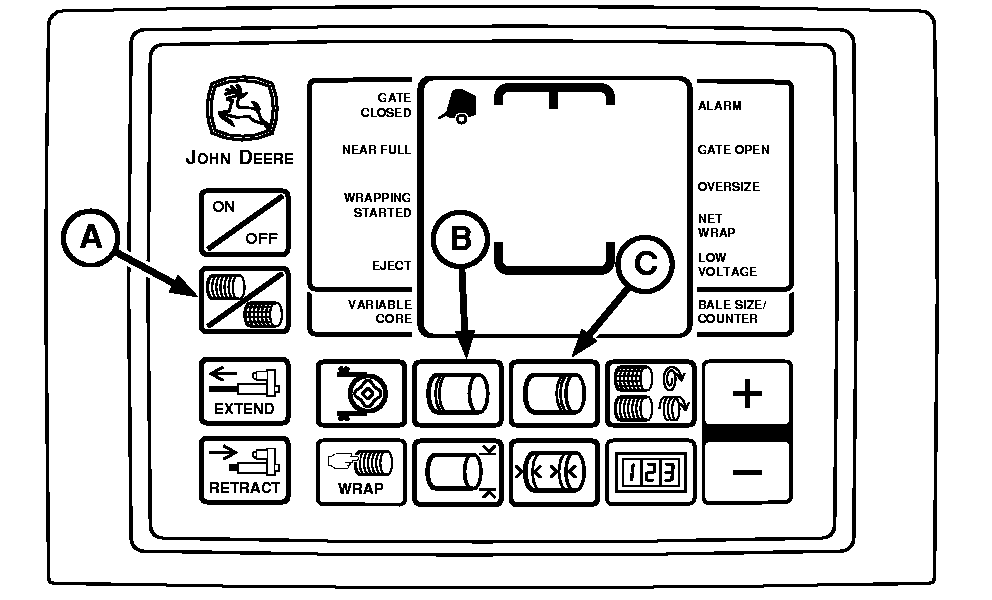Setting Number of Twine End WrapsSet Number of Right-Hand and Left-Hand End Wraps: NOTE: The bale will have twice the number of left-hand end wraps, as indicated on the monitor-controller, when the twine contacts the twine guide. (See SETTING TWINE END WRAP DISTANCE in this section.) The setting for the number of end wraps is approximate for each twine arm. NOTE: If more end wraps are needed, increase number on the monitor. If fewer end wraps are needed, decrease number on the monitor. 1. Turn tractor key to ON position. Do not start tractor engine. Turn monitor-controller ON. NOTE: The reference numbers (0.5-5) displayed on monitor for desired number of end wraps, will not be the actual number of wraps on end of bale. 2. Press left-hand END WRAP key (B) or right-hand END WRAP key (C). Press Plus or MINUS keys until desired number of end wraps (0.5-5 for right-hand side) and (0.0-5 on left-hand side), appears in digital display. 3. After six seconds, setting will be entered into memory. 4. Turn monitor-controller OFF. Turn tractor key to OFF position. Remove key. |
|
PP98408,000011D -19-16JUN09-1/1 |