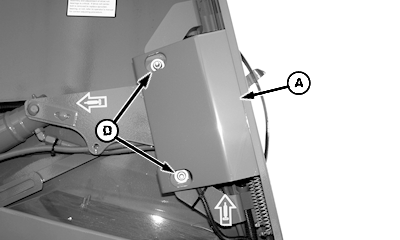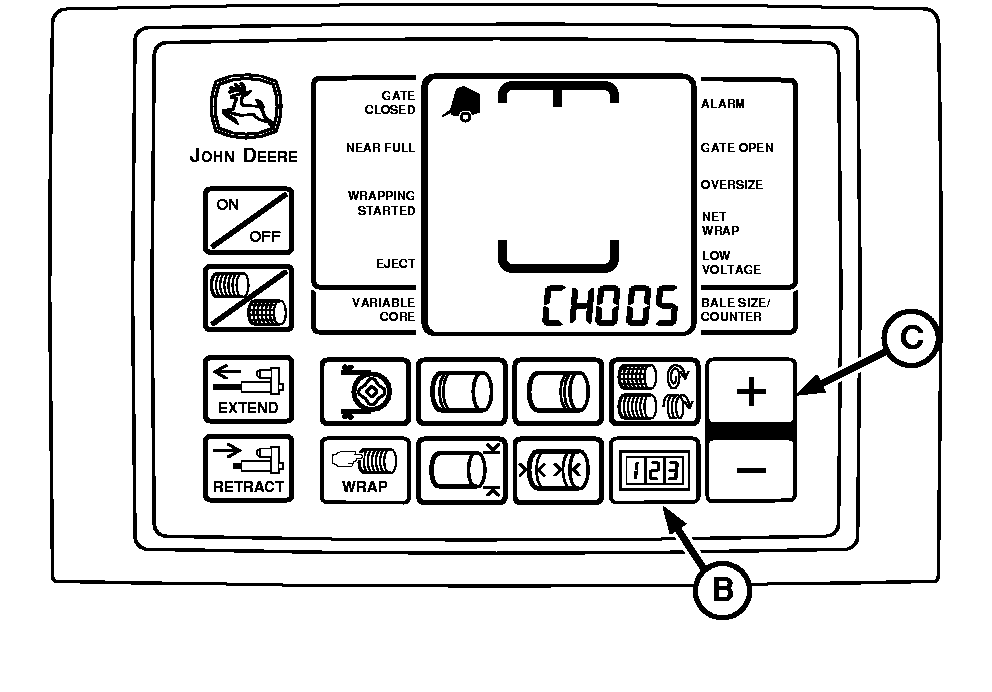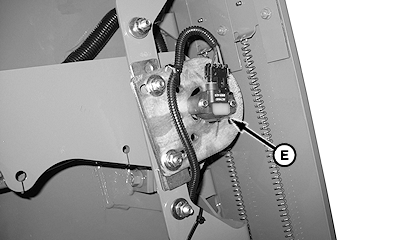Adjusting Bale Diameter Sensor (Channel 005)1. Remove shield (A) by loosening nuts (D).2. Start tractor engine. 3. Using tractor selector valve, raise gate and belt tension arm all the way to the top. 4. Engage tractor parking brake and/or place transmission in "Park". 5. Lock gate in open position. 6. Shut off tractor engine. 7. Turn tractor key to ON position. Do not start tractor engine. 8. Press and hold COUNTER key (B) while turning monitor-controller ON. 9. Continue to hold COUNTER key (B) and press PLUS key (C) until CH005 appears in digital display. 10. Loosen mounting hardware and rotate sensor (E) fully clockwise. Rotate sensor counterclockwise until 173 is displayed and a steady tone sounds. NOTE: If 173 is exceeded while rotating sensor counterclockwise or while tightening screws, rotate sensor clockwise and repeat Steps 9 and 10 as necessary. 11. Tighten sensor mounting screws. 12. Turn monitor-controller OFF. Turn tractor key to OFF position. 13. Lower gate and belt tension arm using tractor selector valve. 14. Install shield (A):
|
|
PP98408,00001F5 -19-31AUG09-1/2 |
|
|
PP98408,00001F5 -19-31AUG09-2/2 |