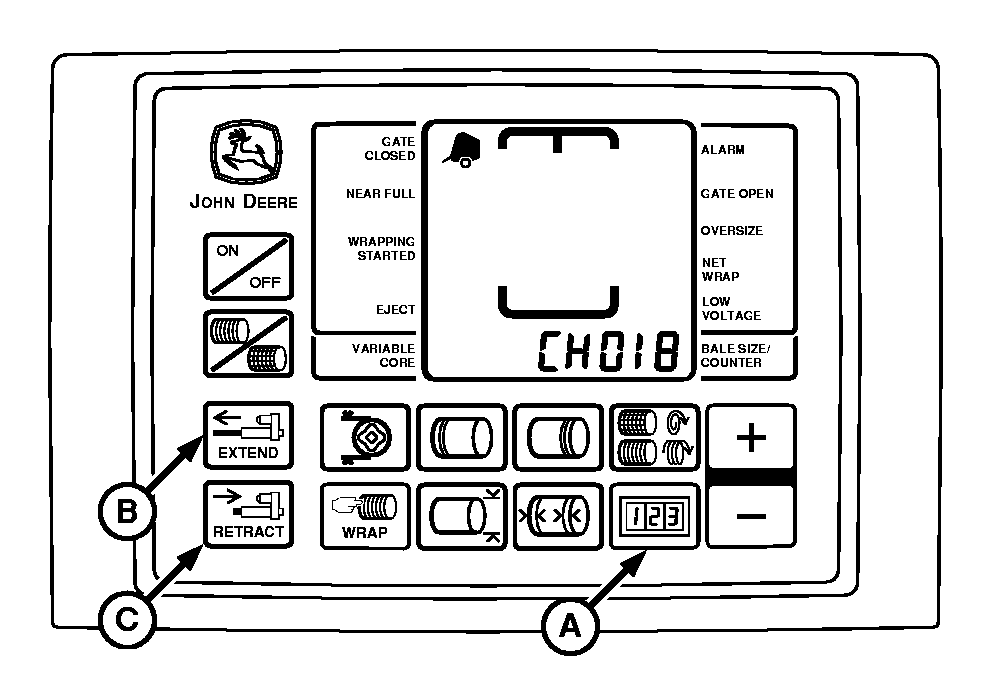Testing Twine or Net Wrap Actuator Current (Channel 018)IMPORTANT: Current overload protection to twine actuator is bypassed when using channel 018. Extended use of channel 018 may cause actuator damage. NOTE: Channel 018 allows operator use of EXTEND key (B) and RETRACT key (C) to position actuator for service. This test is used to determine the working condition of the actuator through its entire range of operation. To Test Actuator (Motor and Linkage):IMPORTANT: Remove roll of net wrap material from baler if testing net actuator voltage. Otherwise, if PTO is engaged with net actuator extended, net will feed into empty baler and may cause damage to pickup or rotary feed system. 1. If testing net and wrap actuator current, remove roll of net wrap material from baler. 2. Turn tractor key to ON position. Do not start tractor engine. 3. Press and hold COUNTER key (A) while turning monitor-controller ON. 4. Continue to hold COUNTER key (A) and press PLUS key until CH018 appears in digital display. 5. Release COUNTER key; digital display will change to show actuator static current flow reading of to 1 . 6. Use EXTEND key (B) and RETRACT key (C) to operate actuator in both directions. Display should show a current flow reading between 1 and 8 while actuator motor is operating during mid stroke (no load).
|
|
PP98408,00001F7 -19-31AUG09-1/2 |
Continue to operate actuator to fully retracted position. Display should show stall ( load ) current reading between 22 and 30 .
Press RETRACT key (C) to move actuator to "home" position. Turn monitor-controller OFF. Turn tractor key to OFF position and remove key. |
|
PP98408,00001F7 -19-31AUG09-2/2 |