Cassette Player
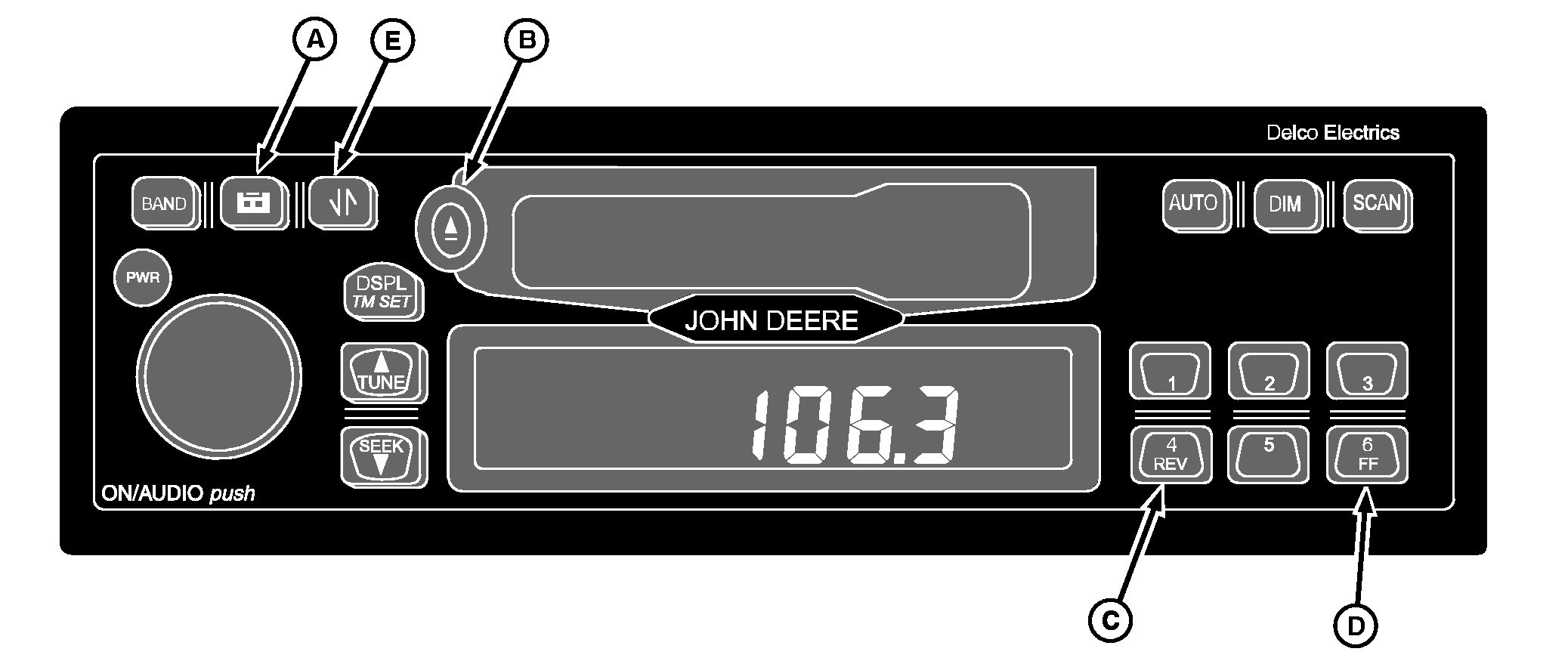
|
|
Your tape player is built to work best with tapes that are 30 to 90 minutes in length. Longer tapes may be so thin that whey will not work well in this player. Do not use cassettes that are in bad condition, damaged, dirty, or have been exposed to extreme heat or sunlight. Use of poor quality, damaged or dirty tapes could cause your tape player to fail. Cassette tapes wear out. When they are worn, sound quality is reduced. Always make sure that your tapes are in good condition before you play them. Metal tape sensing and equalization is automatic. An "M" icon will appear on the display when a metal tape is sensed. Your tape player should be cleaned every time it has been used for 35 hours. If it is not cleaned regularly, sound quality may deteriorate and your tapes or tape player could be damaged. See "Cleaning Your Cassette Player," for cleaning information. Playing a Cassette1. Turn the receiver on. 2. Insert a cassette into the cassette slot. The cassette icon will appear on the display and the tape will begin to play. |
3. If you are listening to the radio, press the tape button (A) to play the cassette. If no tape is loaded into the player, the display will show "NO TAPE". If a tape is in the player, "TP SIDE1" or "TP SIDE2" will be displayed. A tape may be inserted when the receiver is off by pressing eject (B) and inserting the tape within 25 seconds. Button Functions
4/REV (C): Rewind. The tape will continue to rewind until rewind is stopped or the end of the tape is reached. The display will show "
6/FF(D): Fast forward. The tape will continue to fast forward until stopped or the end of the tape is reached. The display will show "FWD>
".
Eject (B). Press to eject your tape from the tape player. When Eject is held, it acts as a stop button.
|
AG,OUO1035,1336 -19-04JAN00-1/2 |
|
Tape Reverse (E). Press this button to cause the tape to reverse directions and play the opposite side of the tape. Pressing the button again will cause the tape to |
reverse to the first side again. The tape will automatically reverse when the end of the tape is reached. |
AG,OUO1035,1336 -19-04JAN00-2/2 |