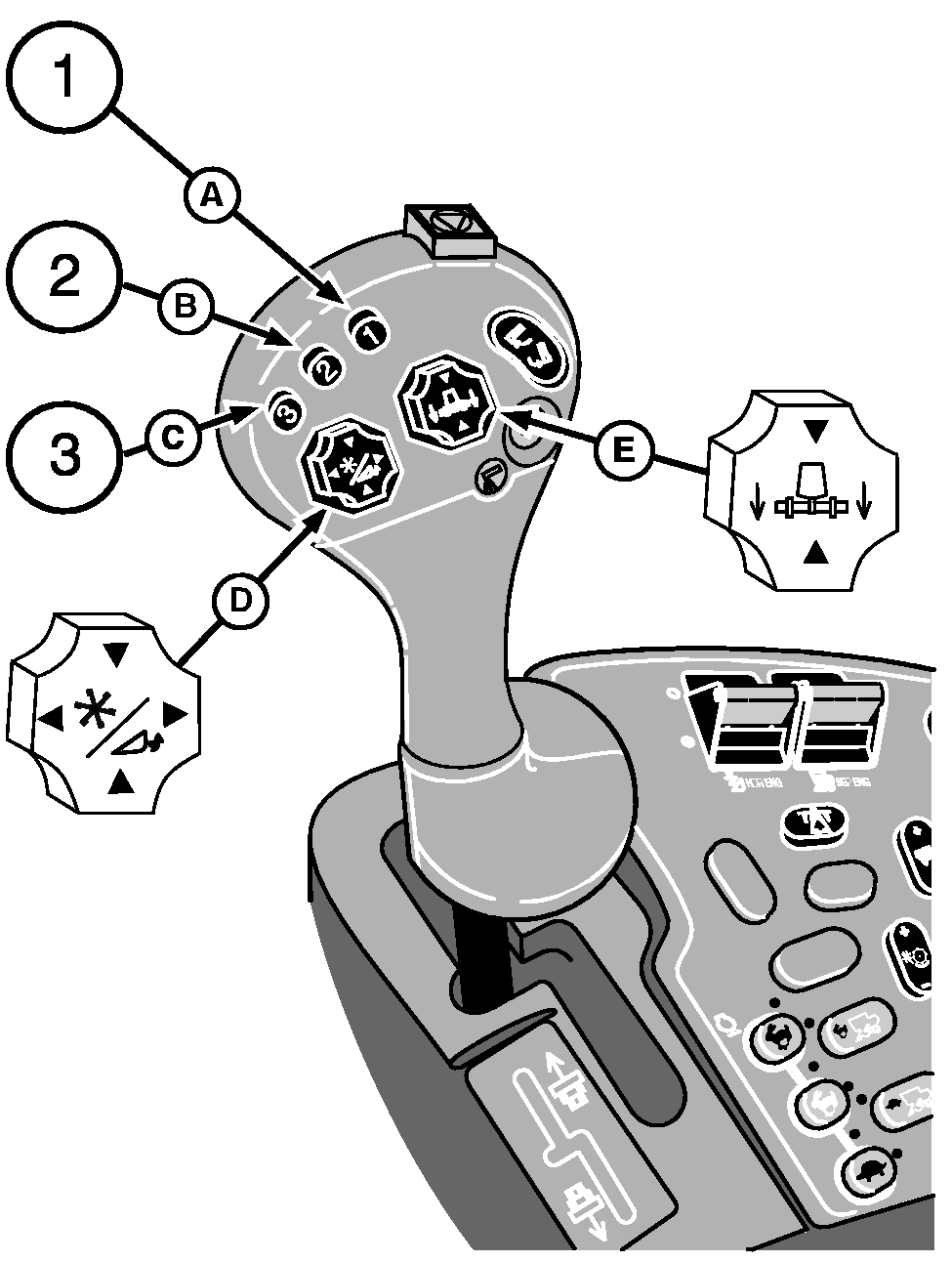Activation Buttons (Black)When pressing any of the buttons (A), (B) or (C), the following functions are performed:
The electronic control system will move the header back to preselected positions. NOTE: All header positions obtained by pressing buttons (A), (B) or (C) may be overcome by pressing switches (D) or (E). The activation buttons can be activated only when: 1.
A properly equipped header is connected to the combine.
The system is activated by pressing the header activation buttons in the multi-funtion handle. The header control system will then take control and move the header to the selected position. |
|
|
CONTOURMASTER is a trademark of Deere & Company | AG,OUO6075,428 -19-17AUG00-1/1 |