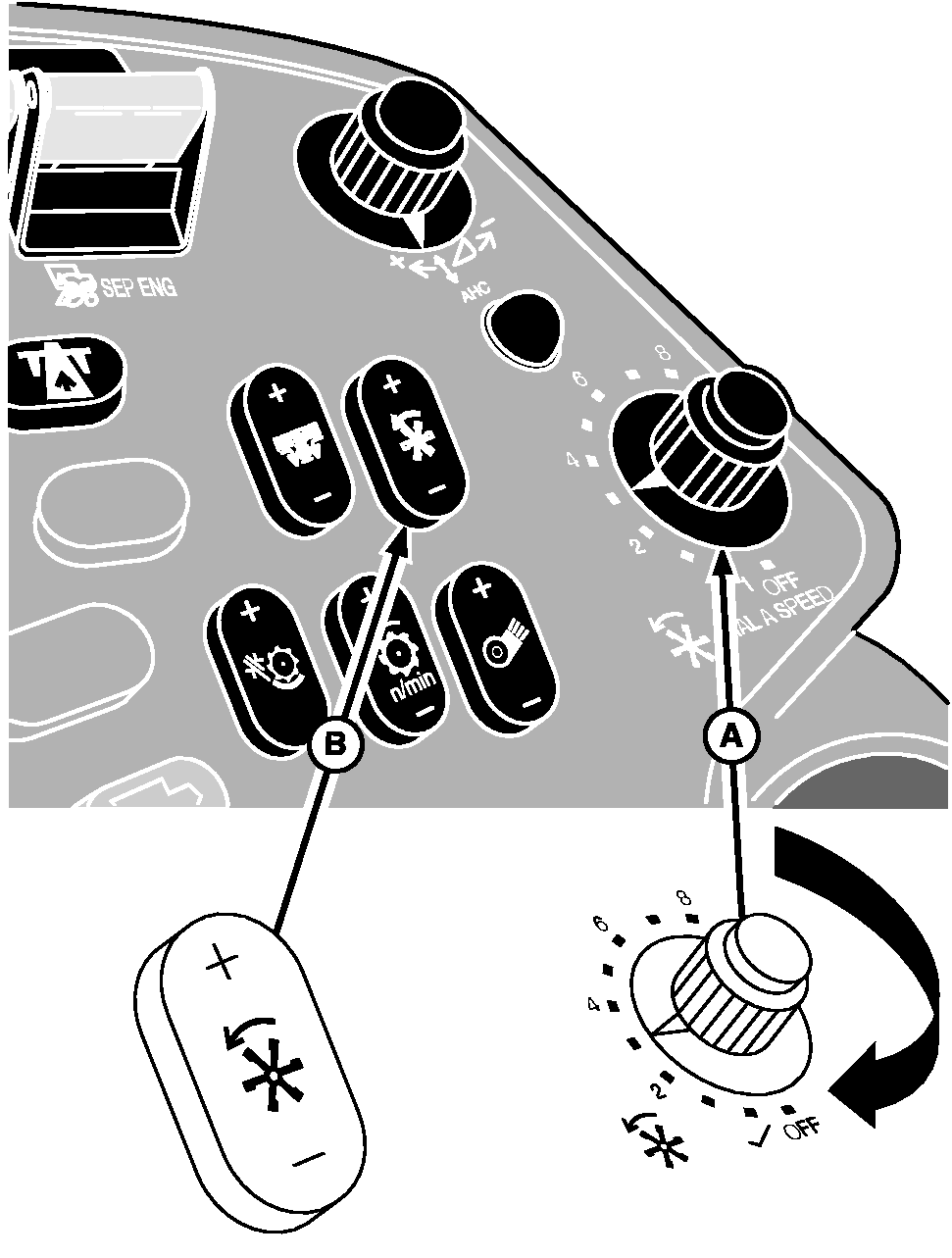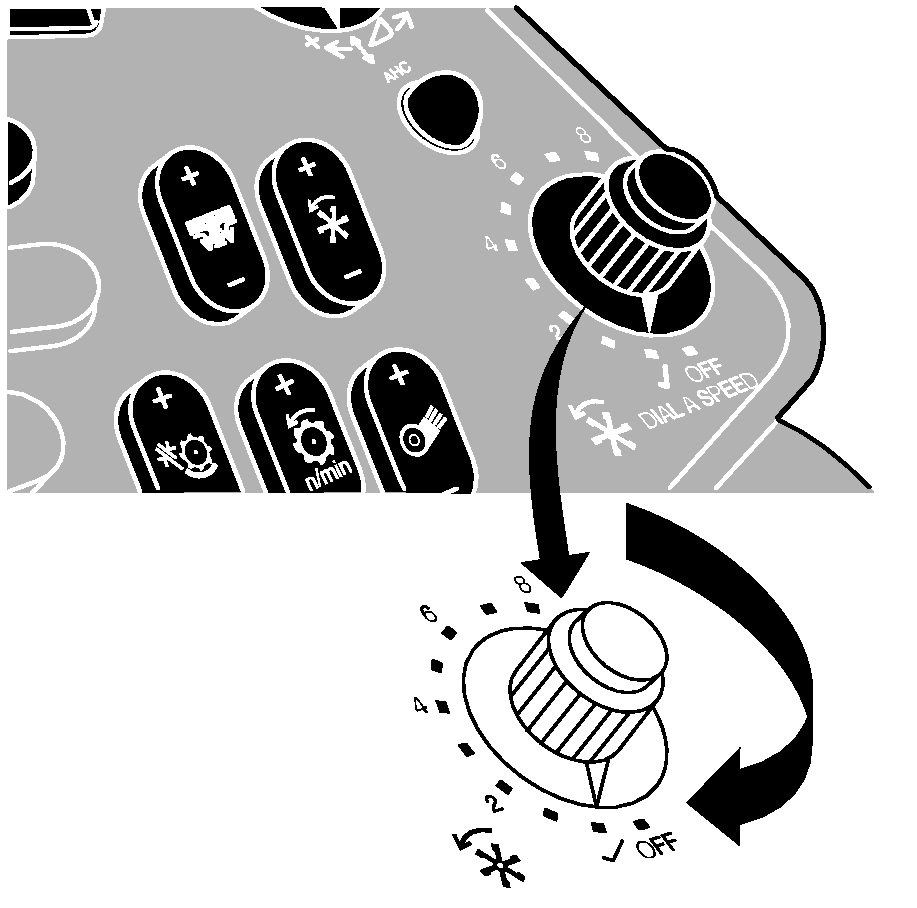DIAL-A-SPEED™ Dial (Black) (Optional)The DIAL-A-SPEED ™ dial (A) controls the ratio of the reel speed or the belt pickup to ground speed. To operate: 1. Start the engine and drive forward with the separator and header engaged. 2. Turn the dial to position 3. 3. Watch the speed of the reel or belt pickup and adjust the dial until you get the desired ratio to ground speed. The reel or belt pickup will now speed up or slow down in relation to the ground speed. DIAL-A-SPEED ™ system will not operate if ground speed is less than 1.2 kph (0.75 mph). The minimum reel speed and belt pickup speed can be increased with the manual reel speed switch (B) when operating less than 1.2 kph (0.75 mph).
|
|
|
DIAL-A-SPEED is a trademark of Deere & Company | OUO1035,00001F4 -19-20SEP00-1/2 |
|
To change the minimum speed: 1. Turn the DIAL-A-SPEED ™ dial (A) to the "OFF" position. 2. Press the manual switch (B) to get the minimum reel or belt pickup speed desired. 3. Turn the DIAL-A-SPEED ™ dial to the check position for two or three seconds. 4. Return the DIAL-A-SPEED ™ dial to the prior setting (step 3 of DIAL-A-SPEED ™ operation) and continue operating. This minimum speed is kept until the engine is shut off.
|
|
|
DIAL-A-SPEED is a trademark of Deere & Company | OUO1035,00001F4 -19-20SEP00-2/2 |