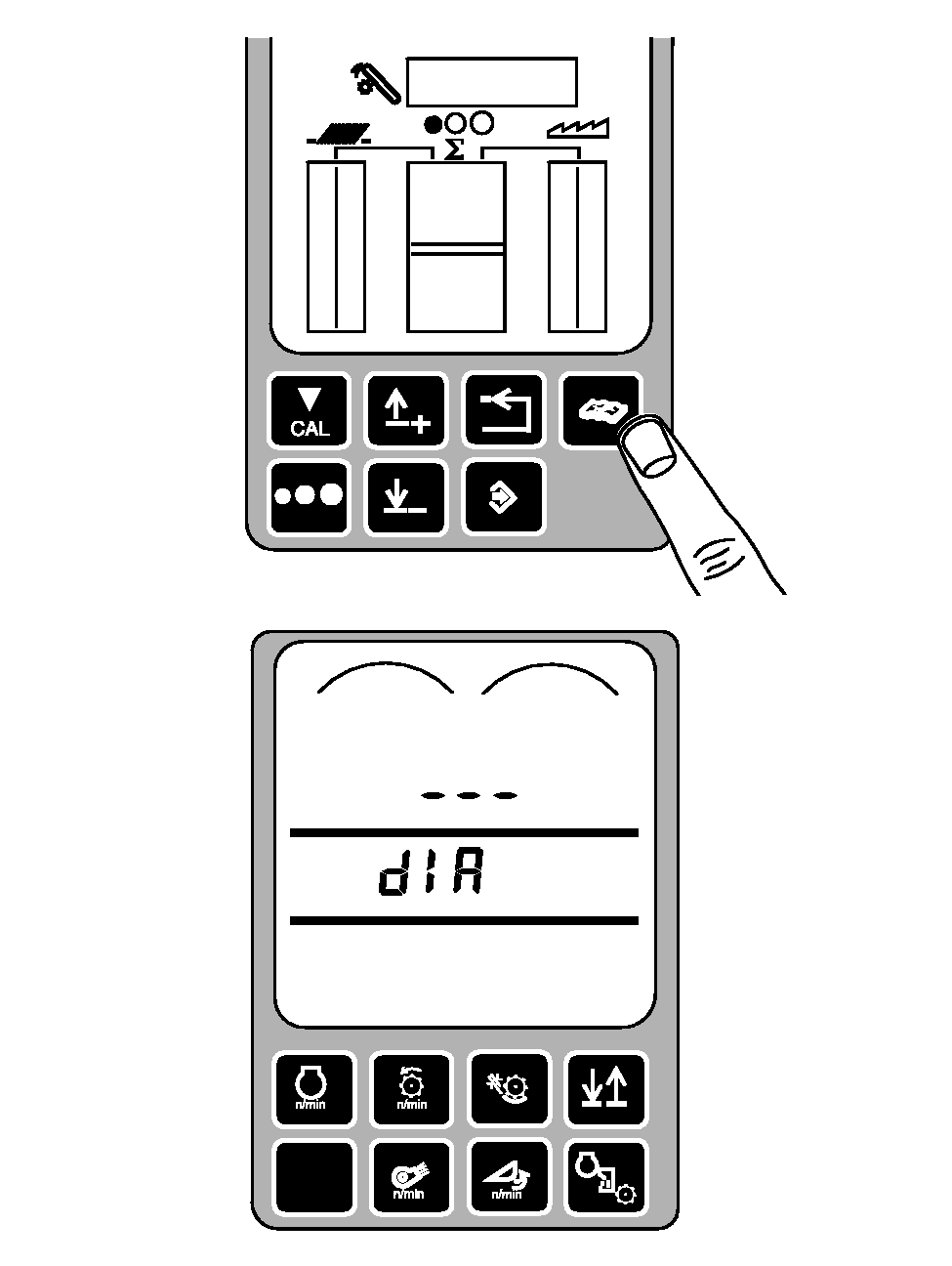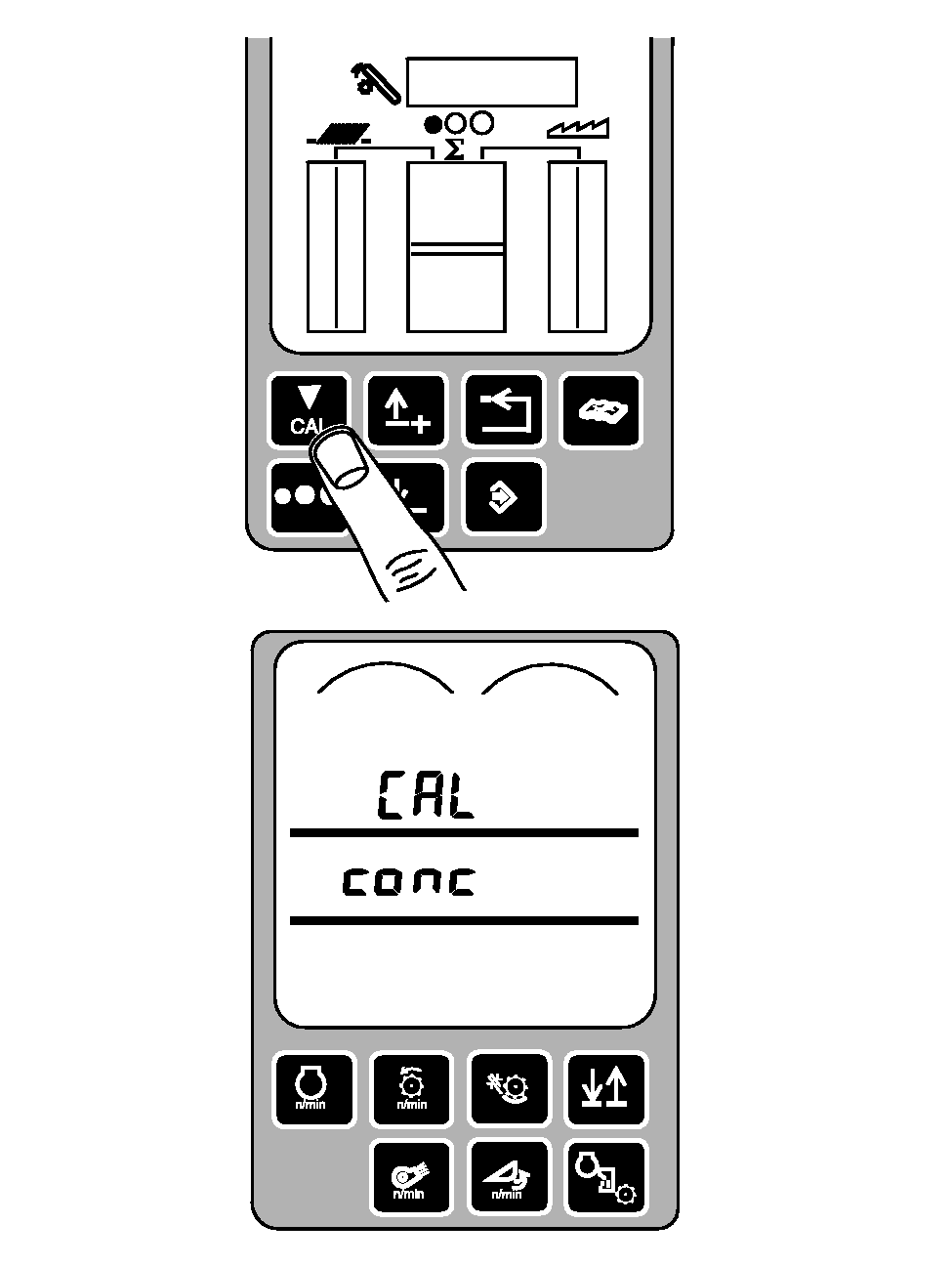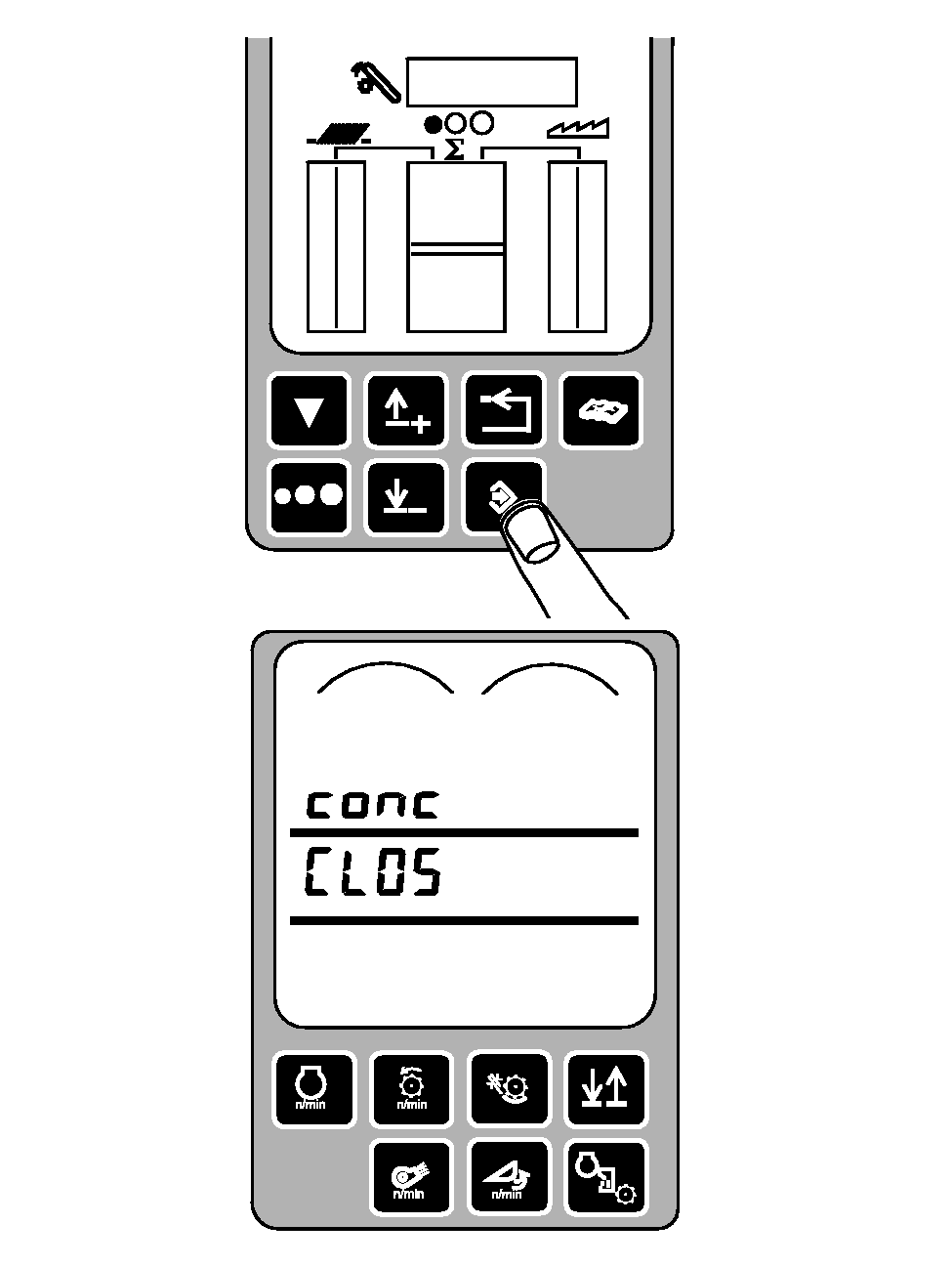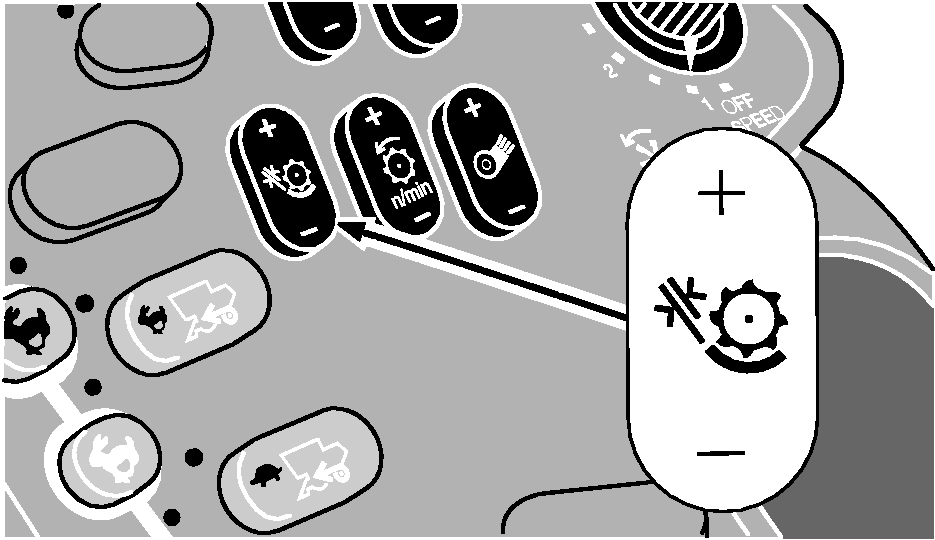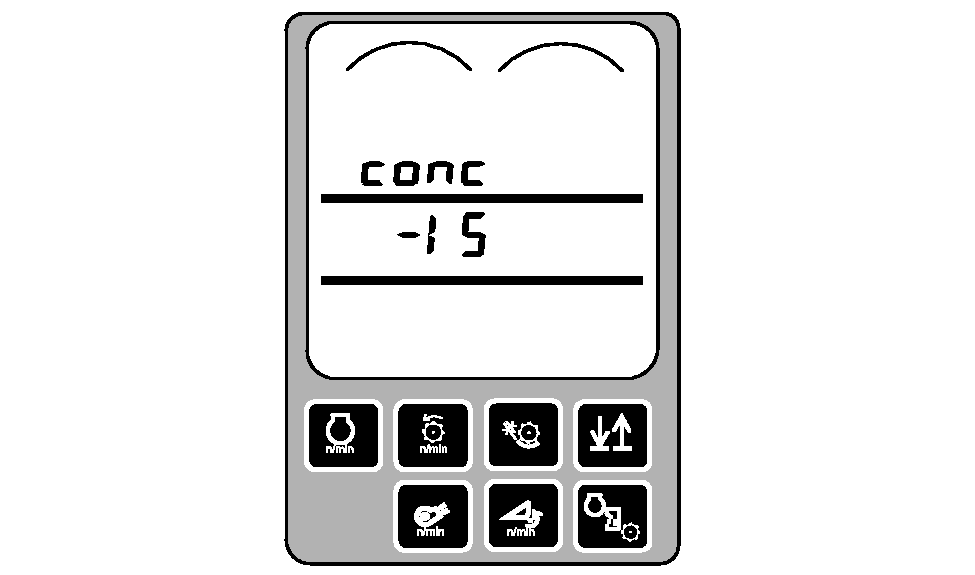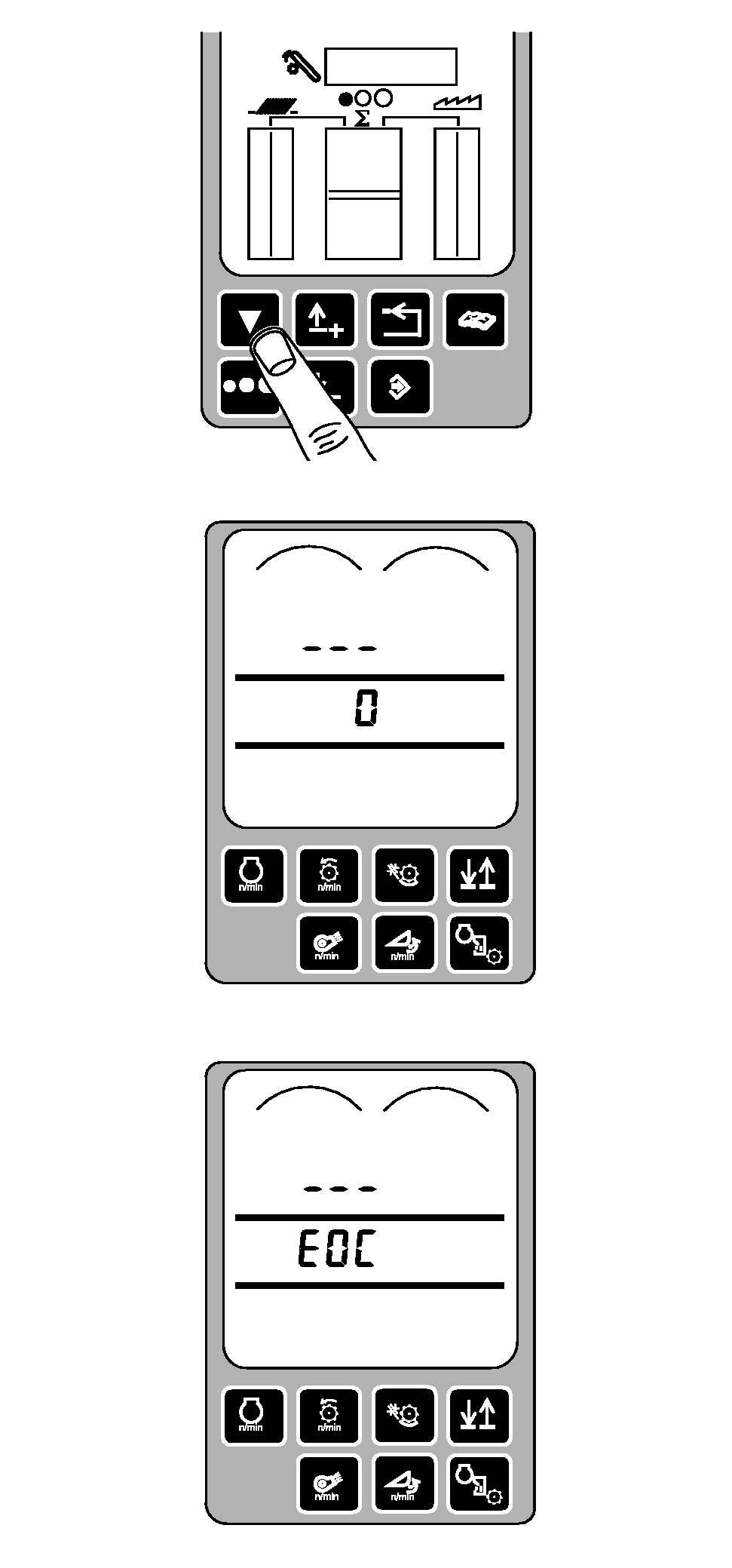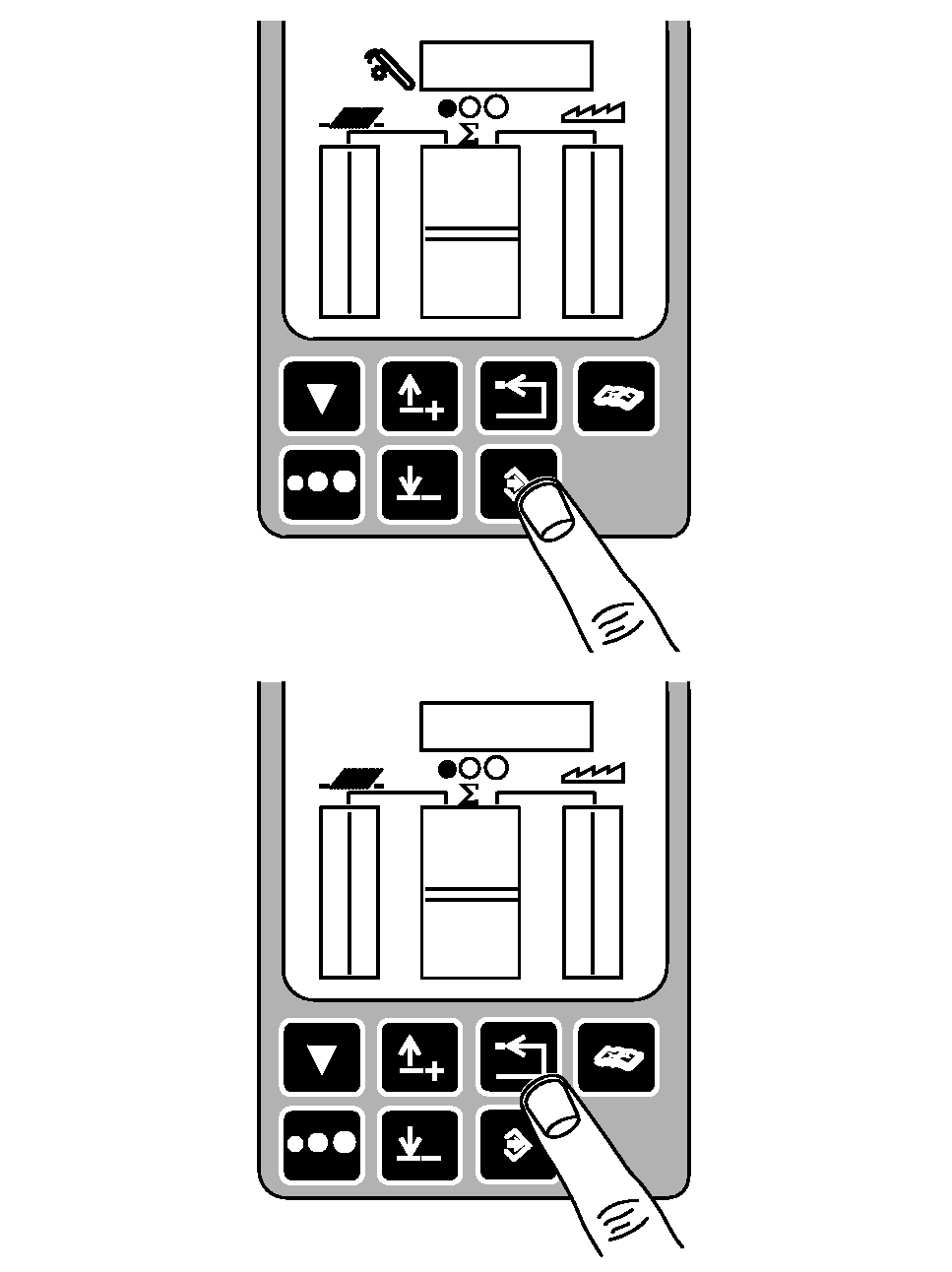Concave Sensor Zero CalibrationThe concave position sensor is calibrated using the concave calibration procedure. The concave calibration procedure must be performed before initial use or when the concave sensor is replaced. NOTE: If the sensor has been replaced, be certain concave and separator are clear of crop material. Turn the key switch to run position or start the combine. Press the diagnostics switch. DIA will display on the triple display tachometer. |
|
OUO6075,0000111 -19-29NOV00-1/6 |
|
Press the calibration switch. CAL and conc will appear on the tachometer. |
|
OUO6075,0000111 -19-29NOV00-2/6 |
|
Press the enter switch, conc will appear on the upper line of the display. CLOS will appear on the second line of the display. |
|
OUO6075,0000111 -19-29NOV00-3/6 |
|
To set zero setting: Press and hold the (-) symbol on the concave clearance switch until the concave is completely closed (clicking sound will be heard). As the (-) symbol is being pressed, the numbers in middle line of the display will decrease until the concave is completely closed. |
|
OUO6075,0000111 -19-29NOV00-4/6 |
|
Press the calibration switch. Zero (0) will be displayed on the tachometer for two seconds the EOC will be displayed. |
|
OUO6075,0000111 -19-29NOV00-5/6 |
|
Press the ENTER switch to store the calibration value or press the back arrow switch to abort calibration (and not save values). Press back arrow switch to return to normal operation. |
|
OUO6075,0000111 -19-29NOV00-6/6 |