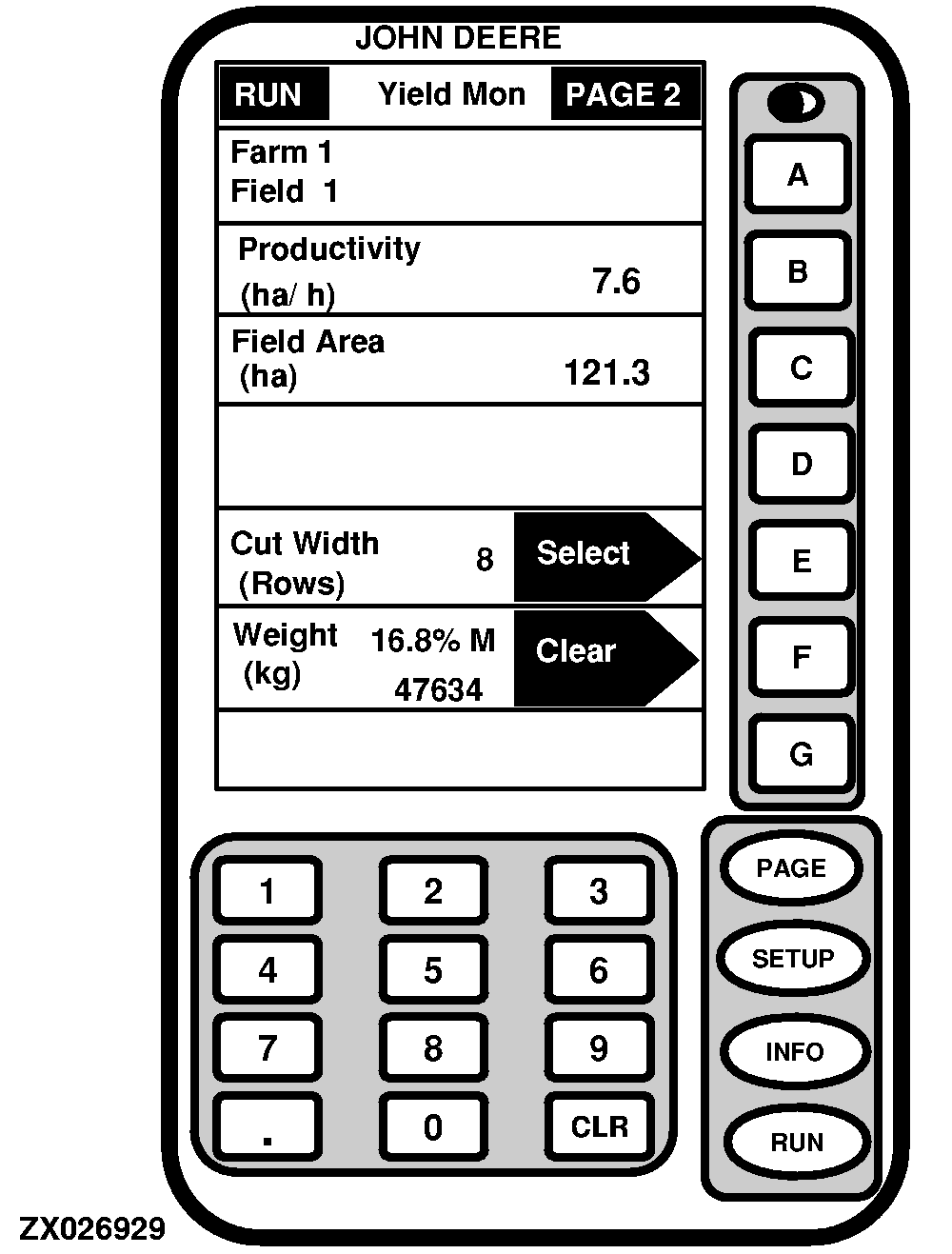Run - Yield Mon - PAGE 2NOTE: While harvesting, it is recommended that the operator keep a "key" of what farm and field corresponds to which Farm/Field name and keep it in your combine for reference. The RUN - Yield Mon - PAGE 2 screen displays the following information: FarmNOTE: Make sure correct farm number is displayed. This cell displays the farm number being harvested. Farm number was entered on SETUP - Yield Mon - PAGE 1. FieldNOTE: Make sure correct field number is displayed. This cell shows field number being harvested. Field number was entered on SETUP - Yield Mon - PAGE 1. ProductivityThis cell displays combine harvest productivity in field units per hour. Press "B" and units will toggle between area units per hour and field units per hour. Field AreaThis cell shows total field area harvested. |
|
AG,OUO1035,1660 -19-27JAN00-1/1 |