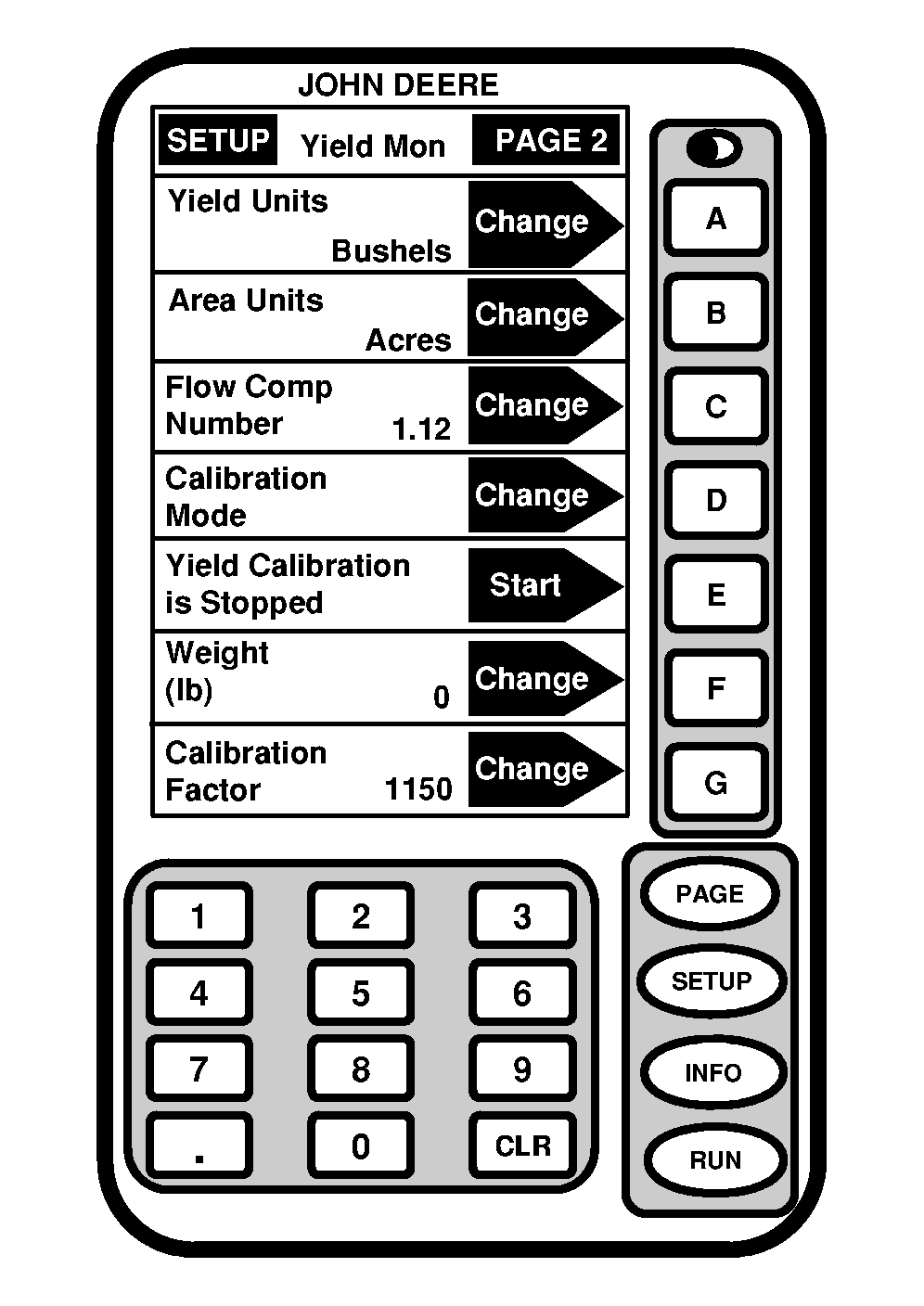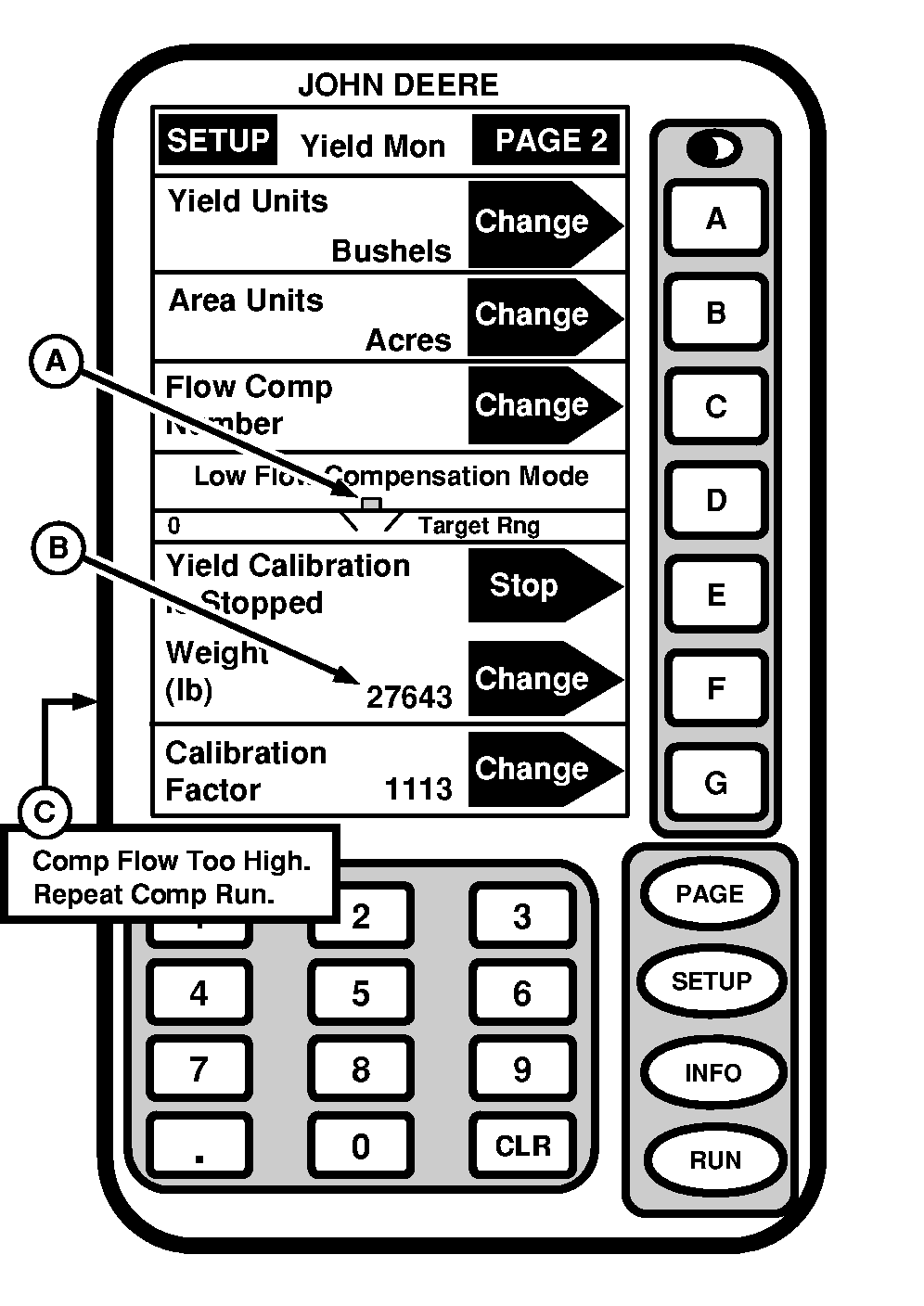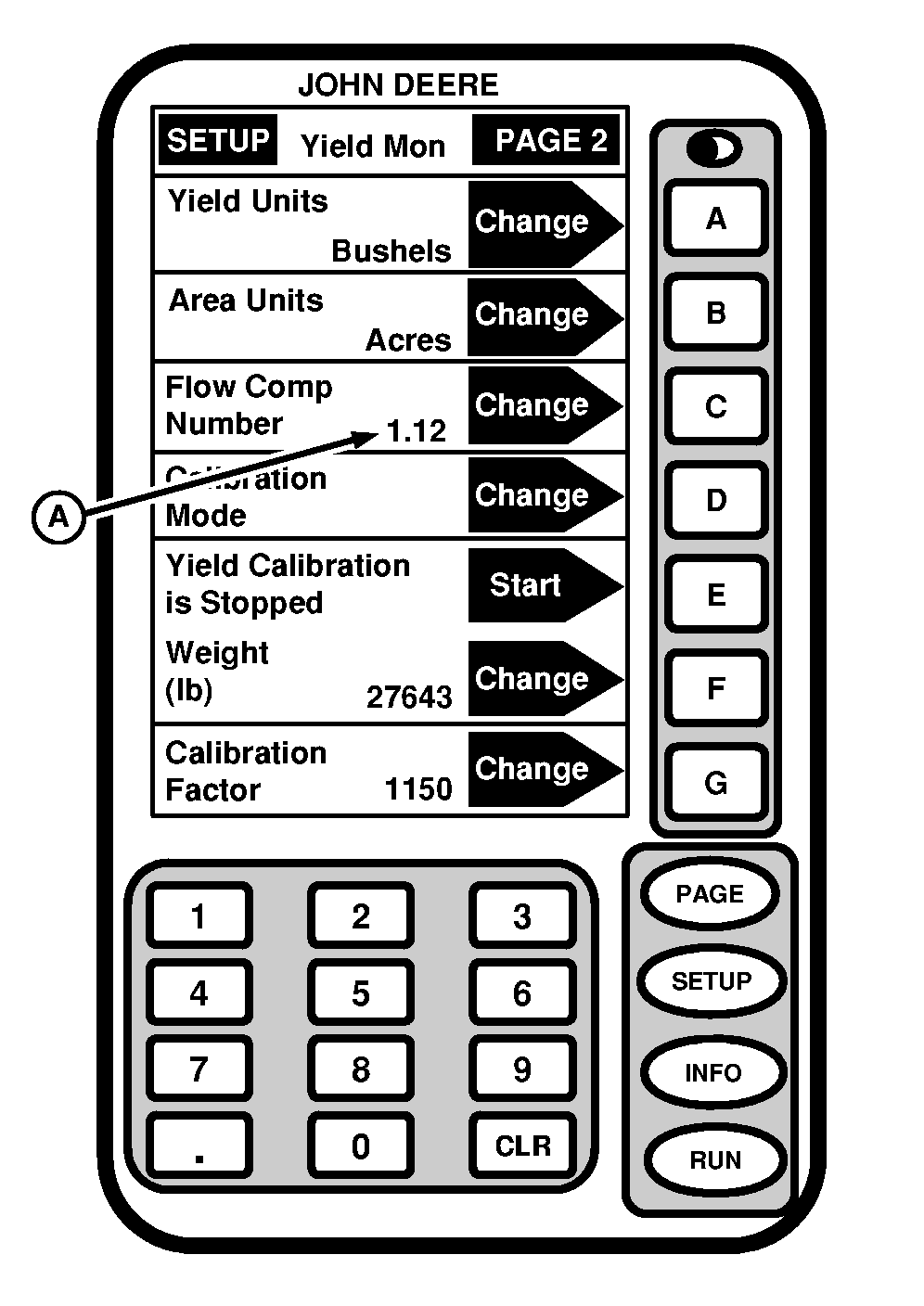Optional Low Flow Compensation ProcedureNOTE: DO NOT perform a manual adjustment of calibration factor if you intend on using the Low Flow Compensation procedure. The following procedure should be performed only after Standard Calibration procedure has been performed for this crop and condition. While procedure is optional, it will produce accurate results only if it is followed carefully. The procedure should be performed at approximately one-half to two-thirds of ground speed at which Standard Calibration procedure for this crop and condition was run and in an area that is reasonably level and uniform in yield. IMPORTANT: Be sure combine grain tank and unloading auger are empty. Be sure wagon or truck hauling grain away from combine is empty. 1. Press D to select Low Flow Comp Mode. 2. Press E. Display will change to: Yield Calibration is Running. |
|
AG,OUO1035,1975 -19-14MAR00-1/3 |
|
NOTE: There is a delay after changing ground speed before moving indicator responds. Therefore, after making a ground speed adjustment, wait 10 to 20 seconds and observe effect of moving indicator before making another adjustment. 3. Begin harvesting and adjust ground speed until moving indicator stabilizes in target range illustrated at (A). 4. Weight displayed at (B) in Yield Calibration should increase while harvesting. 5. Harvest known amount of grain (i.e.: grain tank full, truck load, wagon load, etc.). 6. When known load is completed, stop machine and allow all harvested grain to enter grain tank. NOTE: Message (C) with the following information may appear in Screen Section F: Comp Flow Too High. Repeat Comp Run. If this message appears, it will not be possible to enter scale weight. Repeat optional Low Flow Compensation procedure, paying special attention to keeping the moving indicator in the target range (A). 7. Press E again to stop calibration. Display will change to: Yield Calibration is Stopped. IMPORTANT: Be sure to empty grain tank completely and make sure all grain is on one vehicle (wagon or truck). 8. Have known amount of grain in truck or wagon weighed. While waiting for scale ticket to return, you may continue by pressing RUN. 9. When scale ticket returns to combine, go to SETUP - Yield Mon - PAGE 2. 10. Press F to change weight value. Black arrow will toggle to ENTER. 11. Using numeric keypad, input Net Weight of Grain from scale ticket. |
|
AG,OUO1035,1975 -19-14MAR00-2/3 |
|
IMPORTANT: Calibration procedures will not change data already saved. After changes are made, all harvest information collected from that point on will reflect the changes. NOTE: If scale ticket weight is more than 50% higher or lower than displayed weight, the system will NOT allow entry of scale weight. It is recommended that you review harvesting procedures and verify vehicle hauling grain away from combine is also following correct procedures. At that time, repeat calibration procedures. 12. Press F to ENTER new value. Flow Comp Number (A) will change automatically when grain weight is entered.
|
|
AG,OUO1035,1975 -19-14MAR00-3/3 |