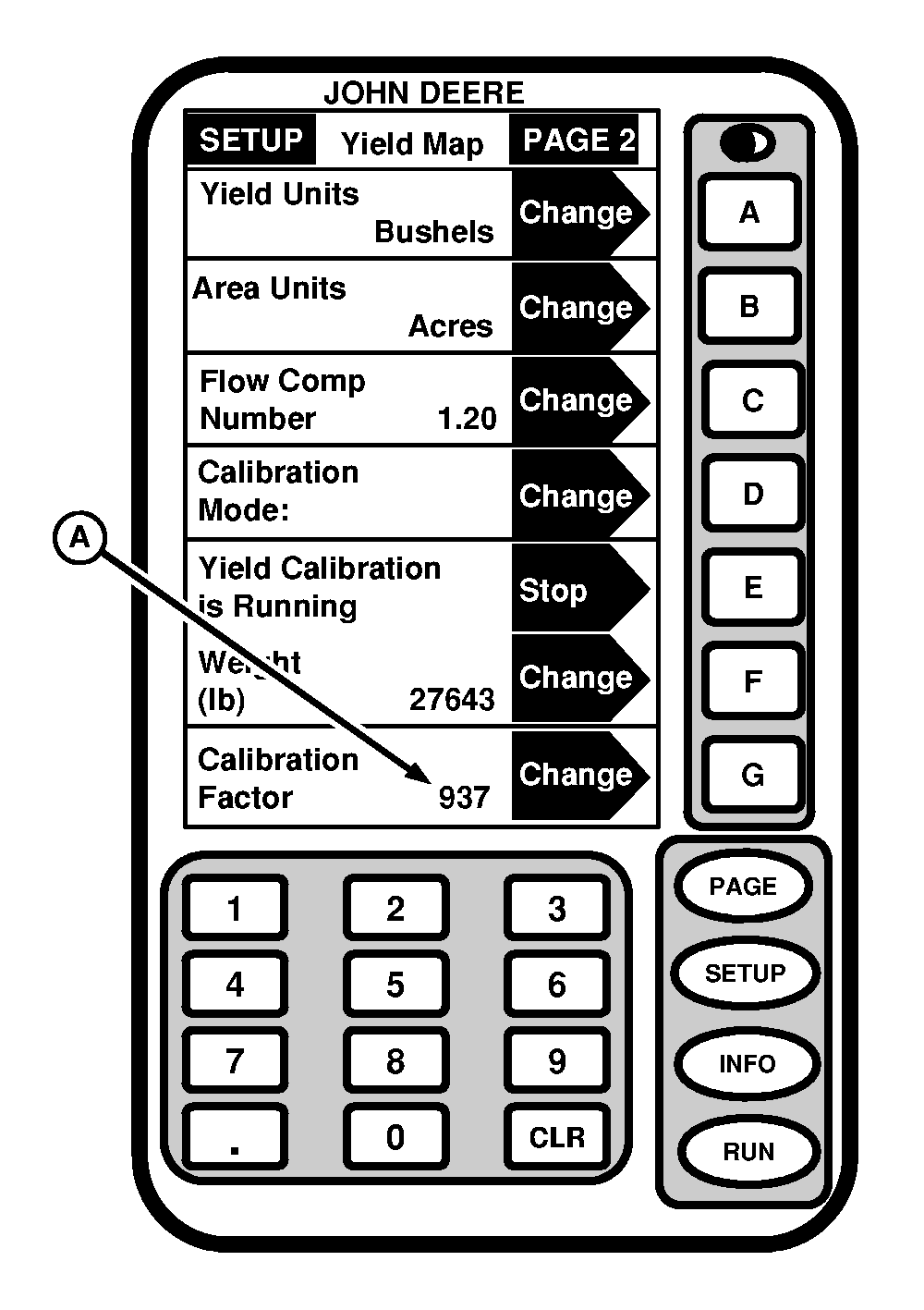Manual Adjustment of Calibration FactorNOTE: Do not perform a manual adjustment of Calibration Factor if you intend on using the Low Flow Compensation procedure. A new calibration factor can also be entered manually. To calculate calibration factor, divide weight shown on display by new weight on scale ticket. Multiply result by displayed calibration factor (see example below). This is the new calibration factor. To manually enter a calibration factor: 1. Press G. Black arrow will toggle to ENTER.2. Using numeric keypad, input calibration factor. 3. Press G to ENTER new value (A).
|
|
AG,OUO1035,1976 -19-14MAR00-1/2 |
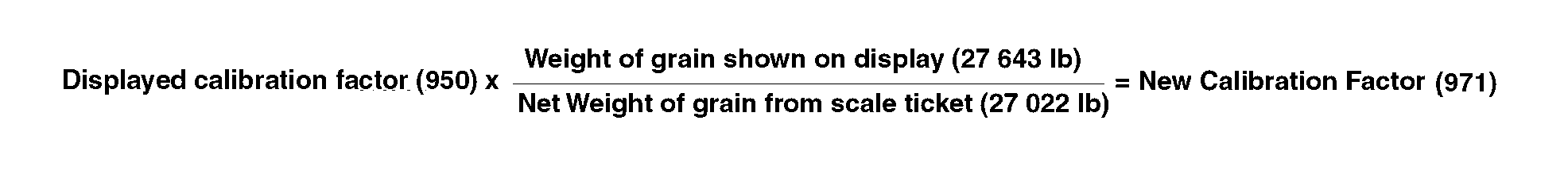
|
|
Example: Displayed Calibration Factor = 950 Weight of grain shown on display = 27,643 lb |
New weight of grain from scale ticket = 27,022 New Calibration Factor = 971 |
AG,OUO1035,1976 -19-14MAR00-2/2 |