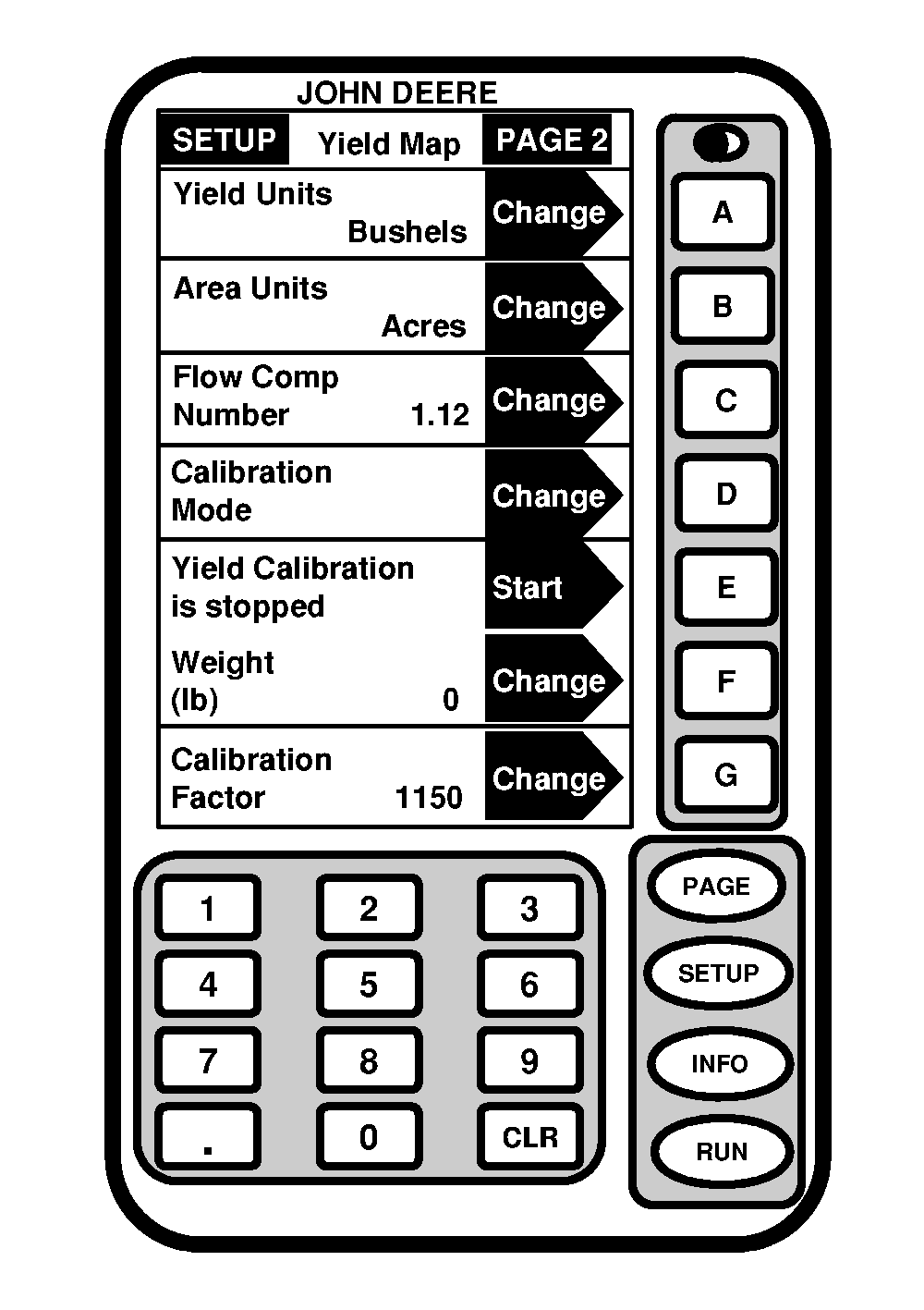CalibrationGeneral Calibration InformationThe mass flow sensor must be calibrated in order to achieve accurate grain weight measurement. Standard Calibration procedure must be performed in every crop that is harvested. In addition, the optional Low Flow Compensation procedure may be performed to obtain an improved level of accuracy in situations where there are large variations in grain flow rate. The following paragraphs describe the different screen sections on SETUP - Yield Map - PAGE 2 that are used in the calibration procedure. Flow Comp Number - Screen Section CThe Flow Comp Number screen is an optional means of improving accuracy. This information will be updated automatically by the optional Low Flow Compensation procedure. To disable Low Flow Compensation, enter this number as 1.00 using the following procedure: 1. Press C.2. Using numeric keypad, input 1.00. 3. Press C to ENTER this value. Calibration Mode - Screen Section DThis screen indicates whether Standard Calibration procedure or optional Low Flow Compensation procedure is to be performed. Press D. Text will toggle between Calibration Mode and Low Flow Comp Mode. Yield Calibration - Screen Section EThis screen allows calibration procedure indicated in Screen Section D to be started or stopped. |
|
AG,OUO1035,2217 -19-10JUL00-1/2 |
|
Weight - Screen Section F
This screen allows scale weight to be entered after a calibration run is complete (during calibration run, indicates approximate weight of grain that has been harvested). Calibration Factor - Screen Section GThe value shown here allows mass flow sensor to read accurately. This value will be updated automatically by Standard Calibration procedure. This value can also be adjusted manually. |
AG,OUO1035,2217 -19-10JUL00-2/2 |