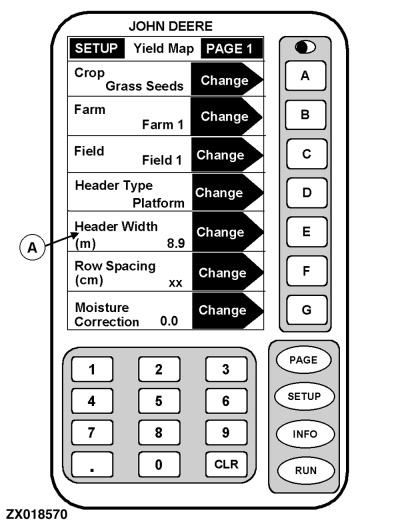Header WidthTo select header width (A): IMPORTANT: Make certain to change header width when changing from one header to another. The wrong header width will result in inaccurate area calculation. NOTE: To change from feet to meters see SETUP - GPS Display. 1. Press E. Black arrow will toggle from CHANGE to ENTER. NOTE: Belt Pickup = Actual width of grain cut to produce windrow in meters (feet) Corn head = Number of rows. Row crop = Number of rows. Platform = actual field cutting width in meters (feet). To change display from feet to meters, refer to GREENSTAR DISPLAY in this section. 2. Using numeric keypad, input correct header width, in rows or width, depending on header type selected. 3. Press E to ENTER this value. |
|
AG,OUO6035,139 -19-22JUN00-1/1 |