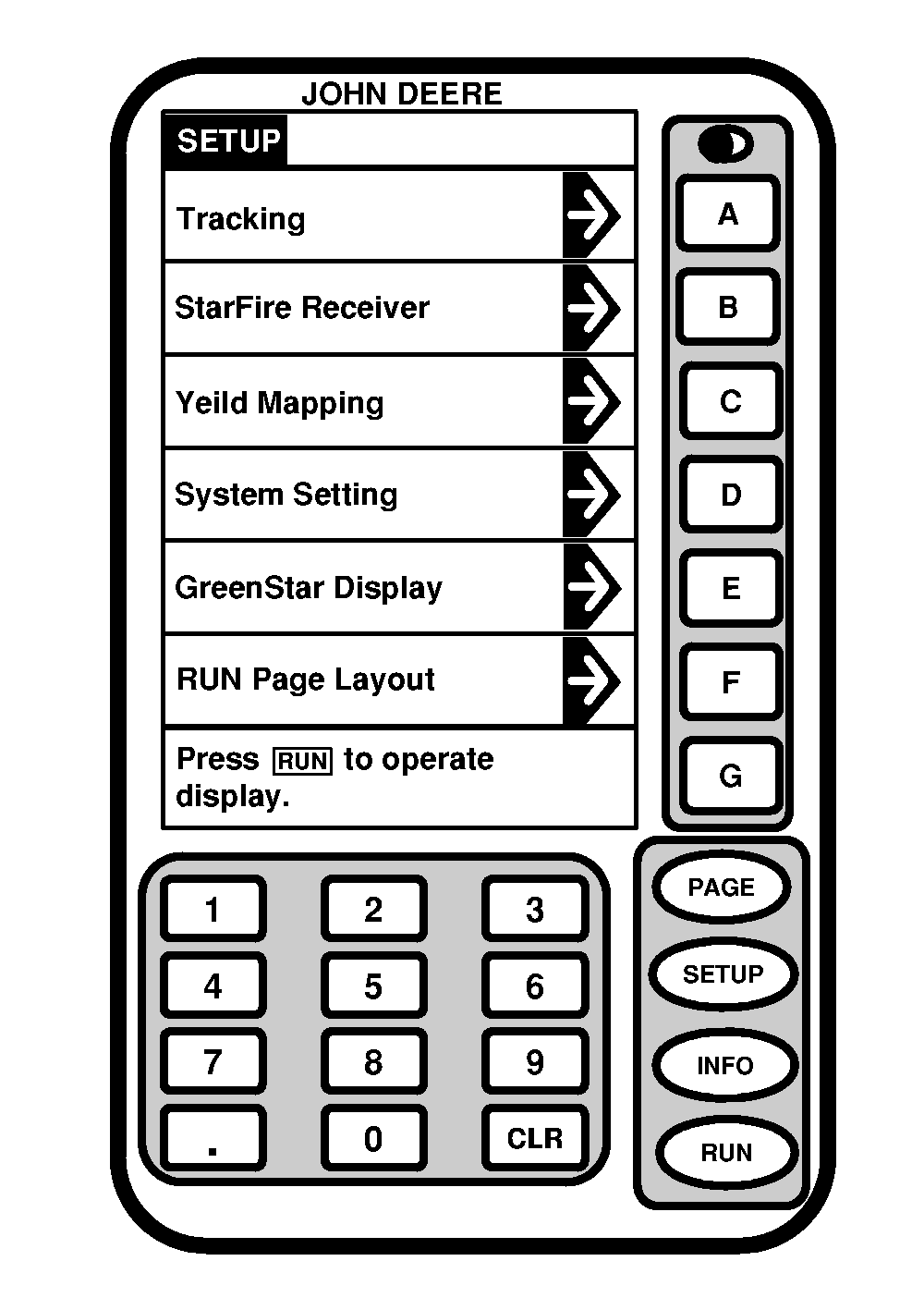Yield Mapping Setup FunctionsThe SETUP mode is used to select screens for changing specific information. To select SETUP, press SETUP button. NOTE: The TRACKING function may appear on the SETUP menu, but should NOT be used in the GREENSTAR yield mapping system. First screen displayed will be SETUP. From SETUP screen, STARFIRE Receiver, Yield Mapping, GREENSTAR display, System Settings, and RUN Page Layout screens can be selected. Refer to the following pages for setup of each of these screens. There are four screens (PAGE 1, PAGE 2, PAGE 3 and PAGE 4) used to setup the yield mapping system. Press letter button next to Yield Mapping to access screens. Press PAGE button to toggle through pages. |
|
OUO1035,00000D4 -19-14NOV01-1/1 |