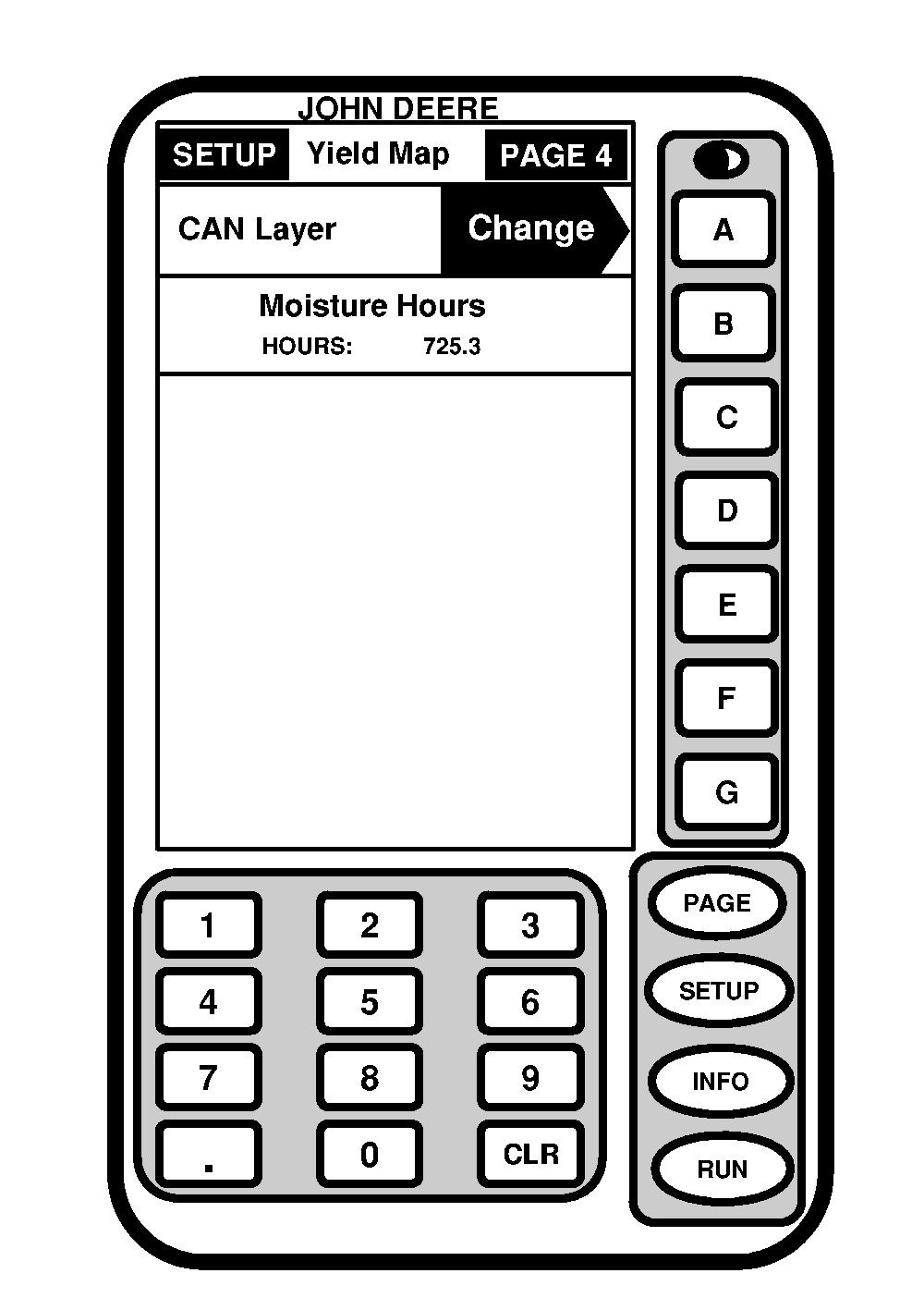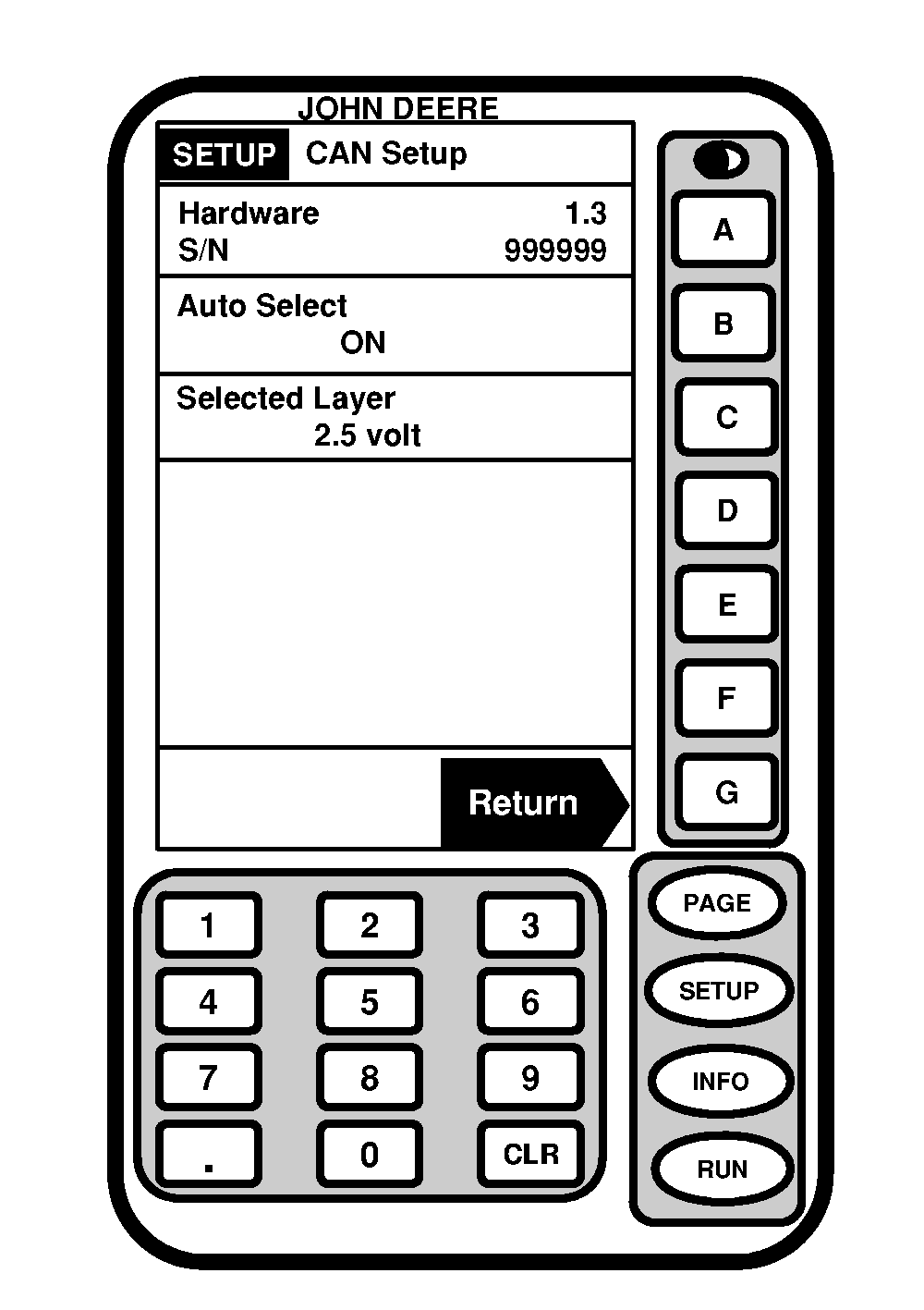SETUP - Yield Map - PAGE 4
|
|
|
SETUP - Yield Map - PAGE 4 screen is a continuation of SETUP - Yield Map - PAGE 3. CAN LayerPress A on SETUP - Yield Map - PAGE 4 screen. SETUP - CAN Setup screen will appear. Moisture Sensor Hardware Version and Serial Number This cell shows the current version of Moisture Sensor hardware and serial number. |
Auto Select This cell shows the status of the CAN layer. ON shows that the moisture sensor is a dual CAN part or OFF for all others. Selected Layer This cell shows which CAN physical layer the moisture sensor is using. Press G to return to SETUP - Yield Map - PAGE 4. |
OUO1035,00000DA -19-15NOV01-1/1 |