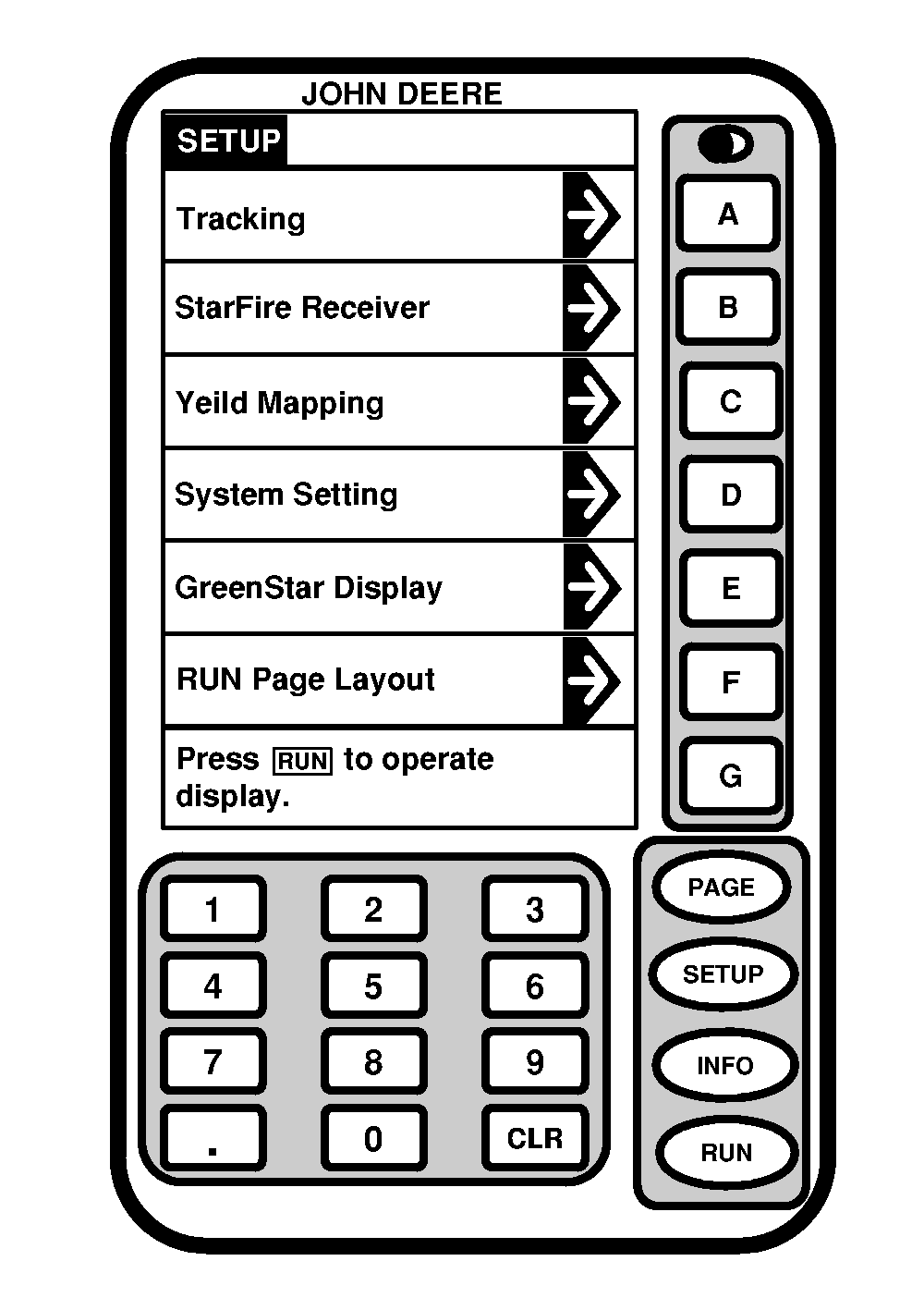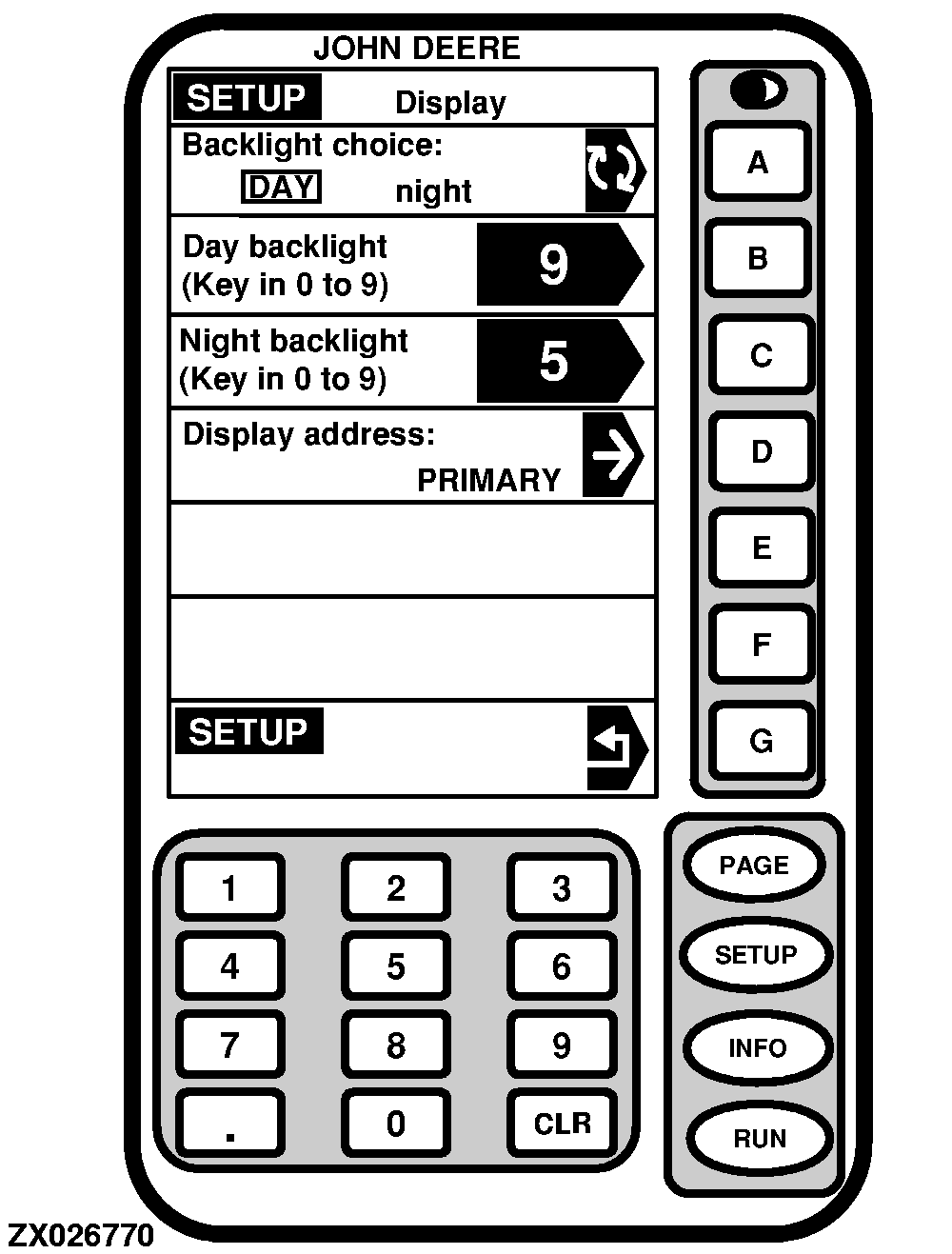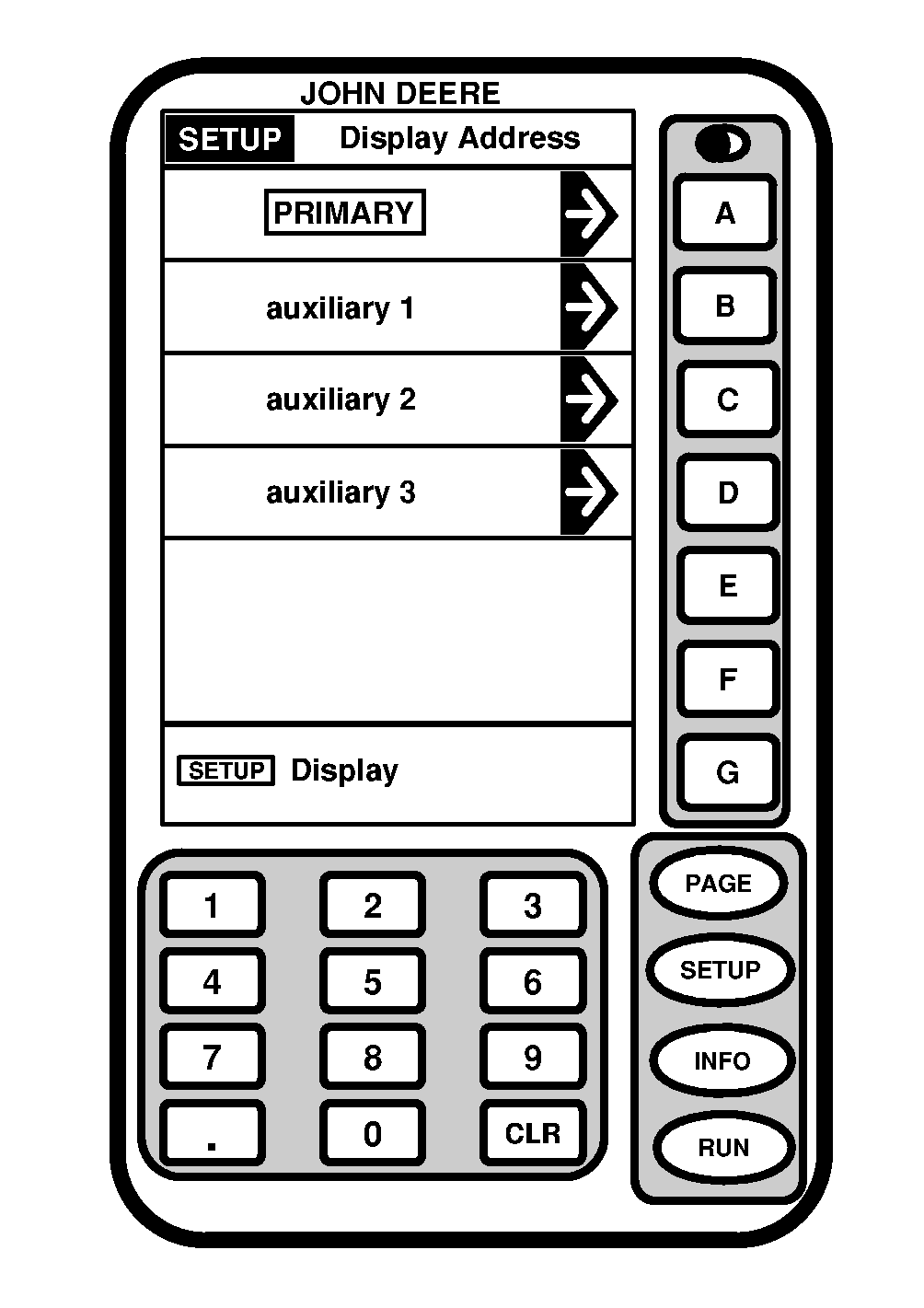GREENSTAR Display
|
|
|
NOTE: The GREENSTAR ™ display is used to select the backlight level, the type of measurement (English or metric) and/or language (English, French, German, or Spanish) for the yield mapping and other screens. To view GREENSTAR display press B on SETUP screen. SETUP - Display - PAGE 1 screen will appear. Backlight ChoiceTo select DAY backlight or NIGHT backlight, press A. Black arrow will toggle between SELECT NIGHT and SELECT DAY. |
Day Backlight
Press B to change to DAY backlighting level. Using numeric keypad, enter any number from 0 to 9 for intensity level. The higher the number the brighter the screen. Night BacklightPress C to change the NIGHT backlighting level. Using numeric keypad, enter any number from 0 to 9 for intensity level. The higher the number the brighter the screen. |
|
GREENSTAR is a trademark of Deere & Company. | OUO1035,00000DB -19-15NOV01-1/3 |
|
|
|
Display Address
IMPORTANT: If machine is turned on and Performance Monitor is displayed, check to see that the display is set to Primary. If not, change to Primary and cycle power. Yield Monitor should work correctly when power is turned on. |
NOTE: DO NOT select Auxiliary 1, Auxiliary 2 or Auxiliary 3. These selections do not apply to the combine yield monitor application. 1. Press letter button next to GREENSTAR display to access SETUP - Display.2. Press D on SETUP - Display. SETUP - Display Address screen will appear. |
OUO1035,00000DB -19-15NOV01-2/3 |
|
3.
Press A to select Primary for this application. Selection will appear boxed in capital letters.
4. Press G to return to SETUP - Display. |
|
OUO1035,00000DB -19-15NOV01-3/3 |