General Information
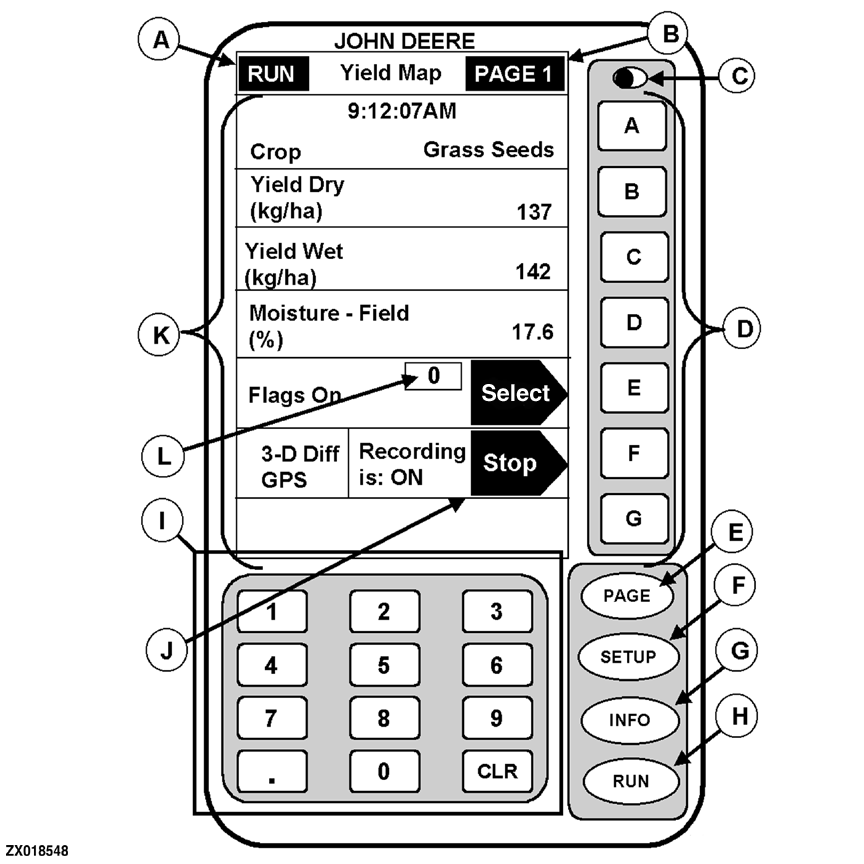
|
|
|
|
|
|
The GREENSTAR Display is a multipurpose display with easy-to-use, menu-driven commands. It has a display area with several information display cells, |
seven alpha buttons (A-G) located to the right of the display cells, a numeric keypad, a PAGE button and three mode select buttons (SETUP, INFO and RUN). |
OUO1035,00000EB -19-15NOV01-1/2 |
|
An example of each GREENSTAR display screen is shown on the following pages. Each contains many cell and each cell displays a specific piece of information. IMPORTANT: Display screen illustrated on the following pages are provided for |
reference only. Your actual screens may appear different due to connection of optional devices and/or software version in use. |
OUO1035,00000EB -19-15NOV01-2/2 |