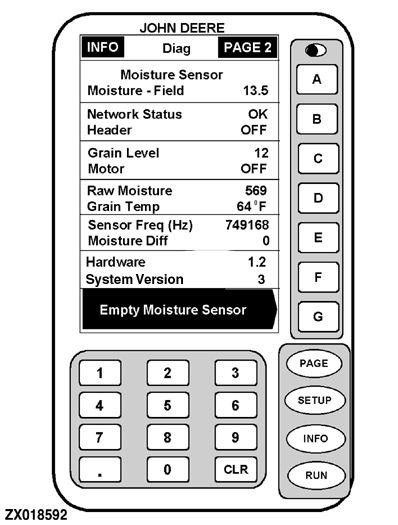INFO - Diagnostics - PAGE 1Press letter button next to Diagnostics to access INFO - Diag - PAGE 1. Moisture SensorThis page shows detailed information about the moisture sensor. This information will help troubleshoot the moisture sensor if a problem occurs. Moisture FieldMoisture Field cell shows moisture value for the selected field. Network StatusNetwork status (OK) indicates that the network is receiving data from the moisture board. NO DATA indicates that the network is not receiving data from the moisture board. HeaderHeader cell describes if header is ON and UP, header is ON and DOWN or if header is OFF. Grain LevelGrain level cell shows level of grain in moisture sensor as a percentage of full. MotorMotor cell indicates if the moisture sensor paddle wheel motor is ON or OFF. |
|
OUO1035,00000FE -19-15NOV01-1/2 |
|
Raw Moisture
Raw moisture screen shows moisture sensor cell capacitance. Value given in picofarads x 10. When moisture senor is FULL of grain, raw moisture value is between 700 and 3000. When EMPTY, value is less then 700. Grain TemperatureNOTE: To change from English to Metric see GREENSTAR DISPLAY. Grain temperature is shown as temperature (Celsius or Fahrenheit) of grain in moisture sensor. GREENSTAR display setup determines units of measurement. Sensor FrequencySensor frequency is cell oscillator frequency in Hz. Moisture DiffMoisture Diff shows the difference between raw moisture and two consecutive samples. HardwareHardware shows design level of moisture sensor. System VersionThis cell is for factory use only. Empty Moisture SensorEmpty moisture sensor will empty all grain from sensor. Press G to empty grain from sensor. |
|
OUO1035,00000FE -19-15NOV01-2/2 |