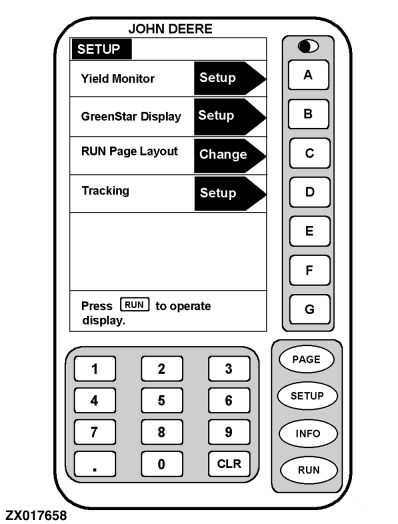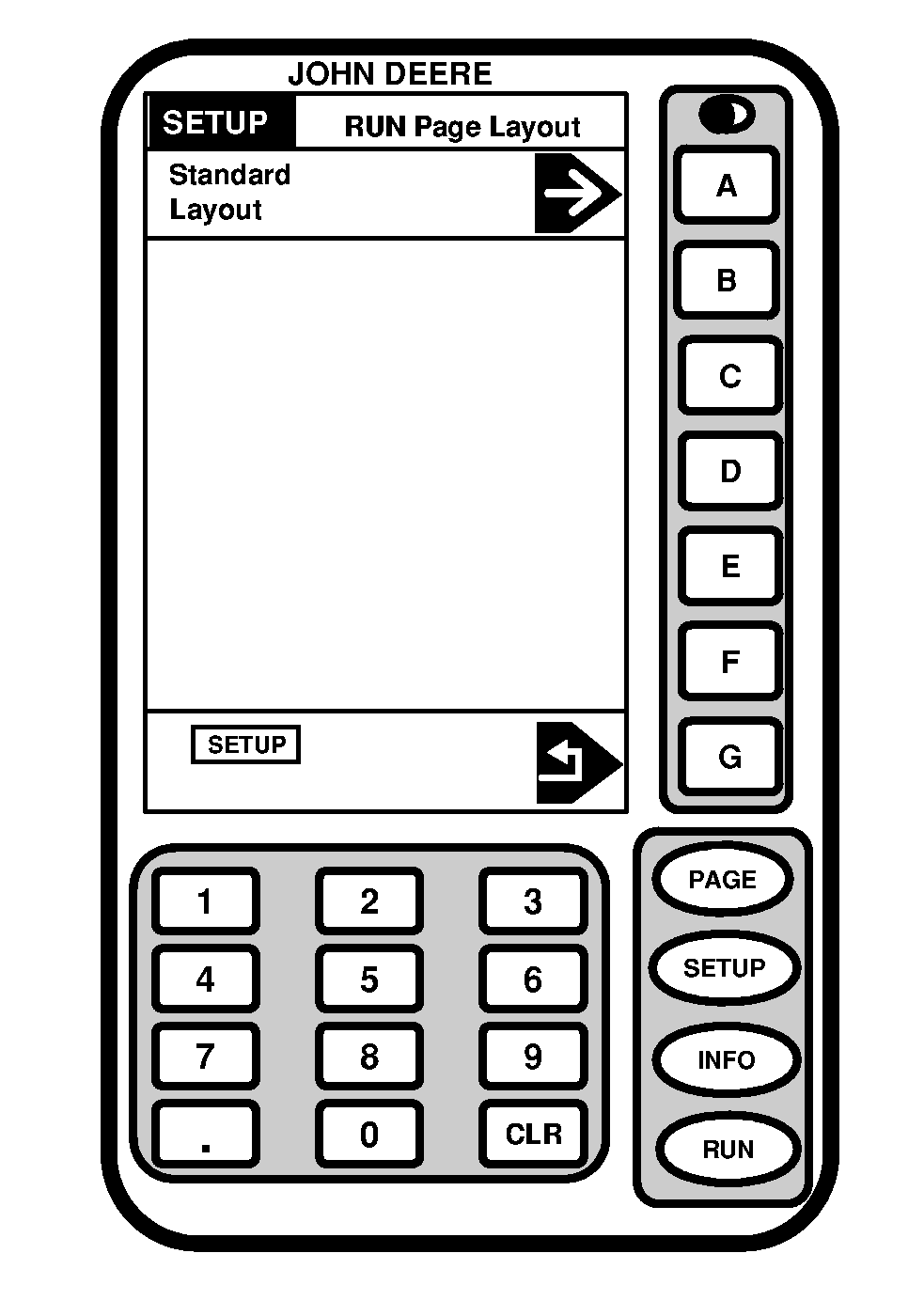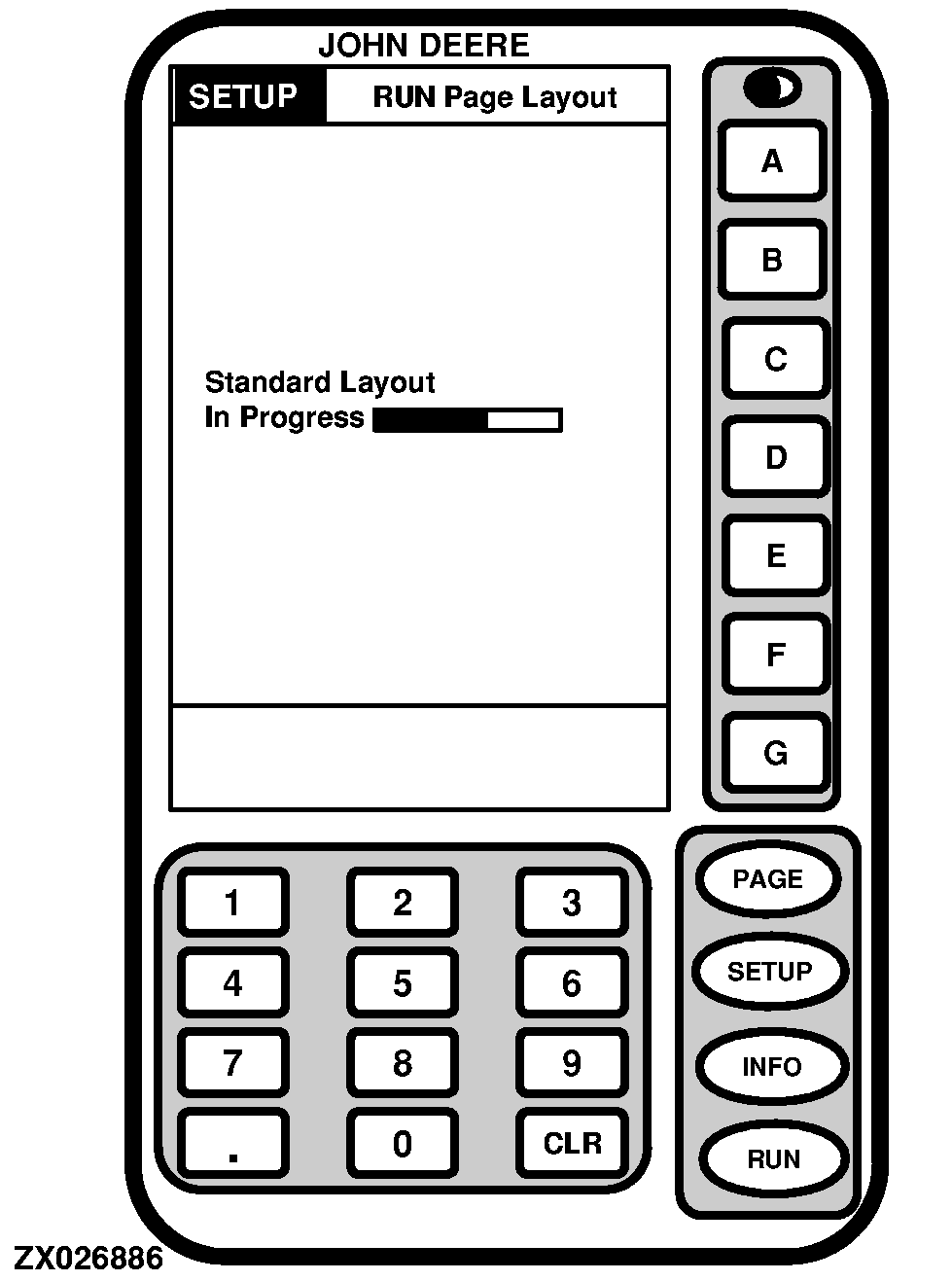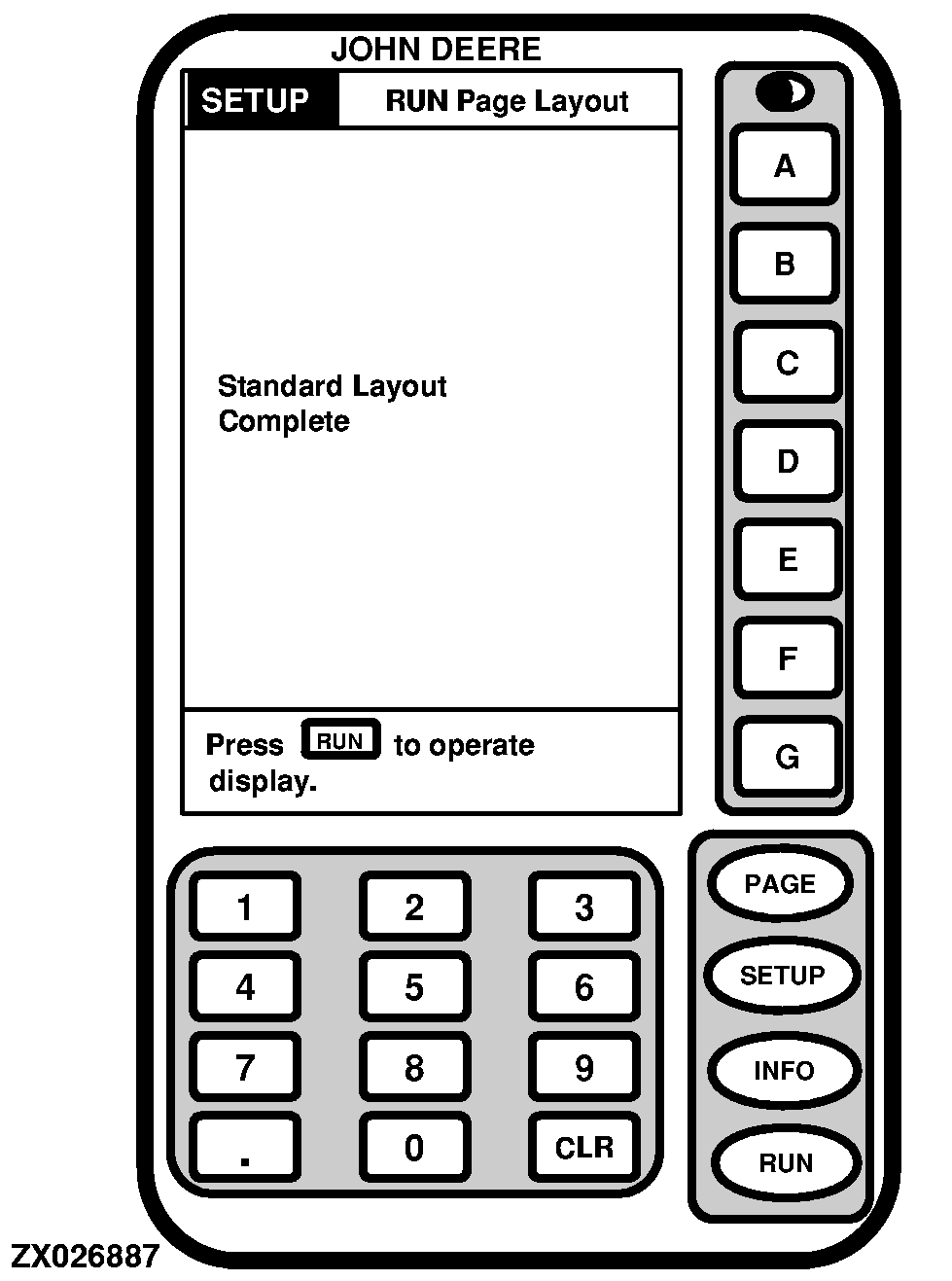RUN Page LayoutRUN Page Layout screen allows the mobile processor and other implement controllers to negotiate for GREENSTAR ™ Display screen space. It may be required when implements are connected and disconnected. 1. Press letter button corresponding to RUN Page Layout on SETUP screen. SETUP - RUN Page Layout will appear. |
|
|
GREENSTAR is a trademark of Deere & Company | OUO1035,0000101 -19-15NOV01-1/3 |
|
2.
Press A on SETUP - RUN Page Layout screen.
3. Press G to return to SETUP screen. |
|
OUO1035,0000101 -19-15NOV01-2/3 |
|
|
| 4. SETUP - RUN Page Layout screen will indicate that Standard Layout is complete. |
OUO1035,0000101 -19-15NOV01-3/3 |