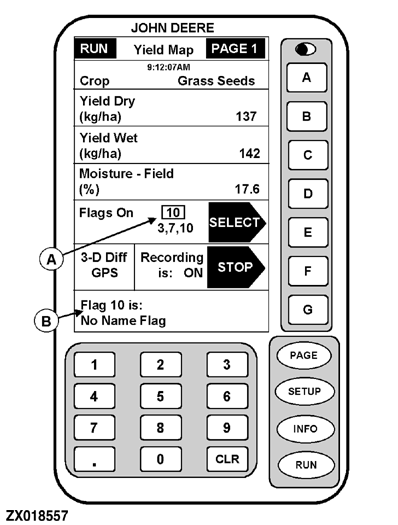Creating New Flags From The CombineAdditional flags, that were NOT previously set up in desktop software, can be set up from the combine. At time of flagging, new numbers are assigned to the new flag. It is important that consecutive numbers be assigned to the new flag so that unknown flags can be renamed later in desktop software setup. To create a NEW flag: 1.
In RUN - Yield Map - PAGE 1, enter keypad number of new flag (A). Number entered will temporarily appear in bottom cell (B), identified as No Name Flag.
NOTE: Make certain to note characteristics being flagged. After unloading PC Card, New flag will appear as UNKNOWN followed by the number of the flag created (for example: UNKNOWN 10). The flag can be given its correct name by going through desktop software setup. 2. Press E to enter and activate flag. If New flag is NOT entered, it will automatically be deleted.
|
|
OUO6075,00022B1 -19-31JUL02-1/1 |