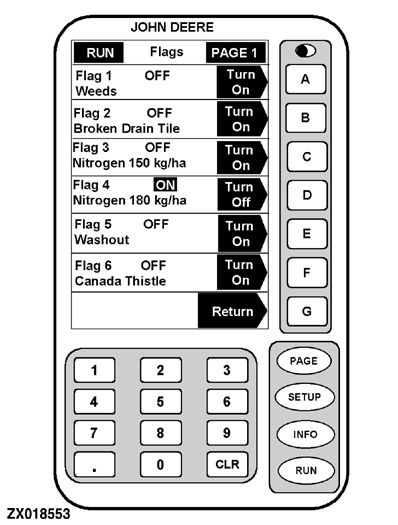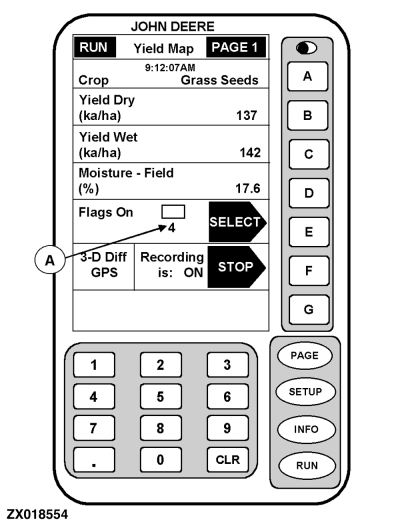FlagsThis screen is used to turn flags ON or OFF. The system will mark and store field locations associated with flags that have been loaded into the GREENSTAR display from desktop software. These pre-loaded flags are listed on RUN - Flags - PAGE 1. By turning a flag ON or OFF, the operator is putting a location in the harvest data indicating the position where the flags exist in the field. Up to 125 Flags may be entered using the desktop software setup. After inserting the PC Card into the mapping processor, RUN - Flags - PAGE 1 will display all flags previously set up and saved. If more than six flags are saved, press PAGE to continue scrolling through selections. A maximum of six flags may be turned on at any given time. If harvesting a test plot or any other type of variable input on a specific field (for example: herbicide application, nitrogen application rate, etc., where comparative data is desired), each plot can be entered as a flag. The flags can then be turned ON and the particular area of the field can be harvested. The field/flags summary report from desktop software will break down the different flagged areas of the field into individual yield summaries, as well as the overall field yield data. Press RUN to return to RUN - Yield Map - PAGE 1. |
|
OUO6075,00022CB -19-31JUL02-1/2 |
|
On RUN - Yield Map - PAGE 1, the Flags ON cell (A) display the flags currently turned ON (Flag number 4 in the sample display shown). All data saved at this point will be marked as being part of Nitrogen 180 kg/ha (Flag number 4). Flags can be turned ON or OFF from either RUN - Flags - PAGE 1 or RUN - Yield Map - PAGE 1.
|
|
OUO6075,00022CB -19-31JUL02-2/2 |