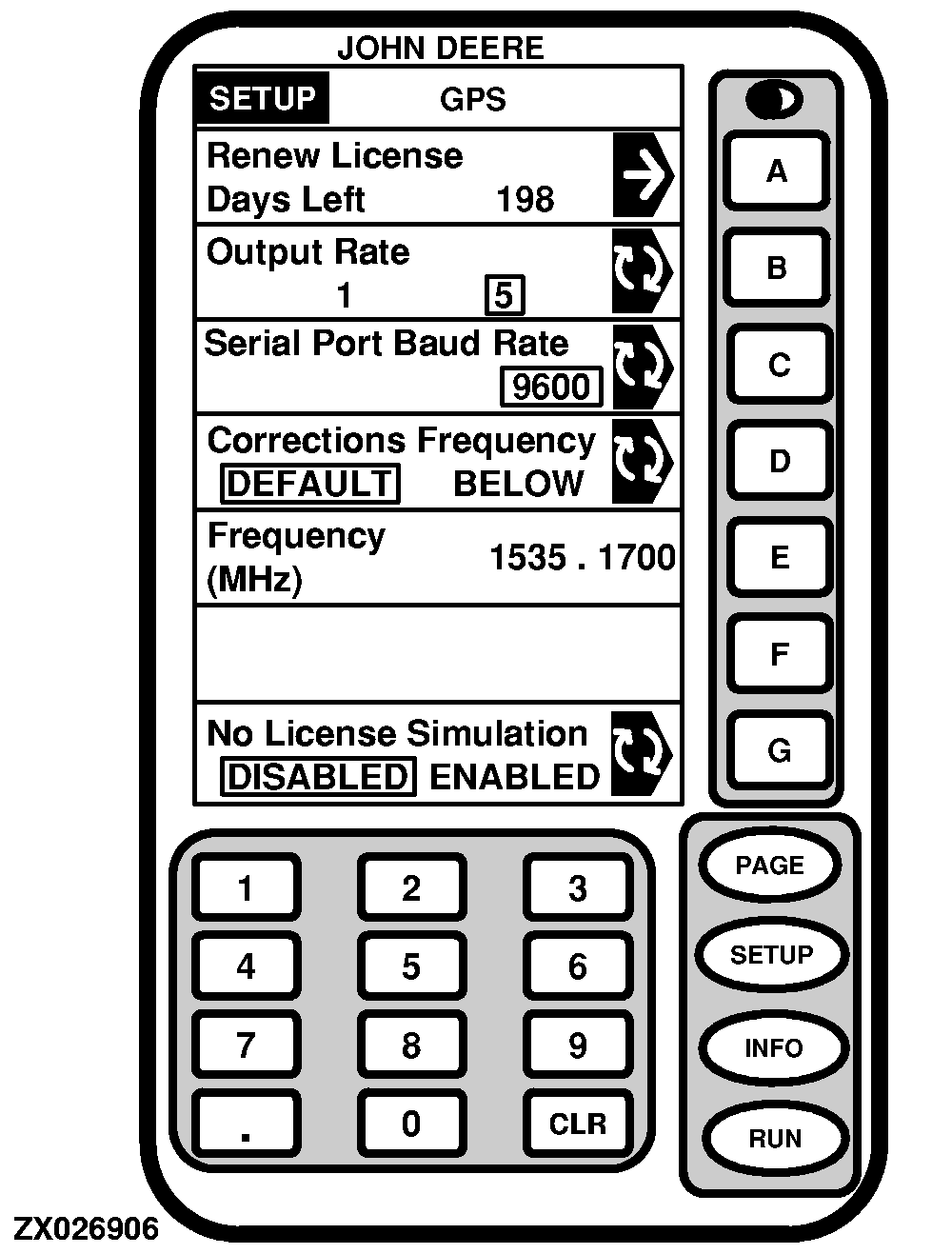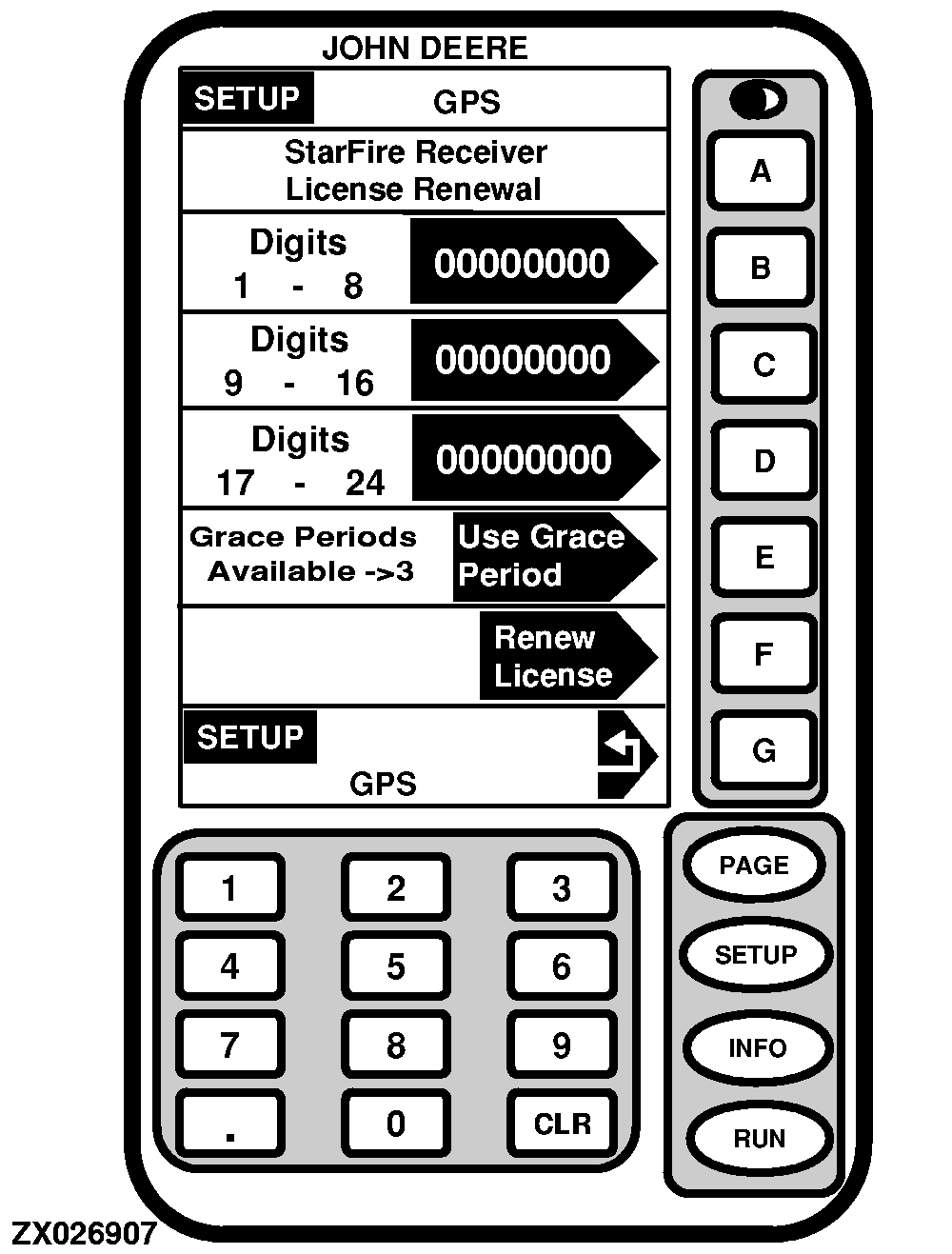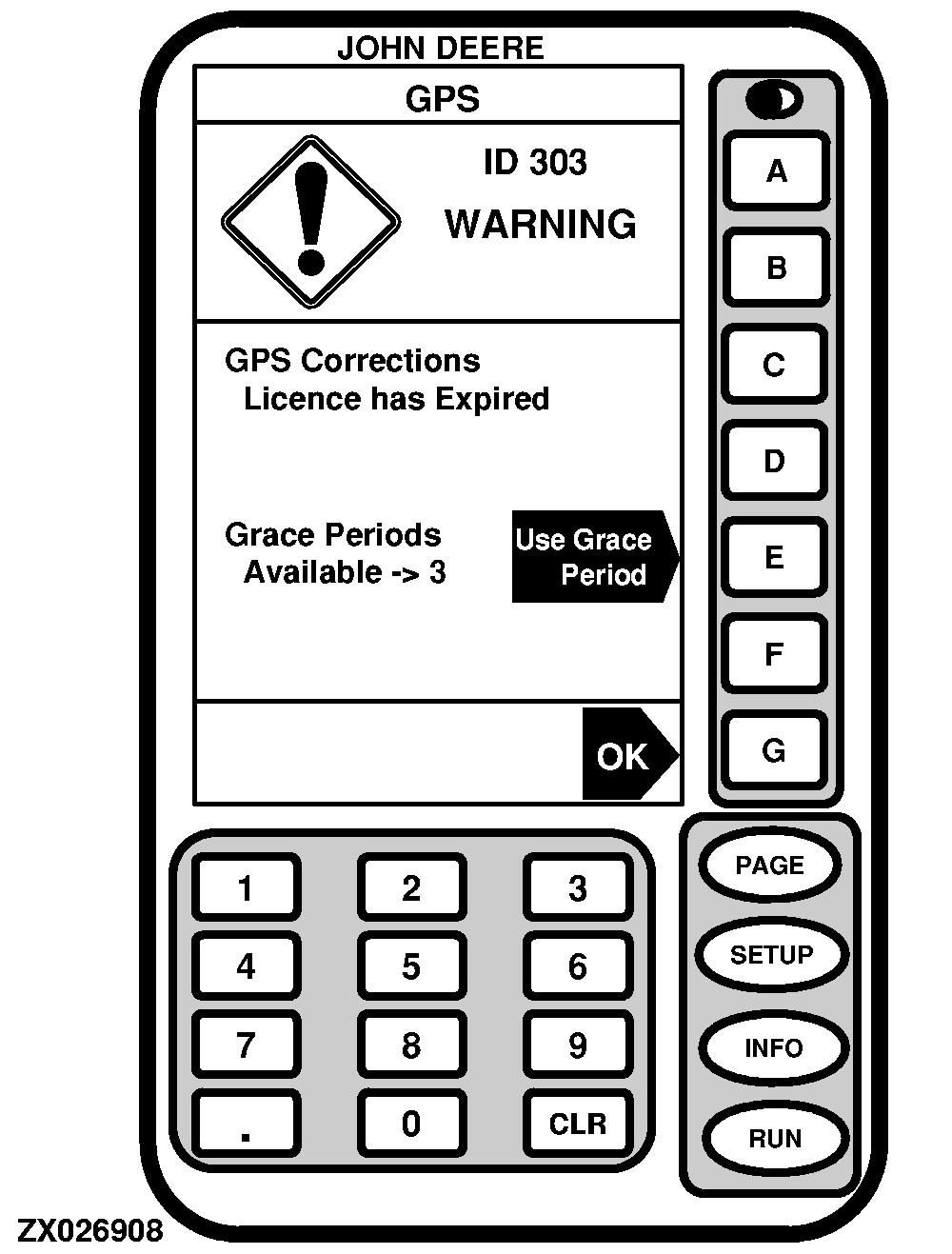Renew License
|
|
|
The license left screen indicates the number of days remaining before the receiver license needs to be renewed. NOTE: Position Receiver must be navigating before code can be entered. Press A to manually enter 24-digit position receiver subscription license. NOTE: Two 3 day grace periods are available when the license expires. This is provided to allow sufficient time for the customer to renew the license. |
Press E to activate a grace period. 1. Press B and enter first eight digits. Press B again to enter this value. 2. Press C and enter next eight digits. Press C again to enter this value. 3. Press D and enter next eight digits. Press D again to enter this value. 4. Press F to accept all of the numbers. 5. Press G to return to SETUP - GPS screen. |
OUO6075,00022EB -19-06AUG02-1/2 |
|
License Expired Warning
If the license expires while operating or since last operated, a warning screen will appear. The Warning screen can be cleared by pressing G or a grace period can be activated by pressing E. |
|
OUO6075,00022EB -19-06AUG02-2/2 |