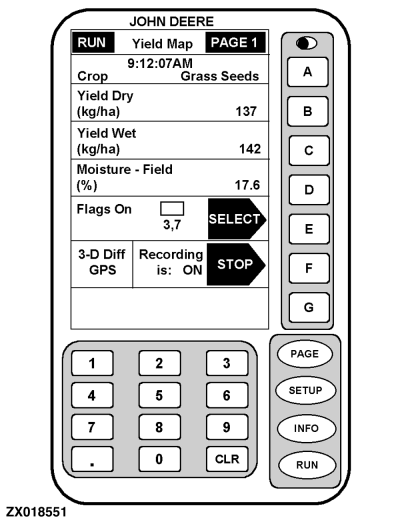RUN - Yield Map - PAGE 1The RUN - Yield Map - PAGE 1 screen displays the following information: TimeTime cell displays the time from Global Positioning System (GPS) satellites. For information on how to change time (see SETUP - Yield Map - PAGE 3). CropNOTE: Refer to tables in the Specifications section, referring to crop type. European specific crops are identified by a (E) suffix. Other crop types without (E) suffix are specific to the U.S. (North American) market. If the desired crop type is not available as an European crop, then choose its U.S. equivalent. Refer to STANDARD PAYABLE MOISTURE in Specifications section when referring to crop type. There are two crop selections available for corn. They are Corn (Wet) and Corn (Dry). When harvesting corn with moisture greater then 25% select Corn (Wet). When harvesting corn with 25% or less moisture select Corn (Dry). The difference between Corn (Wet) and Corn (Dry) is the moisture curve. Crop cell shows the name of crop being harvested as selected in SETUP - Yield Map - PAGE 1. Yield DryNOTE: See Specification section for crop density and formula for calculation of dry weight. The yield dry is a yield with the correction that makes it reaching the standard payable moisture. Yield dry cell displays the number of yield units per number of area units. Yield dry is the yield units after taking into consideration removal of moisture. |
|
OUO6075,0002375 -19-23AUG02-1/2 |
|
Yield Wet
NOTE: When recording yield wet and yield dry are displayed as instantaneous readings. When recording has stopped yield values represent field averages for both yield wet and yield dry. Yield wet cell shows yield of crop in the field at harvest moisture. If the instantaneous moisture in the current field is equal or below the standard payable moisture the yield dry and the yield wet values are equal. NOTE: Yield dry and yield wet equal values means that the yield wet is less or equal than standard payable yield dry. MoistureNOTE: When recording moisture is displayed as an instantaneous reading. When recording has stopped moisture value represents field average. This cell shows the moisture content of grain. |
OUO6075,0002375 -19-23AUG02-2/2 |