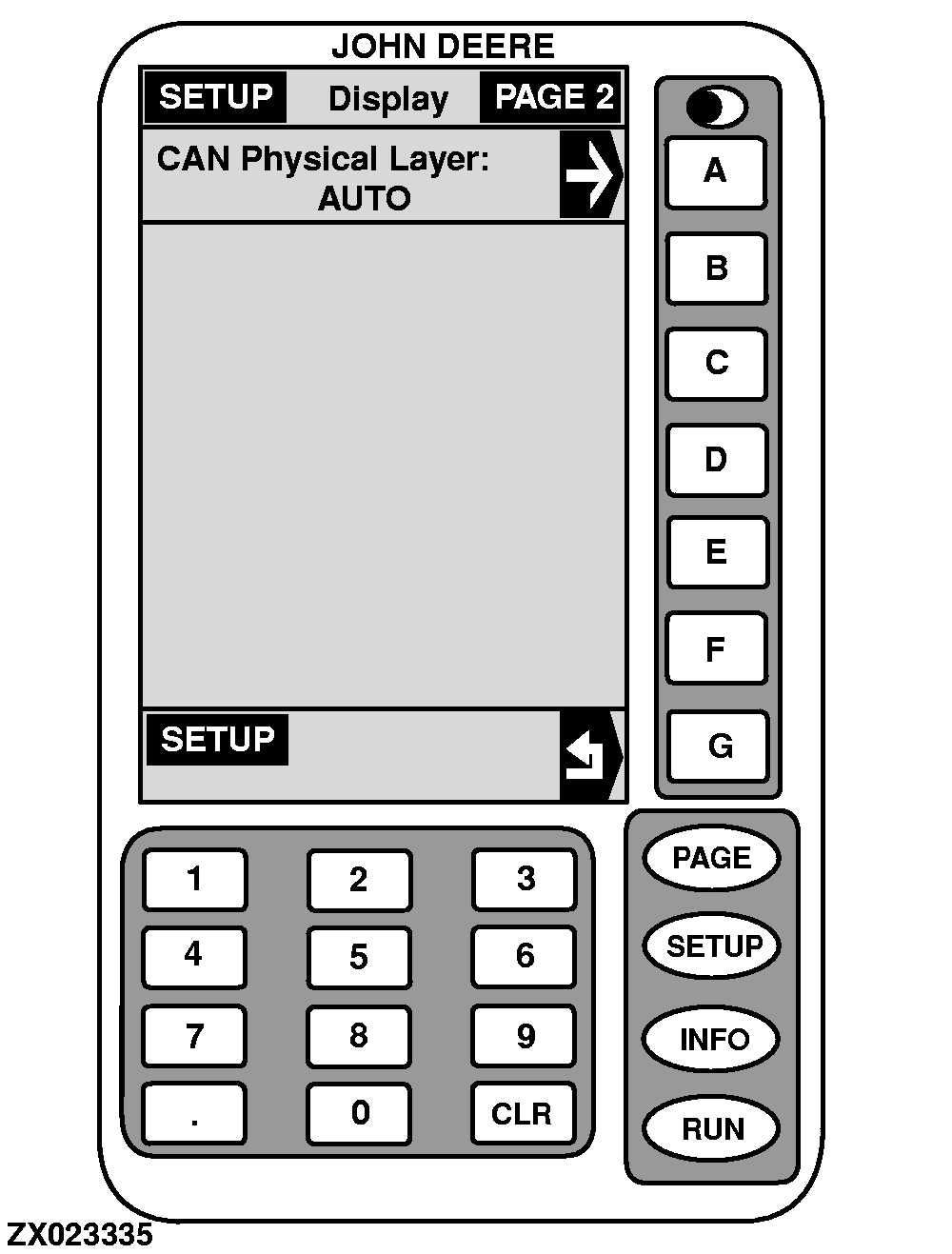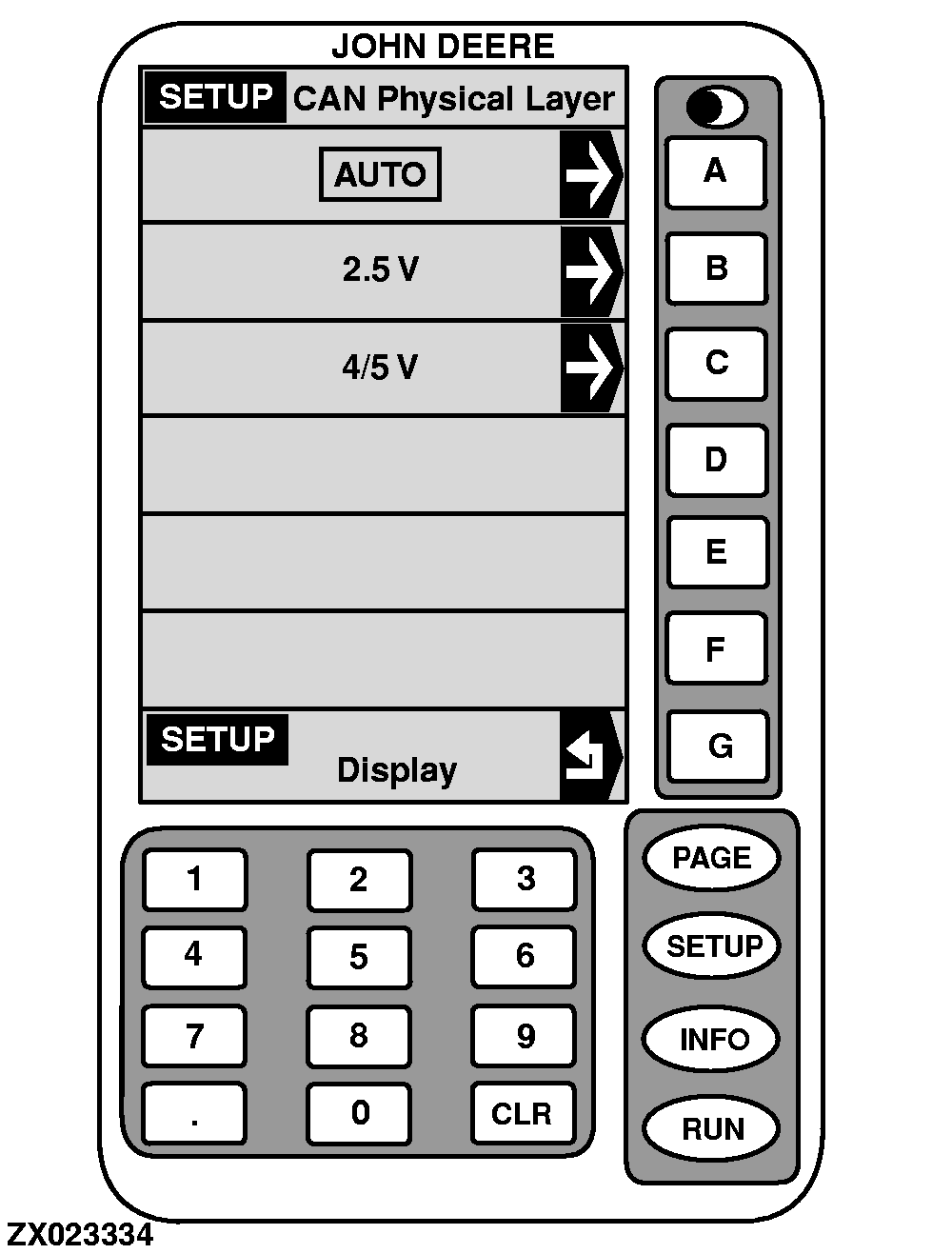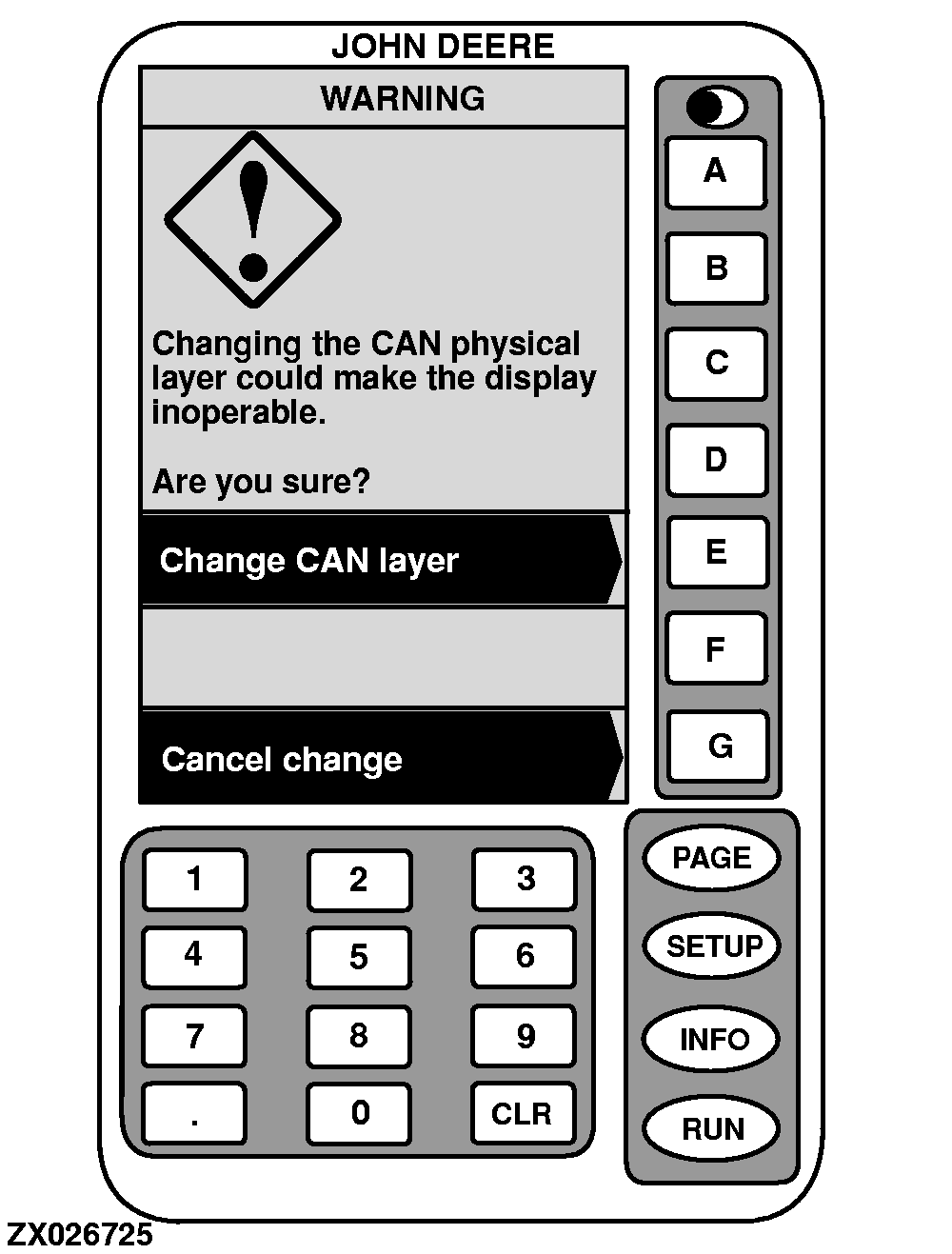SETUP - Display - PAGE 2NOTE: This option is only available on dual CAN displays. SETUP - Display - PAGE 2 screen is a continuation of SETUP - Display - PAGE 1 screen. Press PAGE button to access PAGE 2. |
|
OUZXMAG,0001284 -19-18OCT01-1/4 |
|
CAN Physical Layer
IMPORTANT: It is best to leave this option set to AUTO. If incorrectly set, the display may not operate. 1. Press A on SETUP - Display - PAGE 2. SETUP - CAN Physical Layer screen will appear. |
|
OUZXMAG,0001284 -19-18OCT01-2/4 |
| 2. Press letter key corresponding to the desired layer. Selected CAN Physical Layer will appear boxed in capital letters. |
|
OUZXMAG,0001284 -19-18OCT01-3/4 |
|
3.
Warning screen appears when changing CAN physical layer.
4. Press E to change CAN physical layer. New CAN physical layer will appear on SETUP - Display - PAGE 2 under CAN Physical Layer. 5. Press G to cancel change and return to SETUP - CAN Physical Layer screen. |
|
OUZXMAG,0001284 -19-18OCT01-4/4 |