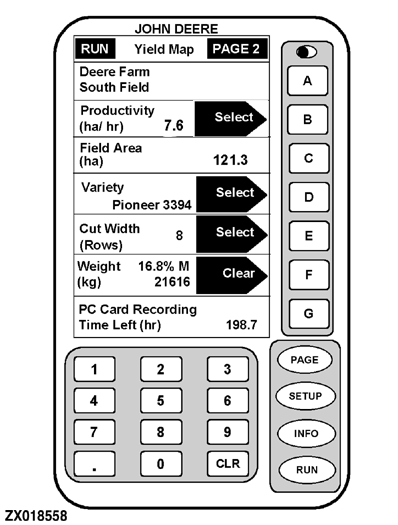Cut Width (Reducing Working Width)NOTE: Make sure correct header width is entered on SETUP - Yield Map - PAGE 1. When finishing field with working width less than header width. Cut width shows the number of rows currently being harvested or width of cut. Header width is entered on SETUP - Yield Map - PAGE 1. If point rows or less than full header width harvest is encountered, the actual number of rows or estimated cut width should be entered to accurately calculate yield/area data. NOTE: Header must be lowered prior to selecting proper cutting width (Recording ON). To change cut width on display while harvesting: 1. Press E. Black outline will appear around number. Black arrow will toggle from SELECT to ENTER.2. Using numeric keypad, input number of rows or width required. 3. Press E to ENTER change. Cut width will default to full header width after header is raised and lowered again. |
|
OUZXMAG,00012A1 -19-18OCT01-1/1 |