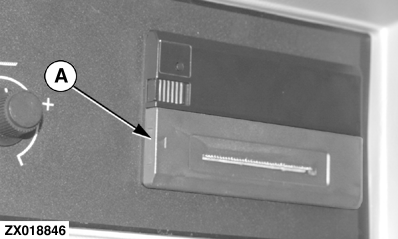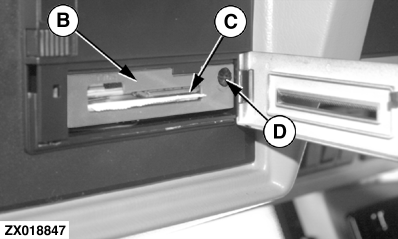Changing Printer Ink Ribbon-As RequiredChange printer ink ribbon as follows: 1. Open ribbon cassette front door by pulling notch (A).2. Pull out dot ribbon cassette (B) from printer frame. 3. Insert and clip new ribbon cassette making sure that paper passes through ejection slot (C). 4. Rotate cursor (D) clockwise. Ribbon becomes stretched out . 5. Close ribbon cassette front door. Printer is ready for operation.
|
|
OUZXMAG,00012EB -19-18OCT01-1/1 |