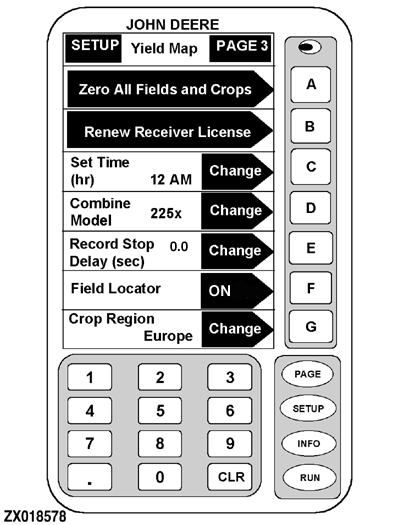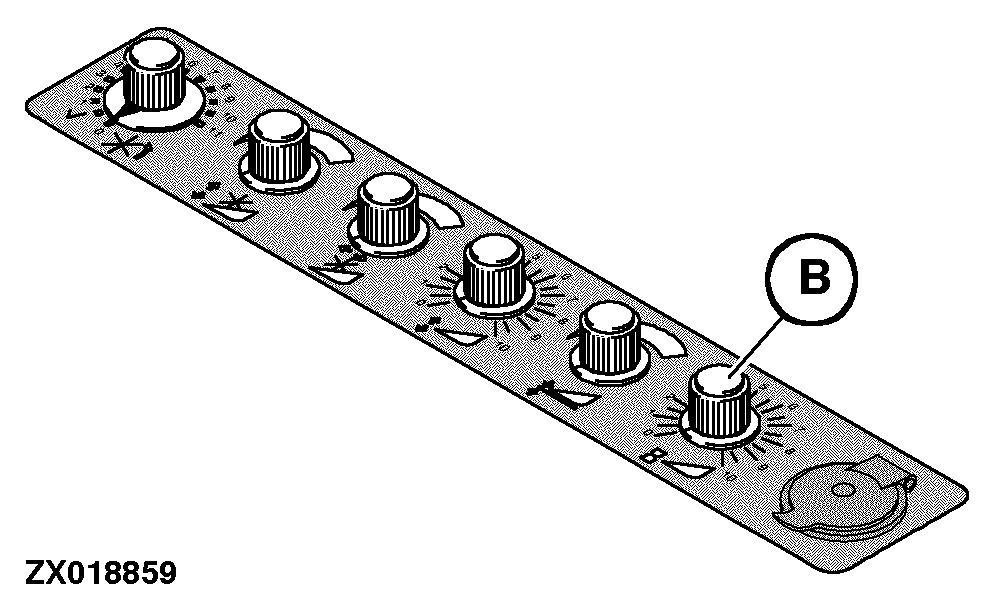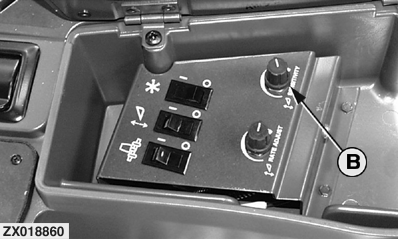Record Stop Delay (CTS up to SN 070230 and 2200 Series Combines)NOTE: Screen Selection E changes to the correct method of Record Stop when correct model is selected. This cell shows the amount of time the header must be raised to stop recording. The initial factory setting is 1.2 sec and can be adjusted from 0.5 to 2.5 sec. To change recording stop delay: 1. Press E to manually enter "0.0" value (A) then place sensitivity potentiometer (B) to center position.2. The Infotrak Monitor is used to provide diagnostic mode. While pressing "Up/Down" button start combine engine. The tach displays: "- -" "dIA" 3. Press again "Up/Down" button on the tach to obtain the AHC display. The tach displays: "- -" "AHC" 4. Press the "Fan Speed" button on the tach to access the diagnostic mode. The tach displays: "0000" "AHC" 5. Successively press the "Fan Speed" button on the tach to obtain the "GreenStar Stop Delay Value" display mode 75. The tach displays: "0075" "0120" |
|
OUZXMAG,0001310 -19-29OCT01-1/2 |
|
6.
The "0120" value means the system is set to 1.2 sec. To change this value, slightly rotate the sensitivity potentiometer (B) to the right or to the left to reach the desired value. It is recommended to set the value within a range between "0050" and "0250" (i.e. 0.5 to 2.5 sec).
7. The desired value being set, press again the "Fan Speed" button to record it. 8. Cycle power. |
OUZXMAG,0001310 -19-29OCT01-2/2 |